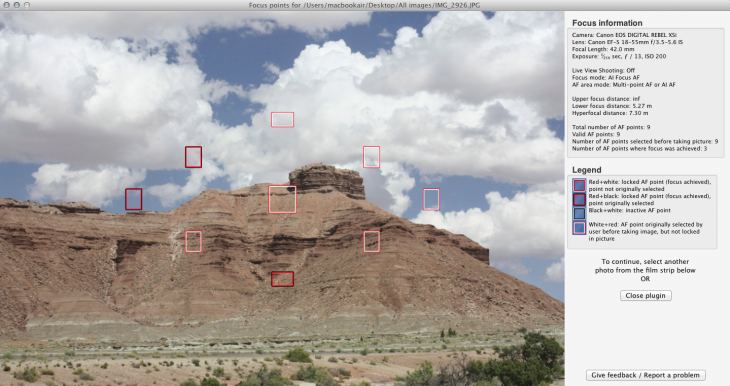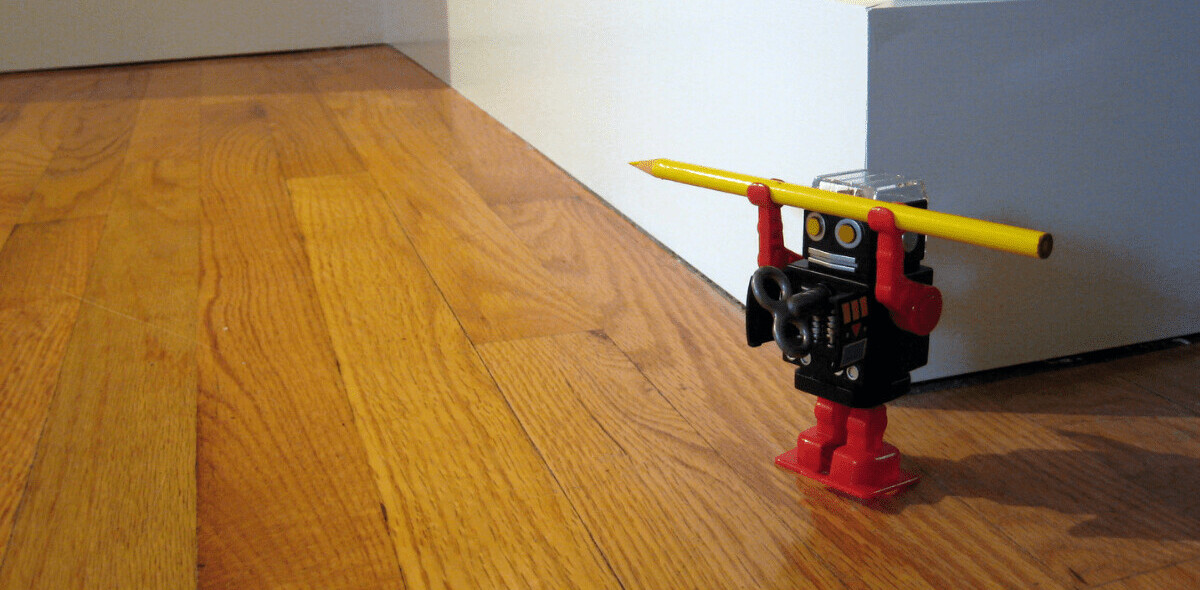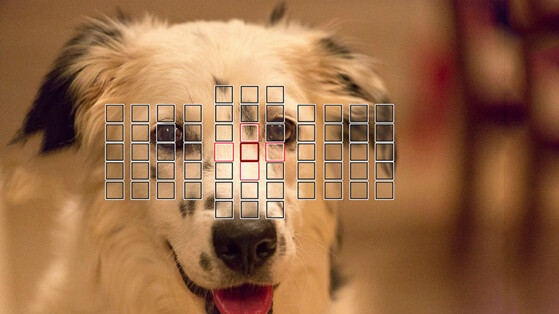
It may not have occurred to you to double-check which focus points were used when you shot a photo with your DSLR, but the recent Show Focus Points plug-in for Lightroom makes such an inquiry somewhat fascinating.
Show Focus Points, still in beta, is free for both Mac and Windows versions of Lightroom 5 and works with images shot with almost any Canon EOS or Nikon DSLR. A version for Lightroom 4 is in the works, as reported in the Photoshop Lightroom Killer Tips blog.
Apple’s Aperture also has a similar feature, but the new Lightroom plug-in offers a lot more explanatory detail on exactly how different features of the focus worked for a shot.
The plug-in, which also supports cropped images, reveals all focus metadata in addition to the position of the focus points, including information like focus distance, focus mode and which points were used and locked.
It’s worth first double checking that your camera is on the list of supported hardware, and if it is, just download the plug-in and follow the explicit installation instructions to try it out. The plug-in is located under the submenu Plug-In Extras in the Library menu, as opposed to the File menu.
Generally, Raw images and JPEGs generated by the camera contain the information necessary for the plug-in to work. If you use Lightroom to export an image as a JPEG though, the software will remove this focus information, meaning that Lightroom-generated JPEGs can’t be used with the plug-in.
Get the TNW newsletter
Get the most important tech news in your inbox each week.