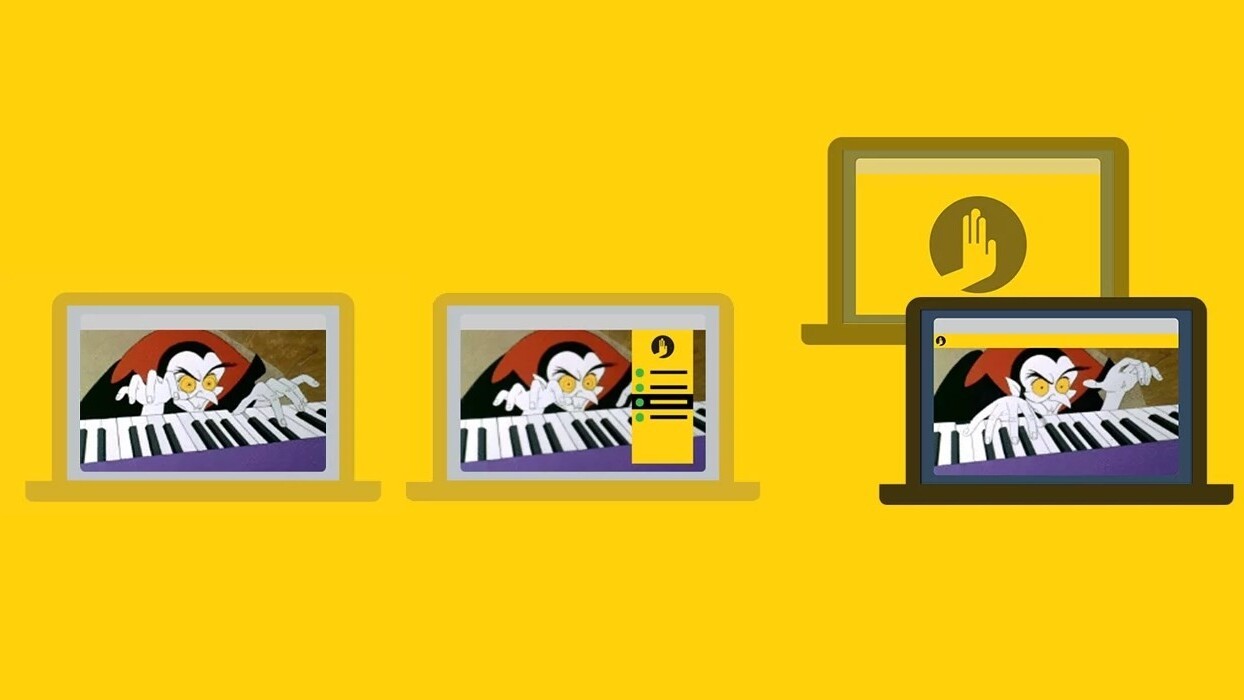
Tired of sharing links with friends only to hear they were left unopened? Shove for Chrome lets you forcibly launch tabs on your buddies’ browsers — but there’s a catch.
In order for the extension to work, you and your pals need to have Shove installed and have each other added to your contact list. Once you’ve got that sorted, you can beam pages to each other and have them open immediately.
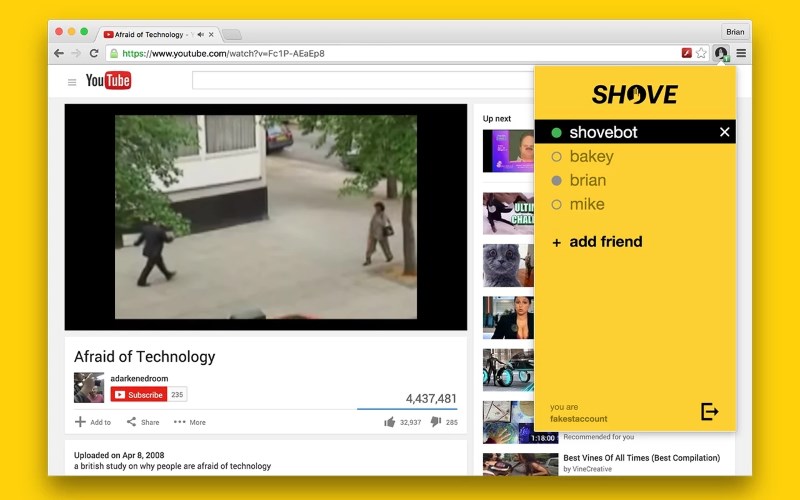
You’ll most likely want to populate your contact list only with people you trust — it’s hard to handle someone shoving an NSFW YouTube clip onto your browser while you’re at the office.
Those requirements make Shove less of a pranking tool than its branding implies — but it does work great as a quick way to share links.
If you’re chatting with a friend and want to send across a link, you don’t need to copy the URL into your messaging app — simply click their name in your Shove list and it’ll open instantly on their desktop.
If you want to disable such interruptions, you’ll need to sign out temporarily. The team says it’s working to add a ‘snooze’ feature. I’d also like to see an option to send a link to a bunch of people at the same time for more efficient disruption.
Get the TNW newsletter
Get the most important tech news in your inbox each week.





