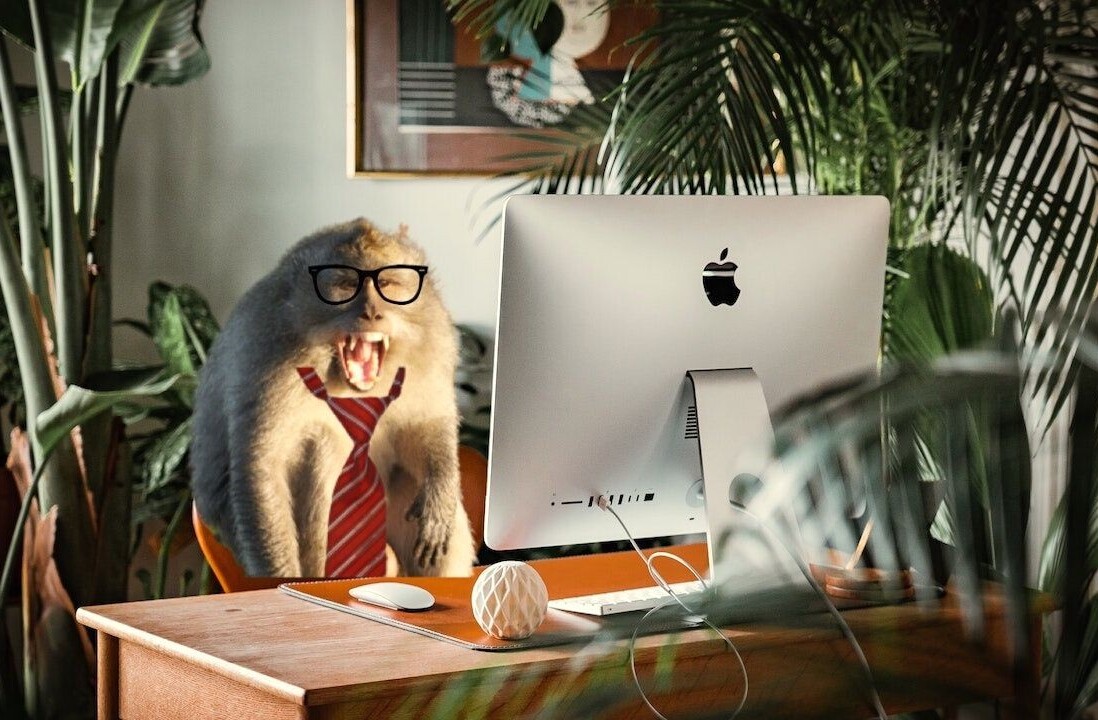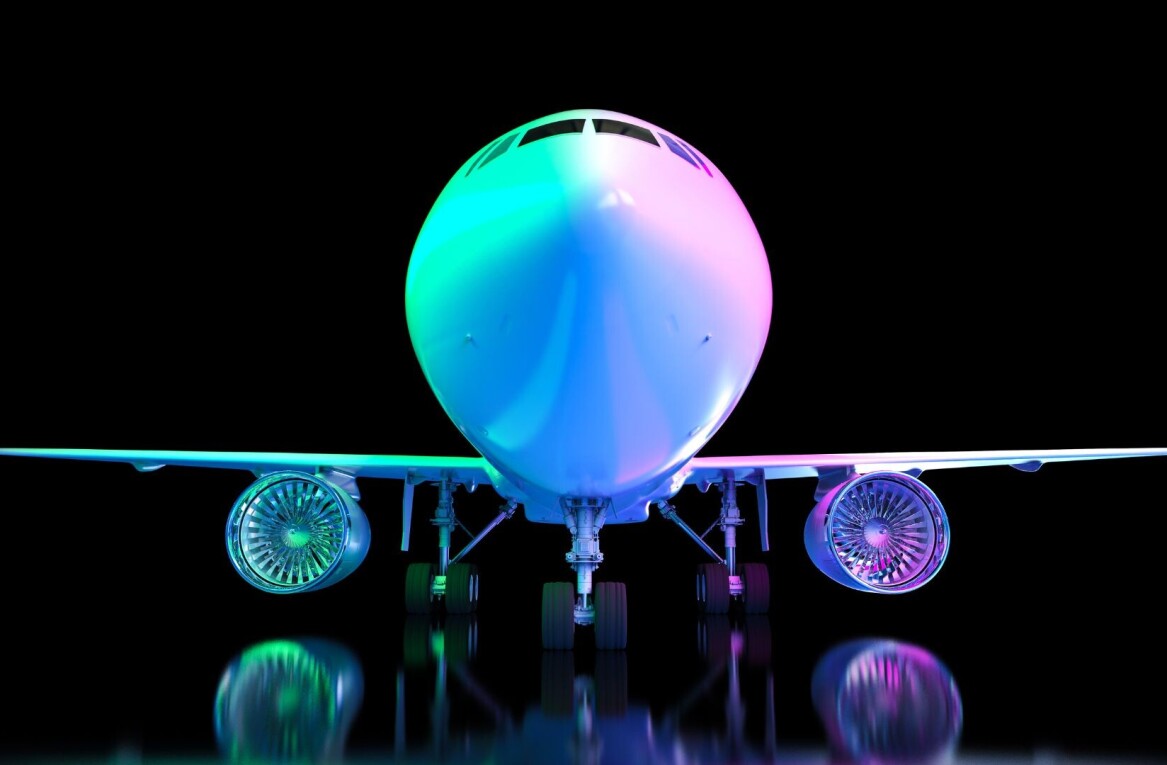![Shipment is the easiest way for designers to ship deliverables to clients [Invites]](https://img-cdn.tnwcdn.com/image?fit=1280%2C720&url=https%3A%2F%2Fcdn0.tnwcdn.com%2Fwp-content%2Fblogs.dir%2F1%2Ffiles%2F2012%2F03%2FTNW-header-image.png&signature=3fe111a57246d113fcf19318f6755c88)
Email is one of the most popular ways creatives and clients converse, but unfortunately it wasn’t built for us. Throughout the design process, communicating with clients can be terribly cumbersome, partially because sending designs is such a messy job.
Either the file sizes are too large, or certain formats aren’t compatible. No matter what, there needs to be an effortless way to display your work, with quick download links for everyone involved.
Shipment does exactly that, giving designers a gallery for their deliverables. After uploading your design, a link is sent to your client inviting them to the project. Photoshop PSD files are automatically viewable, and all the hosting is handled by the service. Plus, if you ever need to make an update, simply upload the revision and your client will be notified of the change.
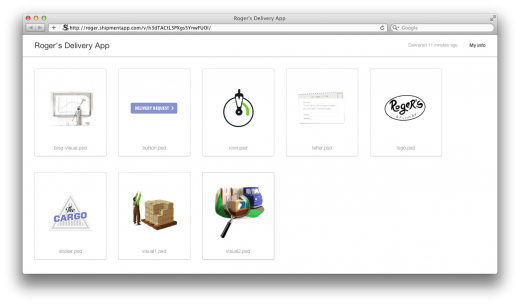
After all the work that goes into communication and design iterations, Shipment makes for a happy ending. More details, via Netherlands-based creators Awkward:
Shipment works in just a few simple steps, that mirror exactly what a designer normally does when creating an email. Connect to Dropbox, enter client details, click “Deliver”. And that’s it. What Shipment does that is so innovative, is how it synchronizes what is happening inside your Dropbox with the app. Finding the files in the Dropbox browser is a great experience in itself. Once everything is connected, files are converted to crisp PNG images, loaded and updated in real-time.
The Delivery is a simple email with an invite to the project, which is (optionally) password protected. Shipment creates a stunning, minimalist gallery of your designs for your clients to view and download. Keeping clients updated no longer requires escalating emails with huge attachments, a click of the “Deliver” button keeps them fully updated. The Gallery clearly highlights which files are new or changed, and even keeps the old versions available for easy comparison.
According to Kevin Kalle, one of the Awkward designers, the team “felt that the way we deliver to a client is either anti-climatic, or too much unpaid work to justify.” Just sending Dropbox links can get confusing after multiple versions. Manually creating galleries for clients can be a pain. Shipment looks to make the shipping process much easier.
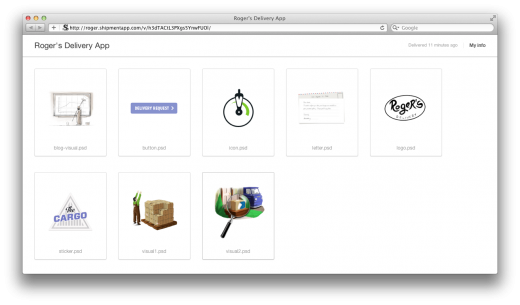 In the future, the Awkward team plans to offer feedback options in the gallery, which will transform the app into a tool for the active design process. Until then, it’s perfectly simple option for delivering your designs, and TNW readers are allowed to try it out before the release!
In the future, the Awkward team plans to offer feedback options in the gallery, which will transform the app into a tool for the active design process. Until then, it’s perfectly simple option for delivering your designs, and TNW readers are allowed to try it out before the release!
➤ Shipment, 200 invites for TNW readers
Get the TNW newsletter
Get the most important tech news in your inbox each week.