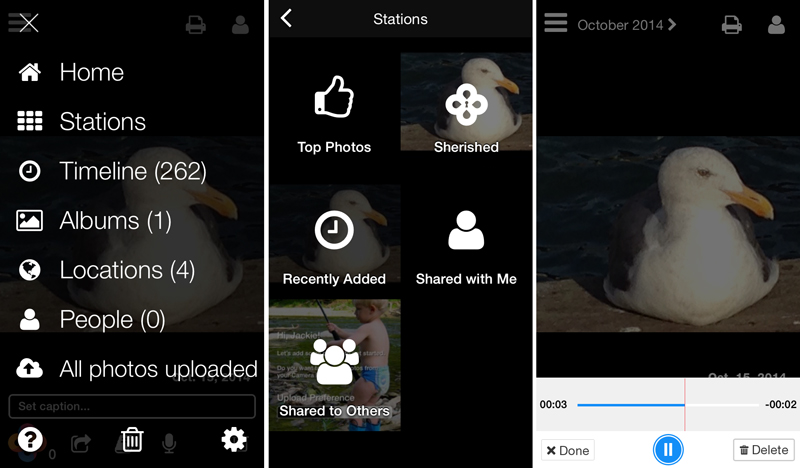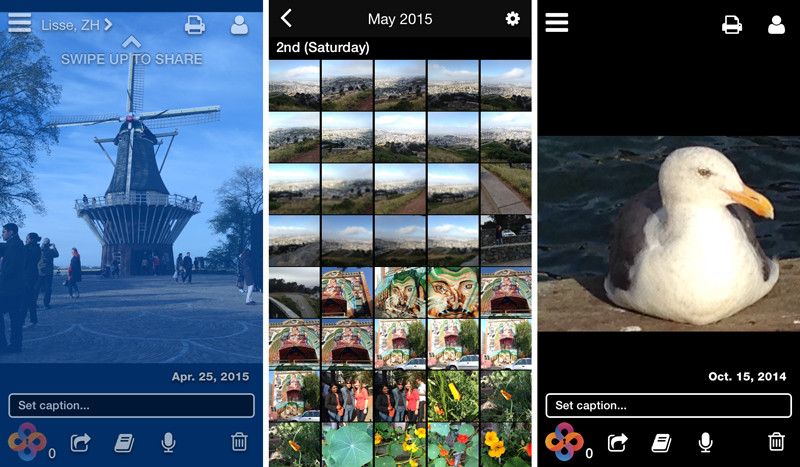As an increasing number of digital natives get born and embark on their life journeys, they are often accompanied by thousands of photos and videos taken by their adoring parents and posted online in public blogs or social networking sites. But what if they don’t like, or are embarrassed by, certain images later on? How to you privatize something that is already public? Sometimes you can’t.
Sherish, a new app released today, offers a private network that lets you share family photos with only the people you want to see them — not the entire Internet of Facebook and beyond. The app takes charge of the way you receive, share, organize, curate, save, back up and print your photos and is designed to eliminate the confusion and constant tracking of privacy policies that parents must do to ensure that their photos are safely shared.
The app is available in desktop versions for Mac, Windows and Linux, as well as a browser-based Web version and a mobile app for iOS. An Android version is on the way for next month.
You can employ the mobile app to connect to Facebook, Picasa, Evernote, Dropbox and Flickr accounts and import those photos to Sherish. Once imported, you can use the app’s tools to share, tag and view your photos.
Later, if your kid doesn’t like a post, at least there’s no conduit for strangers, school chums, bullies and predators to ever encounter it. Not only can you choose who to share with but you can revoke viewing privileges, too.
With Sherish (which combines the concepts of share and cherish), you don’t log in with Facebook, but create your own private account where you can have the app automatically back up your photos. Then you can pull in all pictures from everywhere you have them stored — locally on your hard drive or from various online services — and access them from a secure environment where Sherish developers promise you won’t be tracked, profiled or targeted with advertising.
Aside from privacy issues, Sherish is designed to be fun to use, offering a variety of ways to access and view photos. Various “stations” categorize your photos according to your collection. Each person’s stations will be different. You can set up albums and choose locations for viewing different sets of pictures, attach a voice memo to any image, and tag, add comments and share photos with people (via shared URL) who do not have the app.
Sherish is a subscription service: For $4.99 a month or $49.99 a year, you get unlimited storage; it’s free to download and use for the first 30 days. Once everything is set up, you can then keep family and friends up-to-date with your latest photos by inviting them to private, shared albums. When you add a photo to an album, subscribers get automatic notification enabling them to see the photo immediately. And, because the app stores photos in full resolution, you can use Walgreens and other commercial services for printing.
The app also can handle old photo prints that you want to back up, organize and protect as well. To back up and store old prints, you’ll have to get your photos scanned and stored on a photo CD first and then use the Sherish desktop uploader to import them into the app. Sherish only handles photos right now, but plans to add video support within the next few months.
➤ Sherish [iOS]
Get the TNW newsletter
Get the most important tech news in your inbox each week.