
TuneBirds is the latest website that makes sharing music on Twitter easy. The site is preceded by other similar services which have become immensely popular, like TinySong, one of the easiest and slickest ways to share music with your followers on Twitter. But TuneBirds is just as easy to use, and has one interesting feature that may have Twitter users signing up. And that is the ability to create playlists.
TuneBirds is certainly not the first site to offer this kind of feature. 8Tracks is a great site, and a social network unto itself, where in a throwback to cassette tapes, you can create 8 track playlists. You can then easily share the links from 8Tracks on Twitter. But you have to upload the songs from your computer yourself. Instant.fm is another slick option for creating and sharing playlists anywhere you want to, but again, you have to create that playlist elsewhere before bringing it into Instant.fm.
TuneBirds, on the other hand, has complete ease of use going for it. You don’t have to upload songs, or playlists, or do anything else beyond search for the songs you want and add them to your list. You can share individual songs or an entire playlist that you’ve created.
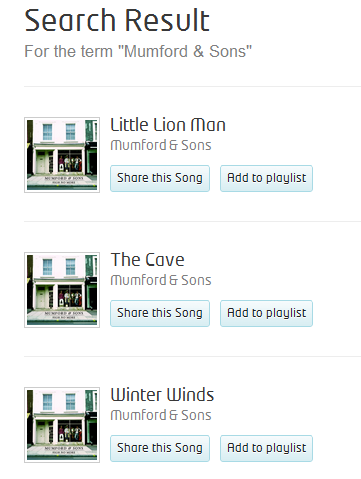
When sharing an individual song, click Share this song, and a tweet will be automatically populated for you. You can, however, change the text to include whatever you want before publishing on Twitter. The link to the song does not show up on TuneBirds, but it will show up in your tweet.
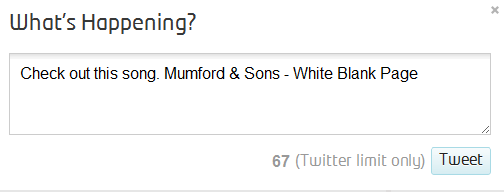
When creating a playlist, once you’ve added all the songs, you can share it in a tweet to your followers, just as you would an individual track. The playlist page on TuneBirds features a mini-player along with the complete list of songs.
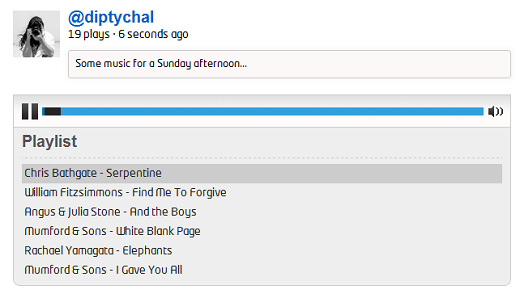
It is worth noting that you do have to get a bit creative with your searches at times. Sometimes searching for an artist is not enough, and you will have to include both the artist and the song title, otherwise you might come up empty handed.
That said, we’re guessing that TuneBirds is generating its music from YouTube, minus the actual video, so you should be be able to find just about any song you’re looking for. The most obscure artists and songs we could think of were available on TuneBirds.
How do you share music with your followers on Twitter? Let us know in the comments.
Get the TNW newsletter
Get the most important tech news in your inbox each week.





