
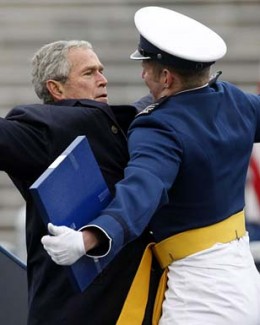 TNW Quick Hit
TNW Quick Hit
photoBump allows you to share photos with another iPhone/iPod touch user simply by shaking your device.
Love It: Easy way to quickly transfer photos from device to device.
Hate It: Limited to one photo per transfer, with requirement that transferee and transferor both be connected to the same WiFi network and running the app.
Overall: 3/5
The Details:
Photos on one’s iPhone/iPod touch. A love/hate relationship. Why? Some iPhone/iPod touch owners love having a tremendous amount of photos on their device, while others (me), quickly rid themselves of iPhone/iPod touch photos by uploading them to my MacBook Pro, Flickr, or other repository because I hate wasting valuable device memory on photos.
There’s another aspect to iPhone/iPod touch photos. Sending them to another. No longer. Say hello to photoBump (free).
Transferring photos from one iPhone/iPod touch to another using the app is pretty straight forward. Here’s how it works:
- Both devices need to have the photoBump app, and have it running.
- Both devices need to be using the same WiFi network when using the app.
- Select the device you want to transfer a photo to.
- Select the “Pick a Photo” button and select the picture for transfer.
- Then, simple shake your iPhone/iPod touch to transfer Photos.
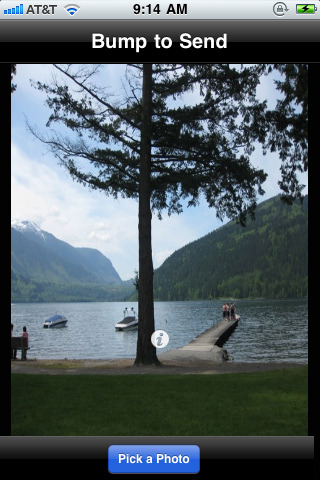
That’s it. Pretty easy, and free to download. Is it the optimal solution? No. I would like to see multiple photo transfer. That said, no longer do you always have to email, MMS or other, your iPhone/iPod touch photos. Now you have photoBump and we are all the better for it (I think).
Is this an app you would use? What other similar apps do you suggest we give a try?
Get the TNW newsletter
Get the most important tech news in your inbox each week.




