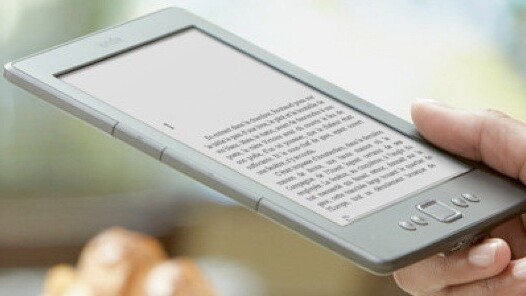
If you’ve been using email as a workaround to get personal documents from your computer to your Kindle, you’ll be happy to know that you don’t have to any more. Amazon has just announced Send to Kindle for PC, with a Mac version on its way soon.
With Send to Kindle, you can send documents from your computer straight to your Kindle device or app. The feature slips right into the Windows OS, allowing you to right-click a file and select the Send to Kindle option.
With this feature, you can also easily send multiple files to your Kindle in one go. If you have a document open, you can also get it right onto your Kindle, by selecting the Print option, and choosing Send to Kindle.
The announcement goes on to say:
You can also simply archive documents in your Kindle Library for re-download later. Your last page read along with bookmarks, notes and highlights are automatically synchronized for your documents (with the exception of PDFs) across your Kindle devices and supported Kindle reading apps .
Send to Kindle is available as a free download and you can snag it here. The app is compatible with Windows XP, Vista and 7.
The new feature, which comes hot on the heels of the news that Kindle’s Lending Library now has over 75,000 books, is definitely a welcome addition for Kindle power-users who are looking to be even more productive.
Get the TNW newsletter
Get the most important tech news in your inbox each week.





