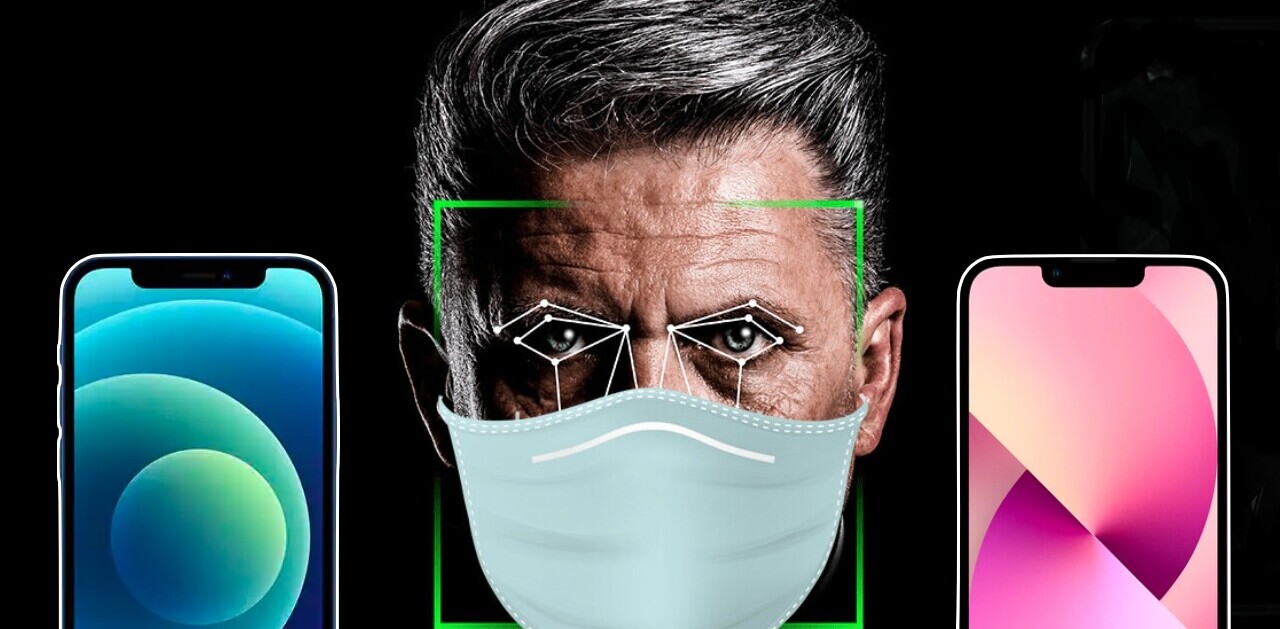Here’s a interesting little tip if you’re wanting to find a specific piece of text on a site you’re visiting on the iPhone.
Here’s a interesting little tip if you’re wanting to find a specific piece of text on a site you’re visiting on the iPhone.
To do it follow these steps:
- Copy and paste this JS code into an email. Email it to yourself.
- Then on your iPhone, copy the code once again.
- Visit any website in Safari and bookmark it
- Visit the bookmark in your bookmarks manager, remove the entire url you just bookmarked and paste the code from your email.
- Erase the title of the bookmark and name it FindInPage – or whatever you want to call it.
Now be able to visit any site, click the bookmark and you should be able to find whatever text you might be looking for.
Lets hope Apple gets this built in soon.
{Via JustAnotheriPhoneBlog via AppAdvice}
Get the TNW newsletter
Get the most important tech news in your inbox each week.