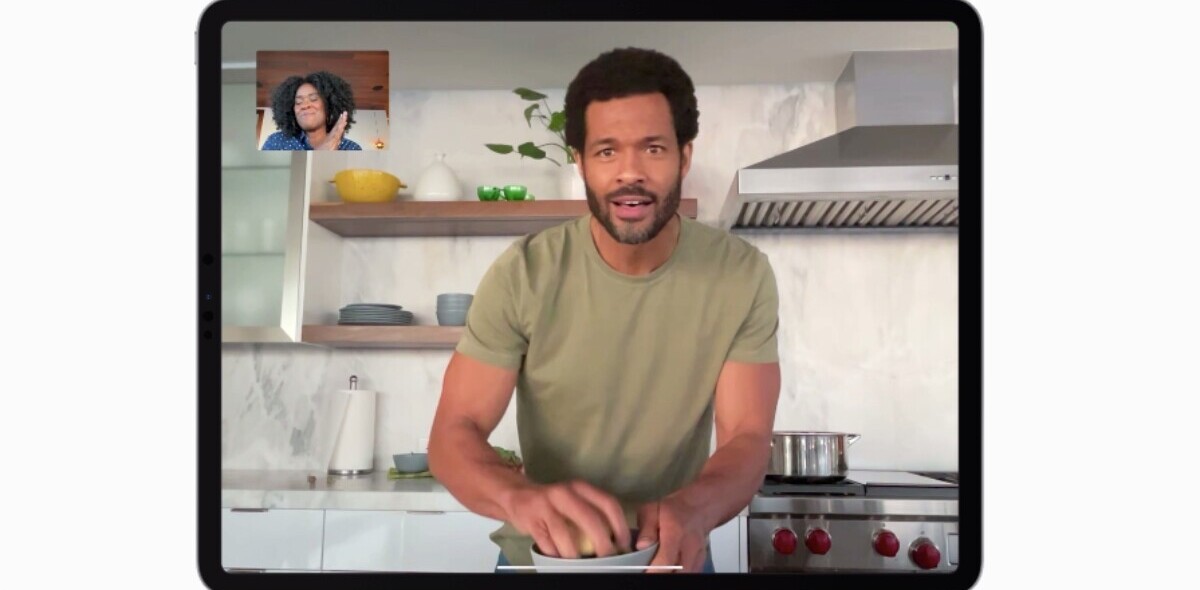Not all iPad apps are revolutionary, in fact most are decidedly not, and so when a new application truly takes the potential of the Apple slate all the way to the endzone, we take notice. SC2Casts HD is just such an application.
Not all iPad apps are revolutionary, in fact most are decidedly not, and so when a new application truly takes the potential of the Apple slate all the way to the endzone, we take notice. SC2Casts HD is just such an application.
The application itself provides high-level Starcraft 2 matches that it aggregates from its website (SC2casts.com), delivering them via YouTube. That sounds stodgy, right? Not when you use the application. You see, the YouTube application for iPad is rather poor, making watching videos on the iPad a pain.
The SC2Casts application solves two problems: content curation and delivery. The iPad, while a simple, and easy to use device, is not designed to handle searching with as much dexterity as a normal computer; this makes looking for a video, like that hot new Starcraft 2 game between TLO and ROOTcatz rather difficult. SC2Casts fixes that problem by finding, sorting, and delivering the content you.
The delivery aspect of the application, however, is perhaps its strongest element. YouTube clips are often be broken into several pieces given onerous YouTube rules. To solve this problem the app aggregates all the videos together, and as soon as one ends, you ‘swipe left’ and the next segment loads.
The quality of the video is crisp and enjoyable, I am not sure if it is using the YouTube setting of 480 or 720 (p? i?), but on the iPad screen it looks perfect. The only downside to the application is that it makes sleeping hard as you can wait for your significant other to drift off, pull out your iPad, get some headphones, and watch explosions for hours in bed. You can find the application here on iTunes, it will run you a very fair $3.99.
This is the main screen, you can watch the clips in the small viewer like this, or in fullscreen as the following image shows.
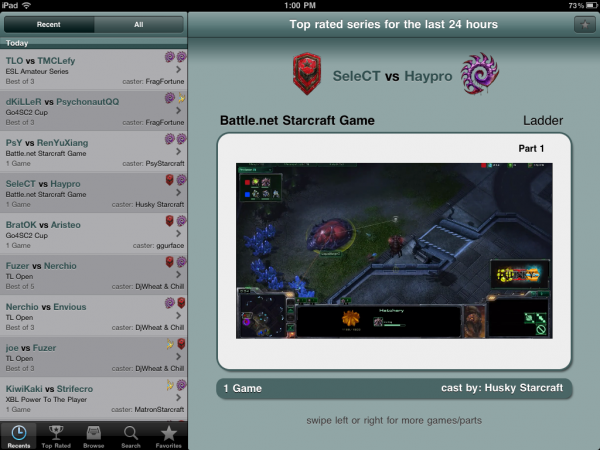

As you can see, on the left you can view the most recent games, or dig back in time to find the best from the day, week, month, or all time. You can also search for your favorite player if you have one, and who doesn’t?
Get the TNW newsletter
Get the most important tech news in your inbox each week.