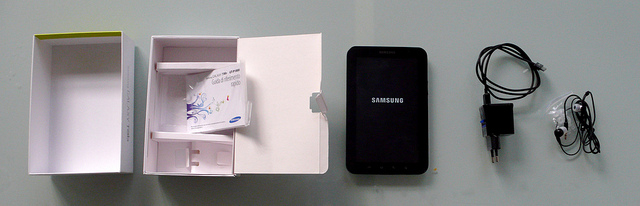I don’t think you will find a Samsung Galaxy Tab review that doesn’t mention the iPad. And that is the main problem you have when reviewing the Samsung Galaxy Tab: it just isn’t an iPad.

A week ago the people from Samsung were kind enough to give me a Samsung Galaxy Tab, to try out, for a week. I always enjoy playing with new technology so I was very eager to receive my Tab and play with it. I enjoyed unpacking the thing and showing it off to people. But I also had no problem at all with giving it back. There are a lot of issues holding me back from loving this little gadget. Here are a few:
What do you call this thing?
Is it the “Tab”? Is it the “Galaxy”? Is it the “Galaxy Tab”? Or should I always call it the “Samsung Galaxy Tab”? I guess people are going to refer to it as ‘the tab’ which feels awkward to me. I know it might just be a detail, but it is one of the many little confusing details that the Samsung GALAXY Tab offers.
How do you turn it on?
 It is always a great test of new technology to hand it to someone who hasn’t experienced it yet and see how they react to it. I gave the Tab to children and friends and a few strangers and then watched how they all struggled with it. Where the iPad is just simple and intuitive with the Tab you suddenly notice how hard it is to make something simple. To turn the Tab on you have to press a little hidden button on the side. Not hard to find once you know it but a first hurdle for every owner expecting it to be simple. Most people looked the device over for 5 seconds and then just gave up and asked me “How do you turn it on?”. Then once you have the device turned on you still have to unlock it. The interface seems to suggest you just press the big green button, but that doesn’t work. You have to slide it just like on the iPad and iPhone. But somehow most people just tried to press it.
It is always a great test of new technology to hand it to someone who hasn’t experienced it yet and see how they react to it. I gave the Tab to children and friends and a few strangers and then watched how they all struggled with it. Where the iPad is just simple and intuitive with the Tab you suddenly notice how hard it is to make something simple. To turn the Tab on you have to press a little hidden button on the side. Not hard to find once you know it but a first hurdle for every owner expecting it to be simple. Most people looked the device over for 5 seconds and then just gave up and asked me “How do you turn it on?”. Then once you have the device turned on you still have to unlock it. The interface seems to suggest you just press the big green button, but that doesn’t work. You have to slide it just like on the iPad and iPhone. But somehow most people just tried to press it.
Android VS the Tab
I kept having to remind myself that when you are reviewing the Samsung Galaxy Tab you are actually reviewing 2 things: the Samsung Galaxy Tab and Android. Whenever I mentioned one of the shortcomings of the Tab to someone who actually liked the device they defended it by saying “Yeah, but that is android you are talking about”. From a technical standpoint that is absolutely right. But an enduser doesn’t make that distinction, and even if he or she did, there wouldn’t be an alternative. You can say “Okay, Android sucks, lets install iOS”.
So does Android suck?
No, not really. But using it on the Tab makes it very clear that this is an OS developed for mobile phones, and not tablets. Some people say that Google will launch a dedicated OS for tablets soon so you shouldn’t judge it based on the current version of its OS. That might all be true and fine, but that doesn’t change the fact that the Tab is on sale NOW with the Android version that is out now. You can’t review a gadget based on some features it might or might not get in the future. And right now, the combination of the Tab and Android sucks.
Size does matter
My business partner told me he liked the smaller size of the Tab compared to the iPad because it was easier to use your thumbs to type. The iPad is simply too wide for that. Problem is that in landscape the Android OS only shows you a small keyboard, and that nullifies the whole advantage of having the smaller size. Besides that I don’t see the advantage over the iPad either. It isn’t really small enough to carry around in your pocket, even though you could fit it in there. So if you are carrying it around in a bag, you might as well carry the iPad. It is smaller, but not small enough to have an advantage as far as I can see.
It is a fake iPad
One of my friends came in the other day and noticed the Tab on my desk. He reached for it and said “Hey cool, is that a fake iPad?”. I told him it wasn’t and then observed as he tried (and failed) to turn it on.
The problem with the Tab is that is is too early and too late. Compared to the iPad is feels clunky, cheaper and less polished. For the upcoming Android OS for tablets it is obviously too early.
I wonder how things would have played out if the Samsung GALAXY Tab would have launched a year before the iPad, and with a next level Google OS. I think we would’ve all loved it. Then the iPad would have been launched and that would’ve felt like a huge advancement. We would have said “Remember the Tab? It was clunky, too small and awkward, but i was the first one its kind and set an example on which Apple improved!”.
Obviously that isn’t what happened. The Tab is late to the game, feels unpolished and awkward and, well, just isn’t an iPad.
Get the TNW newsletter
Get the most important tech news in your inbox each week.