
Fitness app developer Runtastic passed ten million downloads this month, so there’s a good chance if you’re reading this, you may already be acquainted with this particular app.
As with many similar fitness apps, such as Runkeeper, Runtastic taps GPS to let you measure the distance, elevation and speed at which you’re running or cycling. And it saves it all to the cloud for you, so you can look back at your achievements.
However, Runtastic has rolled out a very neat new feature that lets you watch your run back again in 3D video, thanks to a Google Earth integration.
Runtastic is available on Android as a free Lite version, but you’ll need the Pro Version to access the full 3D video features of this latest launch – this will set you back $3.99 (£3.99 GBP). It’s also worth noting that Runtastic is available for iOS, but this doesn’t have 3D video playback included.
How it works
Once you’ve completed a run (or cycle), you can view all your vital stats. At the top of the screen, you’ll see a little Google Earth emblem, with a ‘Play’ button on it:
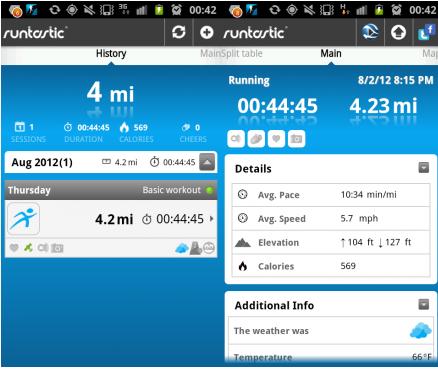
It’s worth noting here that you will also need the Google Earth app on your handset for this to play back, and Runtastic will guide you through that installation if you need it.
Once in, you’ll see a bird’s eye view of your route from start to finish, with a little blue arrow representing you:

So, if you’re ever planning a marathon, 5k or a run ’round the block, this will record your route and let you watch it back at any point in the future. As the video plays, it also displays the time, pace, elevation and even live cheers you (may have) received during your run.
What I would say, however, is that it would be really excellent if Runtastic could include a sharing option for the video – as it stands, you can only view the playback on your Android device. Letting users “broadcast” their run to the world would be a very cool update.
Anyway, here’s the official Runtastic promo video, which lets you see the video playback feature in action:
In addition to 3D video playback, another neat new feature included in this latest incarnation of the app is auto-pause (available in the iOS upgrade too), which pauses the timer if you have to stop at traffic lights or for any other reason. Very handy.
Meanwhile, you may also want to read our guide to what the future holds for health and fitness.
Get the TNW newsletter
Get the most important tech news in your inbox each week.





