
In a bid to help its users battle the winter blues, perennially popular GPS fitness-tracking app RunKeeper is introducing a new feature to help you track your movements inside the gym.
While RunKeeper normally traces your runs using GPS to record things like distance traversed, it’s not quite so easy to do this indoors without plugging into the treadmill’s data. With version 5.0 of the iPhone app (Android to follow), RunKeeper is looking to help make this easier.
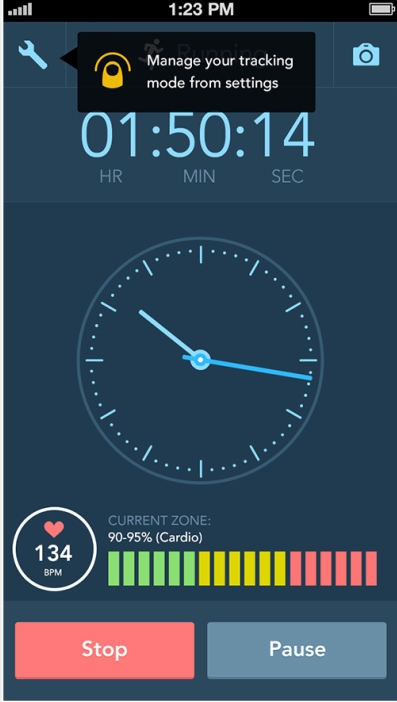 On the main start screen, you simply select Stopwatch Mode from your activity type, choose your activity, and hit ‘go’.
On the main start screen, you simply select Stopwatch Mode from your activity type, choose your activity, and hit ‘go’.
Then, RunKeeper will track how long you’ve been moving for, and serve up audio cues for time and heart-rate (if a monitor is attached), similar to how you do for outdoor runs. You can calculate your average pace at the end once you’ve included your distance traveled.
While most fitness tracking apps let you manually add activities, RunKeeper is looking to bridge the divide between location-based tracking and gym-based activities by bringing a little automation to proceedings.
The stopwatch is a simple solution and it far from replicates GPS-based tracking, but the Boston-based company says “this is just the beginning” in terms of its indoors offerings.
You can grab the new RunKeeper for iOS now, with the Android incarnation to receive the same update within a week.
➤ Runkeeper [iOS]
Feature Image Credit – Shutterstock
Get the TNW newsletter
Get the most important tech news in your inbox each week.





