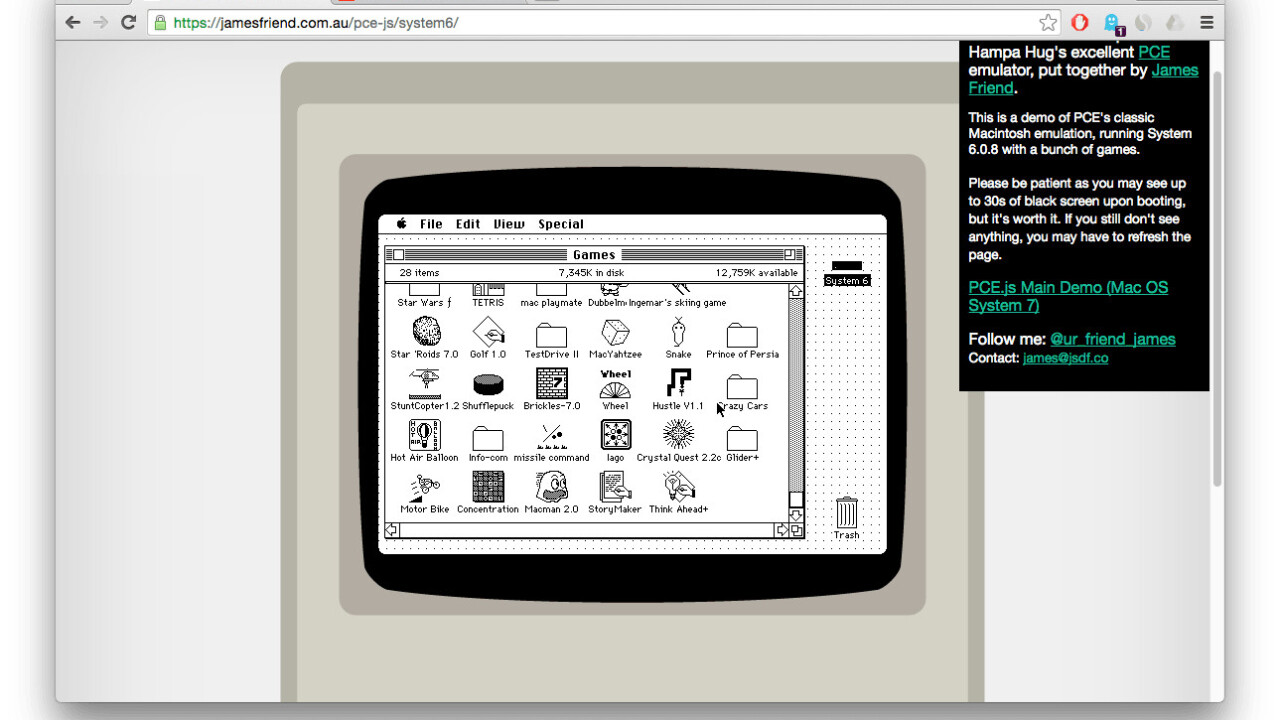
While you can always cop an old Macintosh off of Craiglist, there might be an even easier way to quench your nostalgia for 1980’s Apple antiques.
We’ve previously seen inventive coders put JavaScript to use to run old school operating systems like Windows 95 and Windows 98 straight in your browser, but now it turns out there’s a way to do the same with classic Macs.
A designer by the name of James Friend has built this awesome Macintosh Plus emulator that lets you run the notorious Macintosh System 6 natively in your browser – and without the need of any additional plugins or extensions.
Just like the real thing, the simulated demo comes with a number of classic applications including MacDraw, MacPaint and Kid Pix.

If you’re looking to test out more apps and games, you might wanna try this alternative version of the simulator instead. There, you can mess around with popular apps like Word and Excel as well as legendary games like Risk and Cannon Fodder.
Go satisfy your thirst for the past with the old school Mac emulator here.
Oh, and in case the emulator is slow to boot up – be patient… or just refresh.
Get the TNW newsletter
Get the most important tech news in your inbox each week.




