
- Product
- Roomba i7+
- Price
- $1,100
May 9, 2019. This is the last time I vacuumed my studio – and yet, it’s still sparking clean.
How’s that even possible, you might wonder. Well, it’s pretty simple: I outsourced all my homemaking duties to the Roomba i7+, which has been in charge of cleaning my place for the past couple of months.
After nearly two months of testing it, I’m finally here to share my experience with this robo-vacuum.
Getting started
Setting up the Roomba is a relatively frictionless process, which took me about five minutes.
Once you’ve downloaded the iRobot app, you will be prompted to select the model you purchased and connect it to your router.
You’ll also be asked to name your robot-vacuum, which I assume is supposed to make the whole affair a little more personal. Since I care about none of those niceties, I simply called mine ‘Roomba’ – I like my electronics as impersonal as possible.
If everything goes fine, you should hear a cheery bleep that notifies you the Roomba has been successfully set up and ready to take on its first cleaning cycle.
How does it work?
During its first expedition, the Roomba primarily tries to locate the contours of your apartment (or room) and work out the most efficient way to wipe your floor clean. This is why the first couple of outings might take a little longer to complete.
In the meantime, all this mapping data is being uploaded to the cloud and fed back to the device to optimize its cleaning route.
You can follow how well the Roomba has gotten to known your digs in the iRobot app, under the ‘Smart Maps’ section. Once mapping has been completed, you can set virtual dividers and compartmentalize your apartment. This is particularly handy if you want the robot to clean only certain areas of your place.
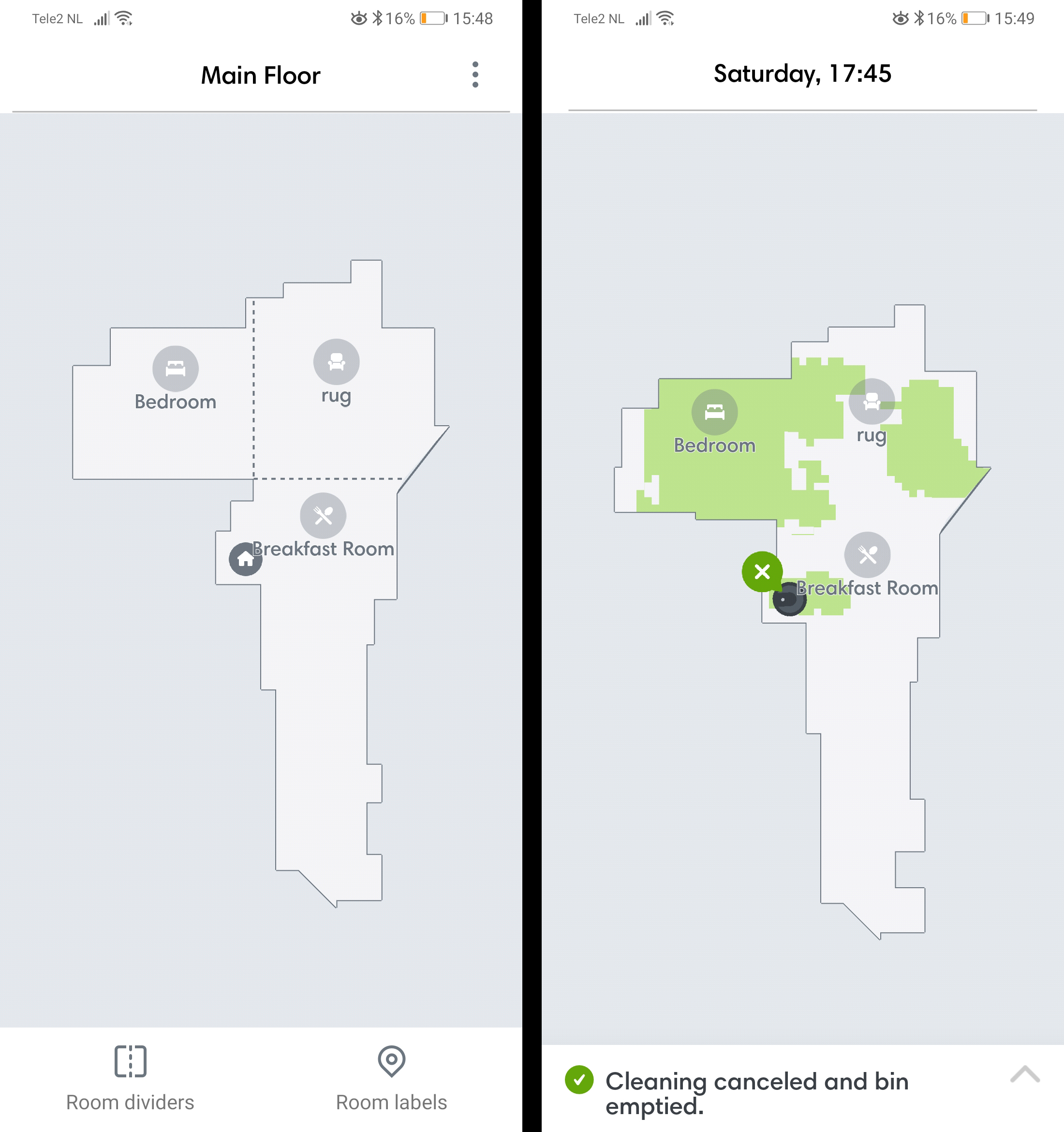
The Roomba can be paired with voice assistants like Alexa, Google Home, and Google Assistant for those that prefer using voice command to interact with their gadgets.
I had trouble connecting my Roomba to Assistant, though, and ultimately gave up after a couple botched attempts. An iRobot rep advised me to contact the customer support team, but the only thing I hate more than talking to voice assistants is chatting with real people – so I was perfectly satisfied with managing my robo-cleaner from the app.
Inside the app, there’s also an option to schedule planned cleaning cycles on a recurring basis. Needless to say, you can always start a cycle manually, but this is a pretty neat option for those that tend to forget to put the Roomba to work for long periods of time.
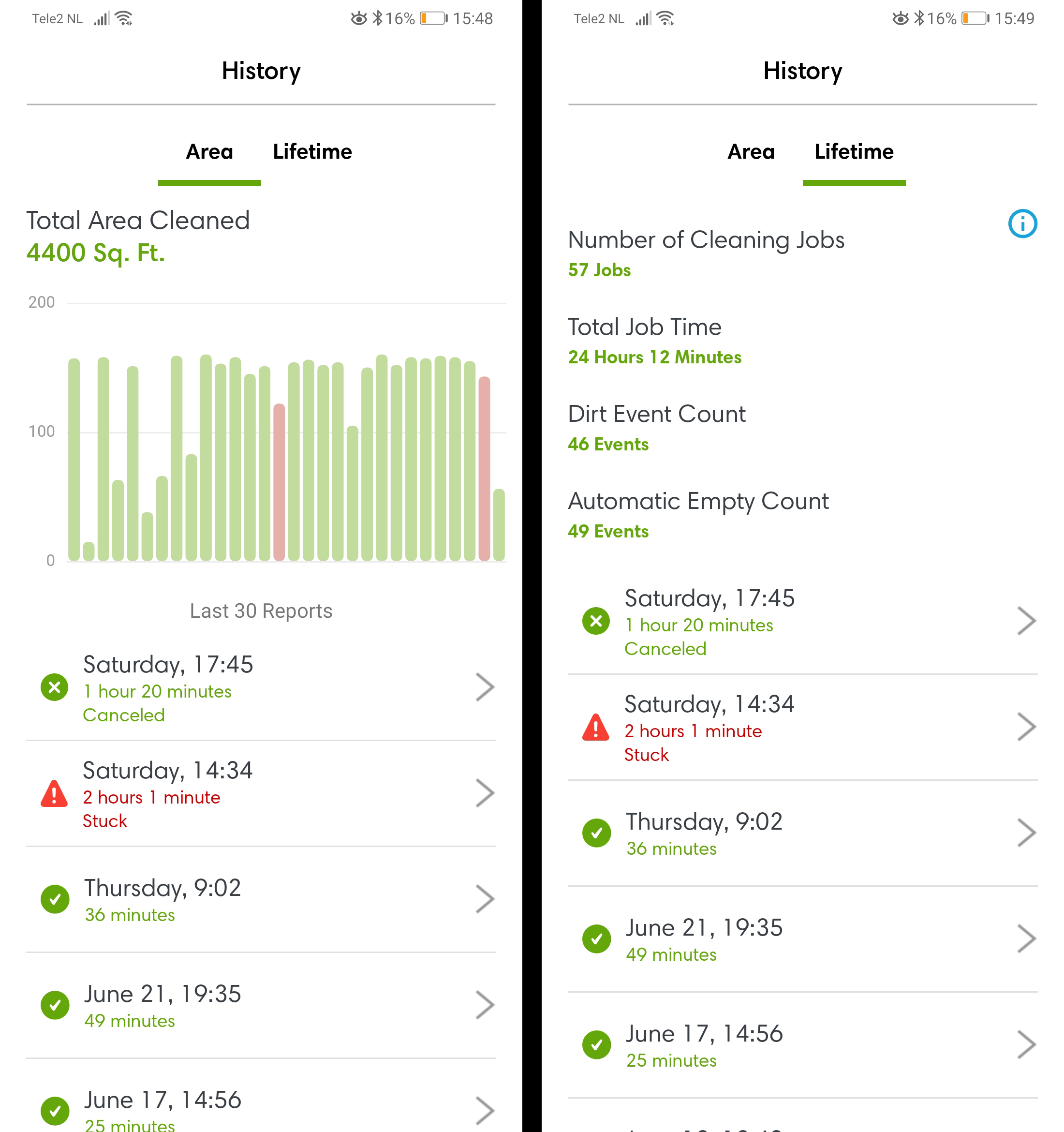
Although one of the main criticisms levied against robot-vacuums is they tend to leave dust around corners and edges, this wasn’t my experience with the Roomba i7+.
Thanks to its “power-lifting” suction mechanism (which iRobot claims to give a 10-fold increase in pick-up performance), it handled corners around my place without any trouble – and I didn’t even have to enlist my old-school hoover for help.
Of course, the biggest selling point of the Roomba i7+ is that it comes with a separate home station, where it can automatically unload rubbish and recharge its battery.
Since my studio is rather tiny, the robo-vacuum could easily complete a full cleaning cycle on a single charge, but the feature will certainly prove useful to those fortunate enough to live in bigger spaces. The same goes for people with particularly dusty apartments: the i7+ will automatically head to the home station to dispose of dust once its bag has been filled up.
Also, it’s kinda cool to watch the Roomba empty itself fully autonomously.
What about the downsides
Though it kept my studio relatively clean, there are a few tasks the i7+ could perform better.
The Roomba effortlessly sucks up dust, crumbs, rice and other relatively small and round pieces from the ground, but it craps out when it comes to picking up flat objects.

More annoyingly though, the robot would get stuck in my cheap IKEA rug every once in a while. In all fairness, the rug is pretty hairy and also happens to be black (iRobot warns the device has difficulties vacuuming over black surfaces). It’s not like this is a deal-breaker, but it’s irritating when it happens – especially when I’m not home to give the robot a little nudge.
Often times, all it took to get the Roomba back to vacuuming was to pick it up and put it back down on the rug. Indeed, I wish there was some sort of an overdrive function built into the app that lets you force the Roomba to just muscle its way out of trouble.
So do I need one?
At $1,100, the Roomba i7+ is clearly not for everyone.
One (slightly flawed) way to rationalize purchasing an i7+ is to compare its price to the costs of cleaning services in your area.
In Amsterdam where I’m based, cleaning services cost about €15 ($17) an hour on average. Assuming cleaning personnel shows up at your house twice a month for two hours, that racks up to about €720 ($815) a year. If you like your home dusted at least once a week, the total amount could go well over €1,000 ($1,125) each year.
The price of cleaning services will vary based on your location. In India, for instance, you could get your house cleaned three times a week for a monthly fee of €25 (or €300 a year). But as one of my colleagues pointed out, there is something incredibly unnerving about the idea of having a stranger spruce up your house three times a week.
Of course, an actual cleaning professional will also take care of every little shelf the Roomba can’t reach. But this isn’t really why you’re buying a cleaning robot.
Unlike a real person, the Roomba offers a sense of privacy and comfort I personally can’t get from human-performed cleaning services. (There were reports that iRobot could be selling customers’ mapping data to third parties, but the company clarified it might share such data only if customers have consented to it.)
In a sense, you pay extra for the peace of mind that your house will remain tidy without the need for another human being to set foot on your premises. The same logic applies to the extra costs of the home station: you shell out a couple of hundred bucks more for the convenience of not having to look after the device yourself.
If you don’t mind spending a little extra for this convenience, then the Roomba i7+ might be just the right thing for you.
And if you still find it hard to justify splurging $1,100 on a cleaning robot, you can always look into some of iRobot’s more affordable models – or a different brand altogether.
You can pick up a Roomba i7+ for $1,100 from iRobot’s online shop.
This post includes affiliate links to products that you can buy online. If you purchase them through our links, we get a small cut of the revenue.
Get the TNW newsletter
Get the most important tech news in your inbox each week.






