
Welcome to TNW Basics, a collection of tips, guides, and advice on how to easily get the most out of your gadgets, apps, and other stuff.
Inevitably, one day you’re going to die. While you may think your online identity will go to the grave with you, that’s not always how it works out. Without setting your account to self-implode or handing your login details to a trusted person, companies like Facebook and Google will carry on storing your data and everything else they’ve got on you.
Facebook gives you multiple options for what you can do with your profile once you die. One thing you can do is select someone from your friends list to manage your account once you die. Another thing you can do is set a switch to automatically delete your account — but Facebook doesn’t exactly know when you’ve died, so let us explain:
How to automatically delete your Facebook account once you die
Although it seems that Facebook knows everything about us by now, it doesn’t know when you’ve died — although I’m sure this will be a Black Mirror episode one day. To have your account deleted, you’ll need someone to prove your death before your online identity on the social networking platform is gone for good.
- On desktop, head to Facebook’s website and click the drop-down arrow at the top right-hand side of your screen. Then, select Settings.
- Now, click on the Edit button next to the Memorialization settings tab.
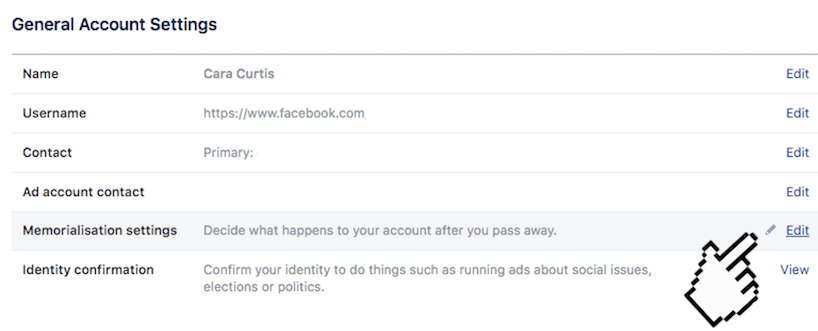
- Scroll down and click Request that your account be deleted after you pass away. A box will now pop-up asking you to confirm that you want all your posts and other data linked to your account to be deleted once you die.
- Once confirmed, someone will have to contact Facebook proving your death with a death certificate. If you want your family to be able to see your statuses, photos, videos, and any other posts you’ve made, you can undo this by clicking Keep your Facebook account — note: you can’t undo this feature if you’re already dead.
How to turn your Facebook account into a memorial page once you die
Facebook allows you to turn your profile into a digital tombstone once you die. It preserves all the posts you’ve uploaded throughout your life on the platform, from photos, videos, and shares.
It’s estimated that dead Facebook users could outnumber the living by 2069, and if you want to be part of this, here’s everything you need to know on how to memorialize your account once you die:
- On desktop, head to Facebook’s site and log in. Once logged in, click on the drop-down arrow at the top right hand-side of your screen and select Settings.
- Now, click on the Edit button next to the Memorialization settings tab.
- Here you can choose a “legacy contact.” This is someone who will look after your account after you pass away. The person who you choose will be able to manage tribute posts on your page including: deciding who can post and who can see posts, deleting posts, removing tags, request the removal of your account, respond to new friend requests, and update your profile picture and cover photo.
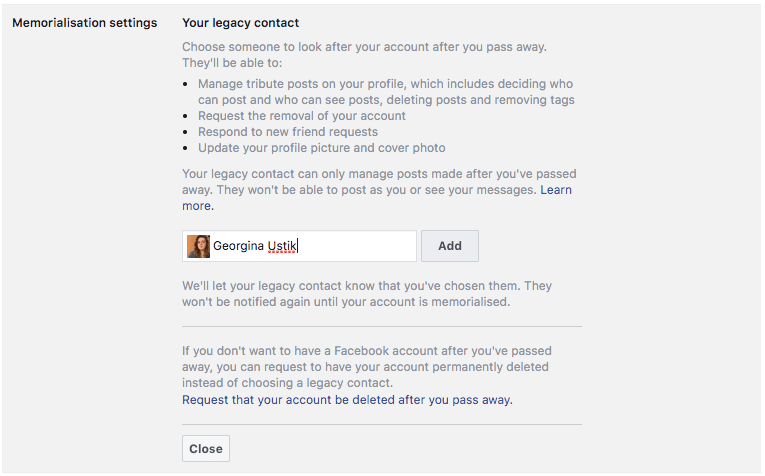
- It’s worth noting that your legacy contact can only manage posts made after you’ve passed away, meaning they won’t be able to see your previous direct messages or post.
- Once you’ve selected your legacy contact, they’ll be notified and will essentially become a… godparent to your Facebook account?
It seems that dying online comes with just as much paperwork as dying IRL. So, in this “RIP” series we’ll walk you through how to shut down your most-used accounts for once you die.
Get the TNW newsletter
Get the most important tech news in your inbox each week.




