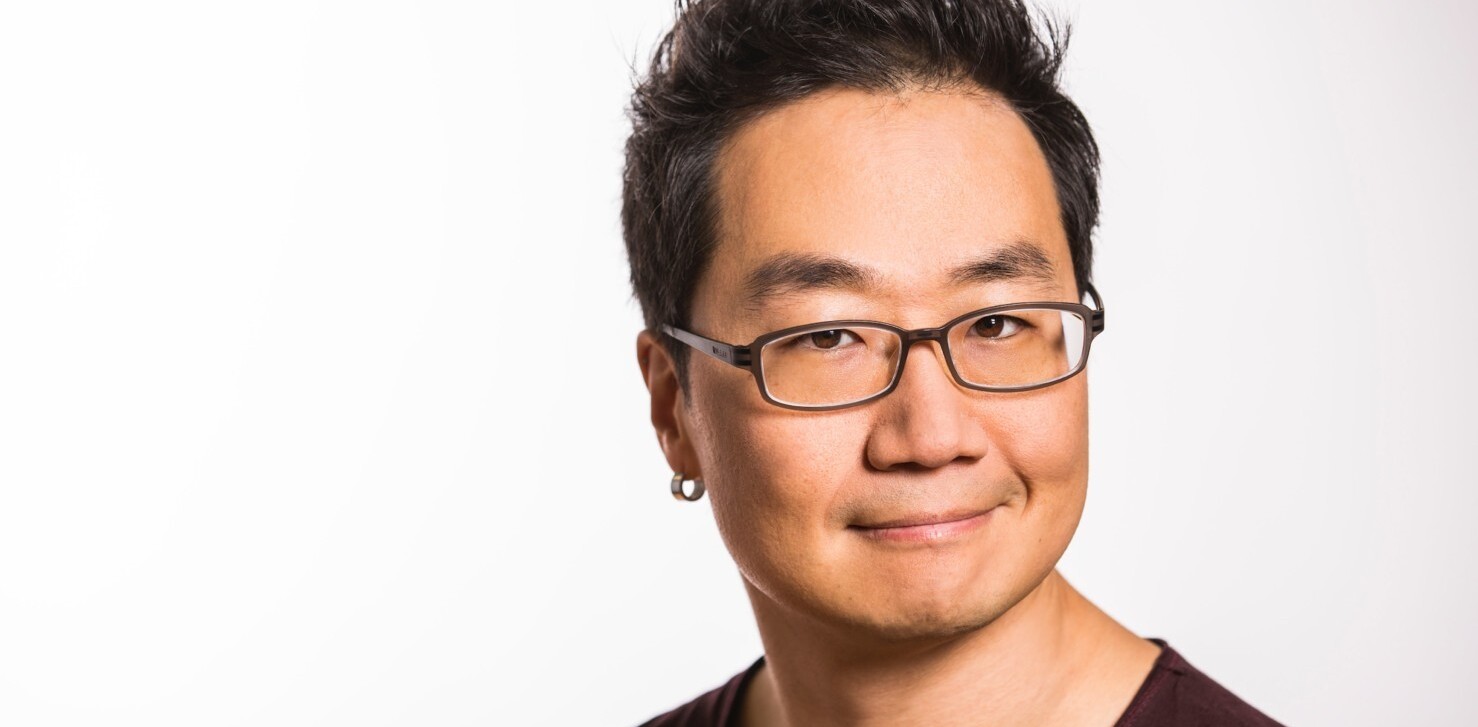![]() Last week Yahoo added its logo to the top of Flickr. Although Yahoo has owned the photo sharing service since March 2005, it has always looked like a completely independent entity.
Last week Yahoo added its logo to the top of Flickr. Although Yahoo has owned the photo sharing service since March 2005, it has always looked like a completely independent entity.
The new look logo has proved to be controversial, with Flickr’s community turning nasty in protest. It may just be a small change to the site’s design but heavy users of the site aren’t happy. Thankfully, help is at hand if Yahoo’s corporate branding of the service is bugging you.
If you have Firefox and have the Greasemonkey plugin installed it’s simple to erase any sign of Yahoo from Flickr. A quick search of userscripts.org reveals a number of scripts to choose from that will get the job done. Installation is a one-click process and you’ll be browsing photos with no purple text to annoy you in no time.
Get the TNW newsletter
Get the most important tech news in your inbox each week.