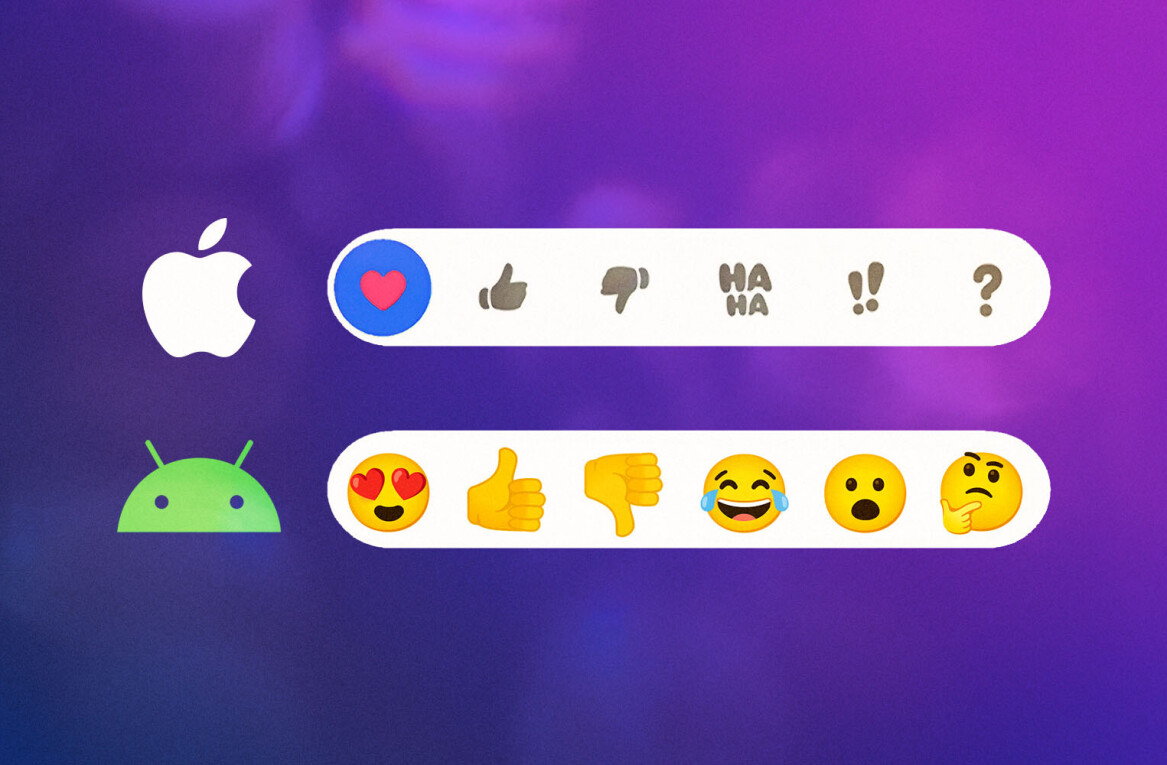Some people go to their local animal shelter every week in search of the perfect dog or cat. Other people go to Apple’s iTunes store — arguably much more often than that — to hunt down the perfect video editor.
Which brings me to Videohance, a new entry into the space that touts some expert video options while keeping the shooting, editing, and sharing process dead simple.
With Videohance, you can shoot within the app with either a 1 x 1 square or 16 x 9 HD aspect ratio or you can do post production work on any video you already have in your camera roll. You can also use the app to construct still photo slideshows with the same special effects available to the videos.
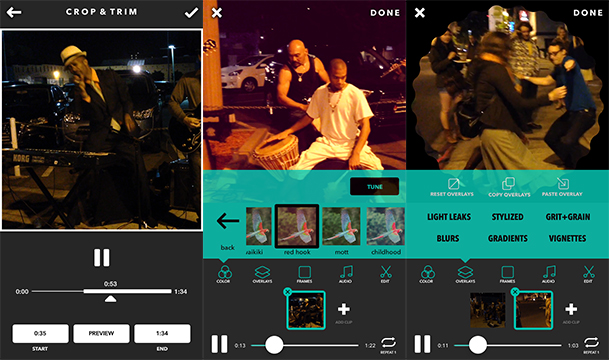
To shoot, just press and hold the shutter button. You can use the video you just shot by itself or combine it with other videos or even mix in still images. Once you’ve got the clips assembled, there are a multitude of ways to enhance your video. The app’s entire interface is vertical, but the output is horizontal, the way good videos should be. However, don’t try to shoot horizontally (by turning the phone to landscape position) because that will skew the final output.
A Color tab offers a choice of Presets and Tune as the first options for fixing your footage. Presets give you more than 40 beautiful high-quality filters that can enhance or even serve to correct a poorly lit or otherwise flawed shoot. Similarly, the Tune tab gives you the classic photographic controls you’re familiar with such as exposure, brightness and contrast. You can use any controls you want or choose not to use them. A crop and straighten tool would have been a convenient addition.
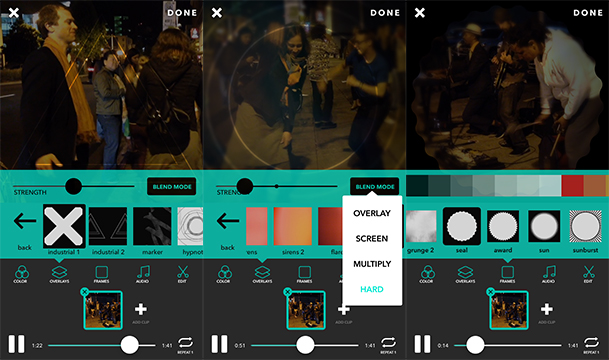
The Overlays tab offers some interesting variations on the editing theme to make your movie more stylized, with multiple settings in categories like Light Leaks, Grit+Grain, Blurs, Gradients, Stylized and Vignettes. You can preview overlays like Industrial by scrubbing through the video with your finger to see what the effect will look like at different points throughout your movie. A Blend slider lets you adjust the strength of the overlays to make them more subtle or extreme. and whatever combination you choose can be copied and applied to other clips in the sequence.
A frame module, which gives you a wide spectrum of border colors and shapes, works especially well for still images, but frames also can be used to effectively highlight movies as well. Indeed, some frames, like Grunge, can even replace special effects.

Videohance records ambient sound, but if you don’t want to use the native soundtrack from the shoot, you can also set your video to music or narration. Make sure your audio tracks are first downloaded to your phone before attempting to attach them to a video, however.
After you’ve applied the edits you want, hit the Done button, and the app automatically exports the new video. Sharing options, located directly within the app, include Facebook WhatsApp, YouTube, Tumble, and more. Any video you create can also be stored in your camera roll for future sharing.
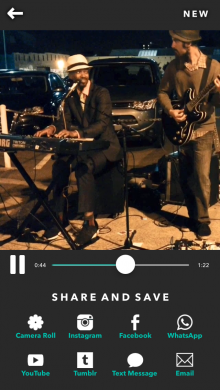 One confusing point for new users is that on the final pane, a New button appears that, when you tap it, tells you that if you continue, it will delete the current project. That’s a little jarring. However, there should be no worries after you’ve already saved the video to your camera roll or shared it. It just means that the app, like many others, cannot handle two projects at the same time.
One confusing point for new users is that on the final pane, a New button appears that, when you tap it, tells you that if you continue, it will delete the current project. That’s a little jarring. However, there should be no worries after you’ve already saved the video to your camera roll or shared it. It just means that the app, like many others, cannot handle two projects at the same time.
A few other minor interface issues arose. When putting together a still image slideshow, or combining multiple video clips, there’s no way to choose more than one at a time. You have to select each image, going back and forth from the camera roll until all elements are added. It would be convenient to have a multiple chooser, like Apple has in its camera roll for both images and videos, so users only have to visit the camera roll once.
Bottom line
Videohance is a flexible, easy-to-use video shooter and editor that lets you craft stylish and unique video creations on the fly. The output is highly creative and with many choices and combinations that assure your videos will look stunning.
The app is optimized for the iPhone 5, and works on all models from version 4s and up, and requires iOS 6.1 or later. It costs $0.99 until 6/2; thereafter the price goes up to $2.99. An extra $0.99 cents each gives you additional grunge and light leak add-on packages.
Pros: Easy to use, flexible operation, an abundance of gorgeous presets, special effects, and filters let you blend effects and save blends to use on multiple clips, works with and integrates stills and video.
Cons: Must return to the camera roll to add multiple clips or images to a project, lacks a crop and straighten tool, warning message at the end is disconcerting.
Get the TNW newsletter
Get the most important tech news in your inbox each week.