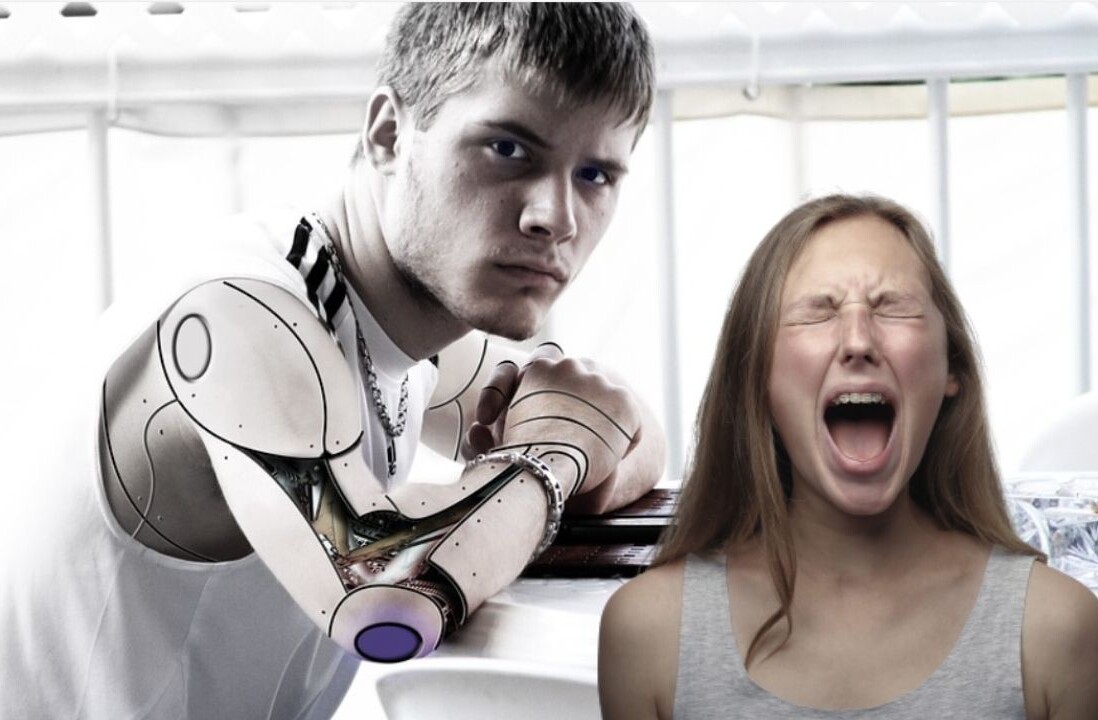- Product
- A9
- Price
- $279.99
The ILife A9 is a recent addition to the over-crowded robot vacuum market, but it manages to stand out from the pack in several ways.
Right up front, it’s priced under $300. This puts it in the “entry-level” category of robot vacuums, but it brings more to the table than most of its unremarkable competitors. It has all the usual features including dual suction settings, multiple cleaning modes, drop and collision-detection sensors, automatic mapping and charging, and an app for monitoring and scheduling cleaning.

Specifications:
- Product Dimension: 32cm X 33cm X 7.6cmWeight: 3.1kg
- Color: Black
- Dustbin capacity: 600ml
- Cleaning mode: Path, Spot, Edge, MAX
- Charging time: < 300min
- Cleaning time: up to 120min
- Power: 100-240VAC 50/60HZ 22W
It also features a proprietary filtration system that separates dust from larger pieces of debris, a physical remote control with a digital display, and portable electronic-fence you can turn on and place in front of areas you don’t want the A9 to vacuum.
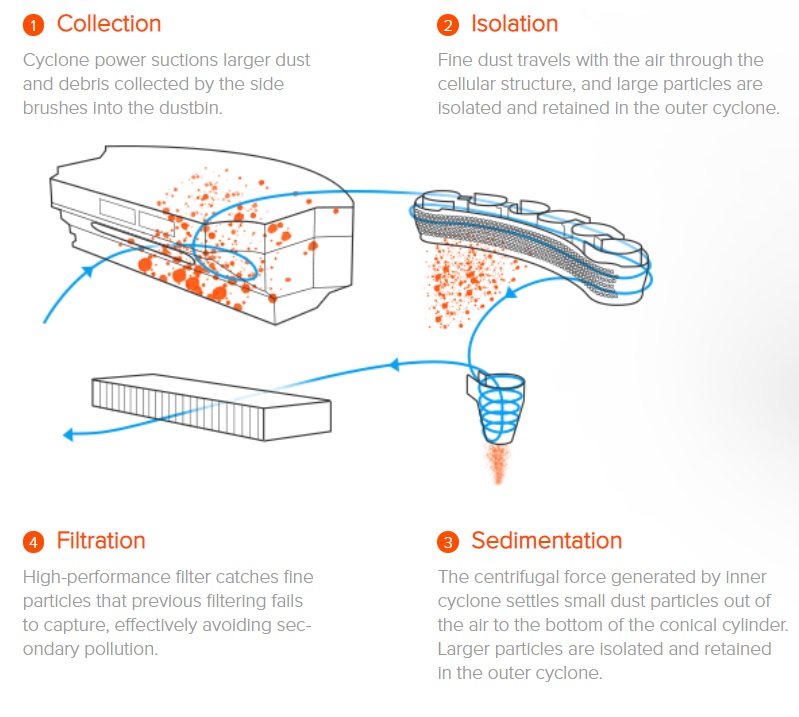
And it’s the most aesthetically pleasing robot vacuum I’ve ever seen. As a hip-hop obsessed music lover, it feels like the “vinyl record player” design of the A9 was meant specifically for me. I absolutely adore it.
The A9 isn’t just a pretty face, it’s also a pleasure to operate. Like most robot vacuums, once it’s setup you can operate it via a push-button control on the top of the device. You can start, pause, and resume cleaning cycles with the physical button or use the app (which currently isn’t available on Android 10, but I’m told support is incoming). The app’s fairly no-frills, but covers all the basics such as monitoring the robot’s status in real-time and scheduling cleaning sessions.
Where the A9 stands out from the crowd is the inclusion of an intuitive physical remote. While not everyone wants yet another remote control lying around the house, it’s a godsend to those of us who are inundated by dozens of apps for dozens of gadgets. You can schedule cleaning cycles, choose between the four cleaning modes, start/pause/resume cleaning, and direct the robot to return to its charging base all using the remote.

Once the A9 gets going it’s a surprisingly smart and powerful robot. At $279 I wasn’t expecting world-class cleaning capabilities, but it cleans as well as my Ecovacs Deebot (which costs more than twice as much). The two suction settings (normal and high) are incredibly useful.
I have kids and a dog so my floors receive “heavy traffic” all day long. During the daylight hours, when I’m constantly cleaning up food my toddler’s slung across the room and muddy paw prints, I keep the A9 on its high suction setting so that I can get as much crud up as possible. On this setting I’d describe it as just loud enough to distract you from your TV show. It does a fantastic job of sucking up heavy debris, dirt, and dust.
At night, I set it on “normal” suction and let it operate on a schedule. It’s not loud enough to wake anyone up since the A9 is quiet enough to blend in with the sounds from our white noise machines.
It also features two other distinct cleaning modes. There’s an edge mode that focuses on corners and walls and a cyclone mode that deep cleans a specific area. You probably won’t use these two as much, but it’s nice to have the options available.
While the cleaning capability is top-notch, it isn’t the smartest robot around. Don’t get me wrong, it does a fair job of getting around and you don’t have to worry about it slamming into your furniture or falling down the stairs. But I had to experiment a little with the placement of its base station.
I first placed it between the wall and a couch in my closet. When I started the cleaning cycle it navigated away from the charger and did its job perfectly. Upon finishing its cycle it tried to return to the base station and couldn’t figure it out. I watched as the A9 bumped into it for a good solid three minutes before it jammed the base against the wall and turned it on its side. Then the A9 took off and started driving around in circles. Eventually I moved the base station to an open expanse of wall and I haven’t had the problem since.
The A9 also doesn’t handle clothes, towels, shoe strings, or wires very well – but neither does any other robot vacuum I’ve tried. What’s cool about the A9 is that it comes with an electronic wall. This little rectangle shaped device runs on two AA batteries and, when placed, creates an invisible wall that’ll keep the robot away from those things.

I’ve used robots with apps that allow you to set up “no-go” zones, but this intuitive solution is great for those of us with a constantly changing room layout. I don’t have to cancel cleaning for the night If my kid leaves a half-finished Lego project on the floor, I just toss the wall down and turn it on and the robot ignores the area.
The A9 is impressive. Its extra features make it a serious contender for best in class when it comes to robots under $300. I highly recommend this one to anyone in the market for their first robot vacuum cleaner. It also makes a fantastic second robot for people who have two or more floors or a home large enough to merit the extra coverage.
This post includes affiliate links to products that you can buy online. If you purchase them through our links, we get a small cut of the revenue.
Get the TNW newsletter
Get the most important tech news in your inbox each week.