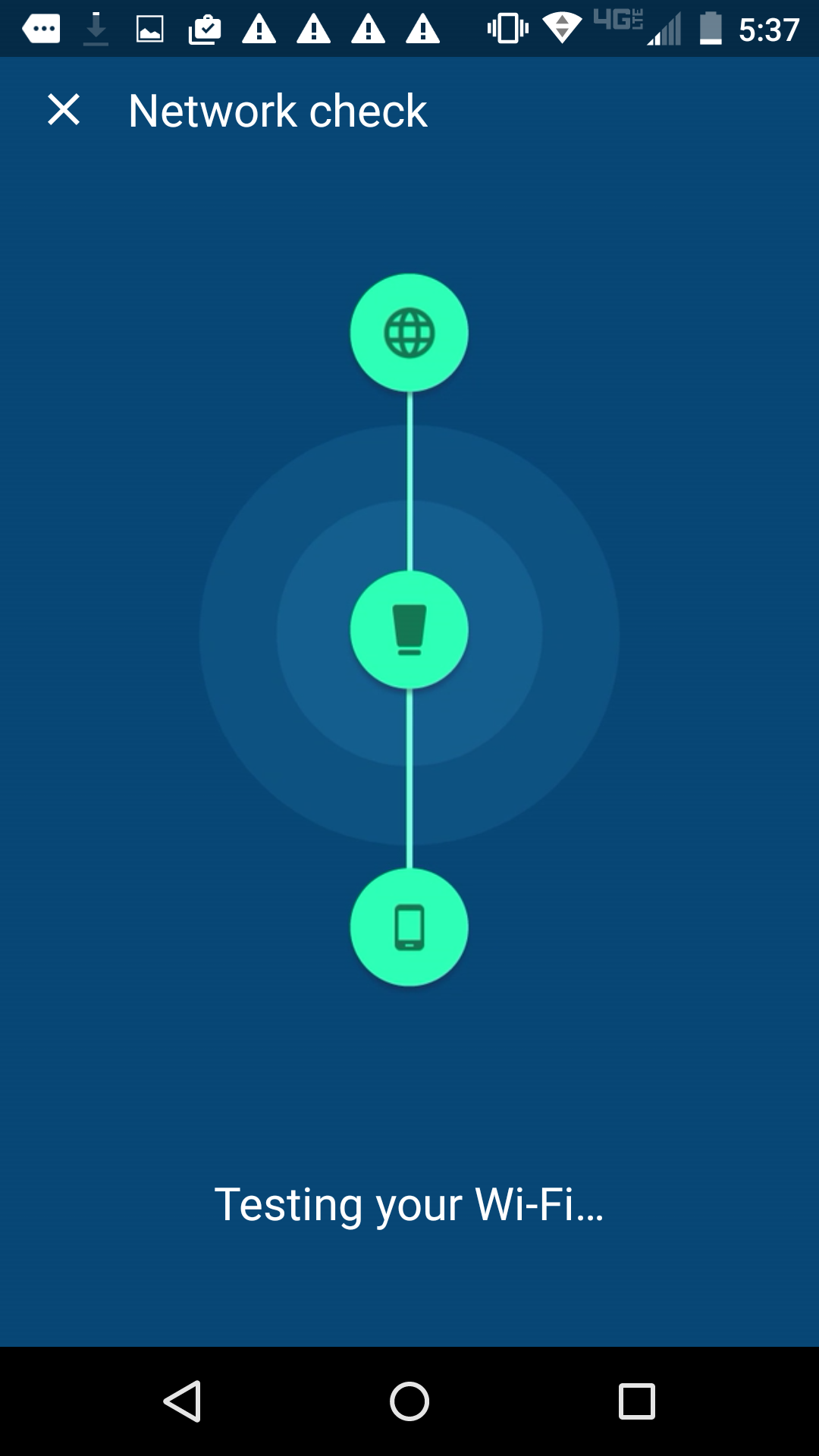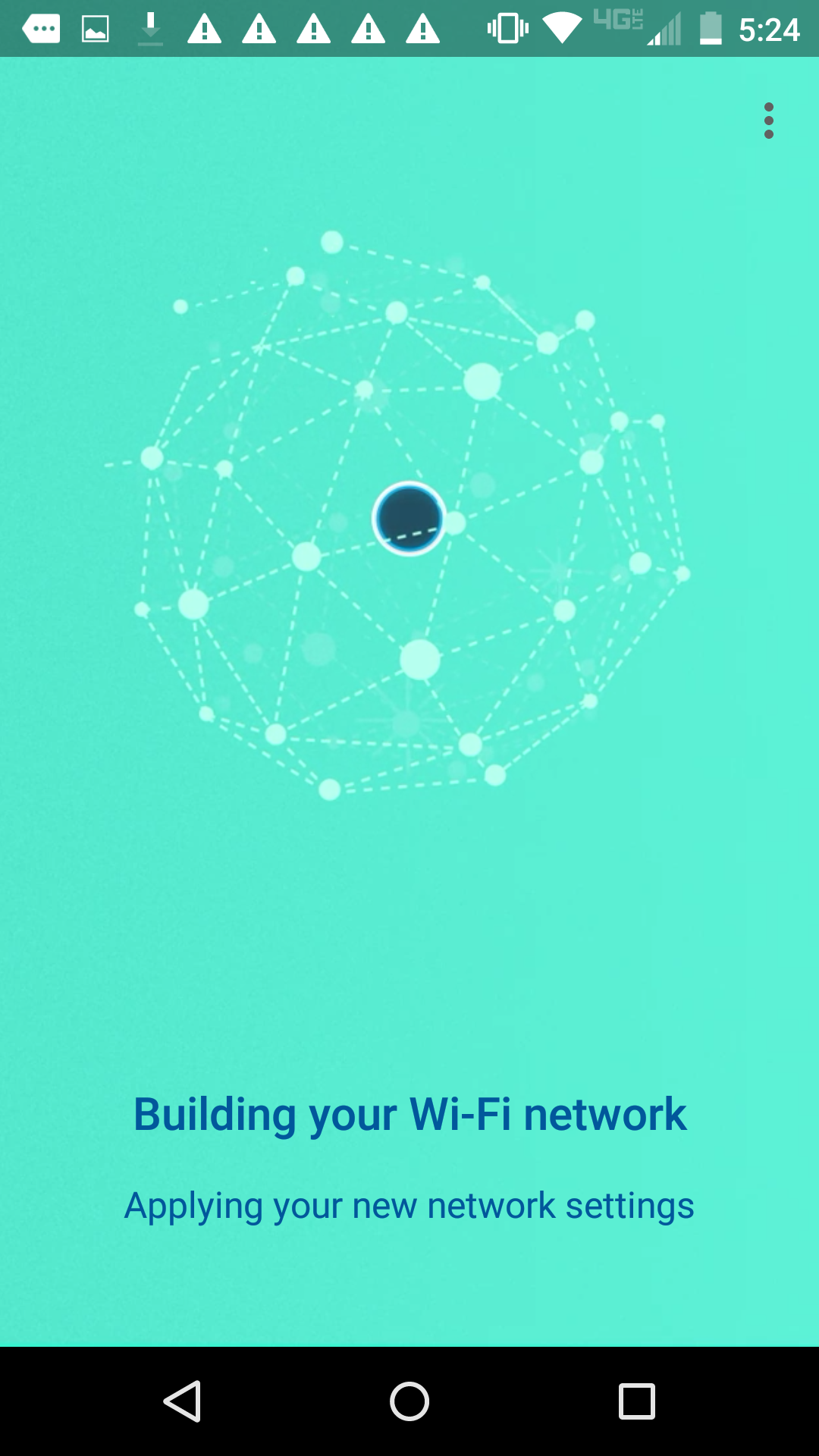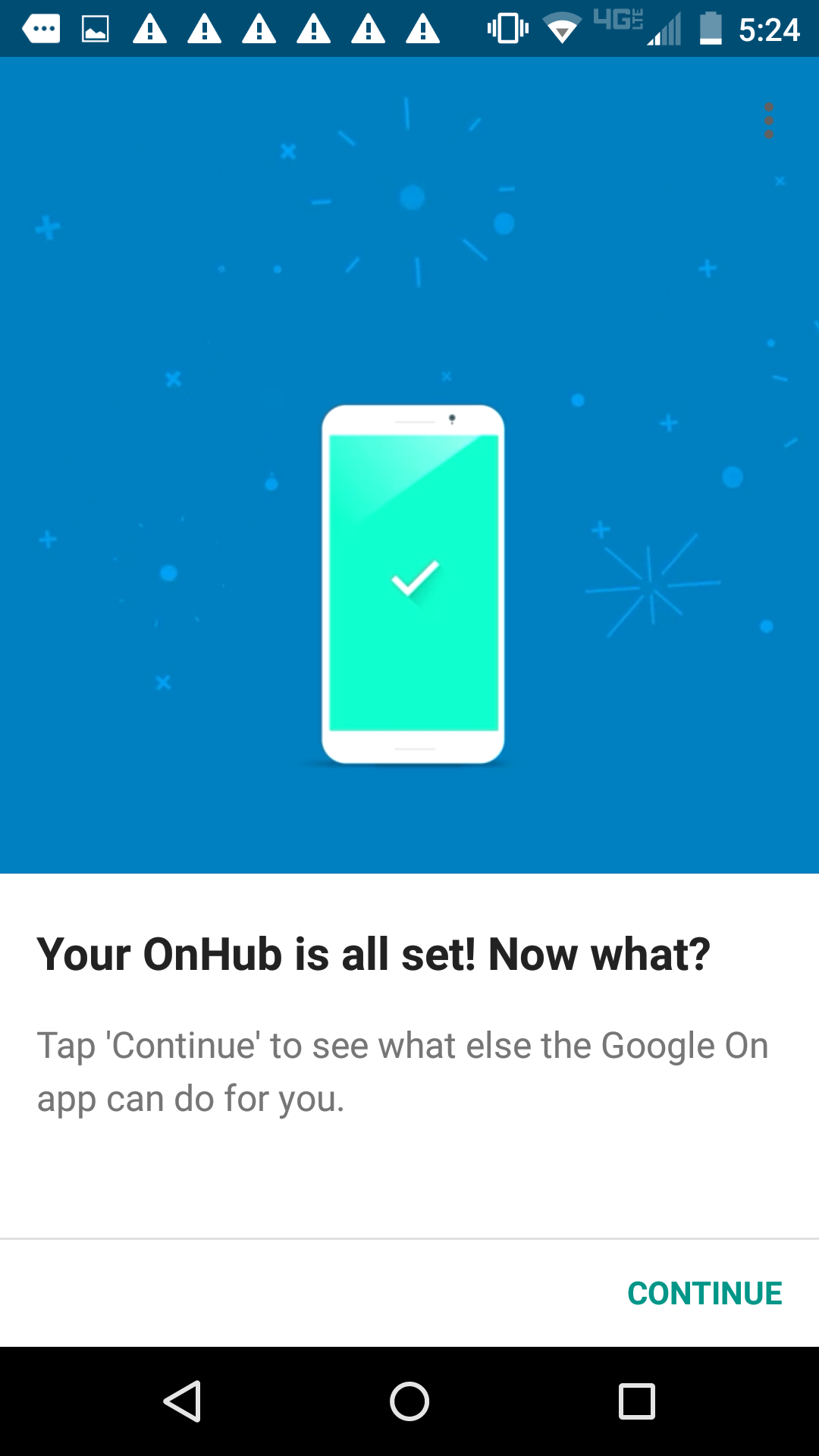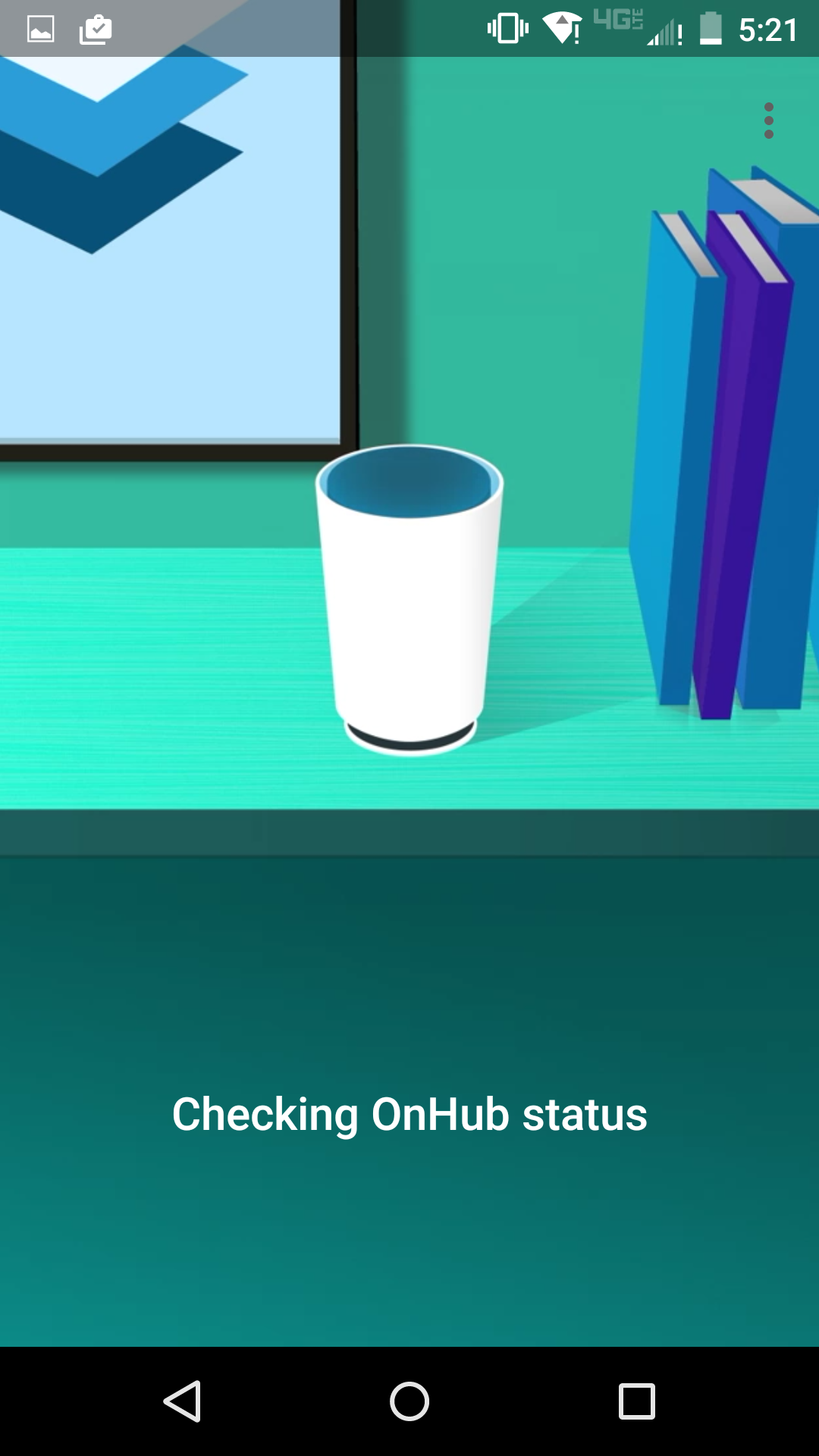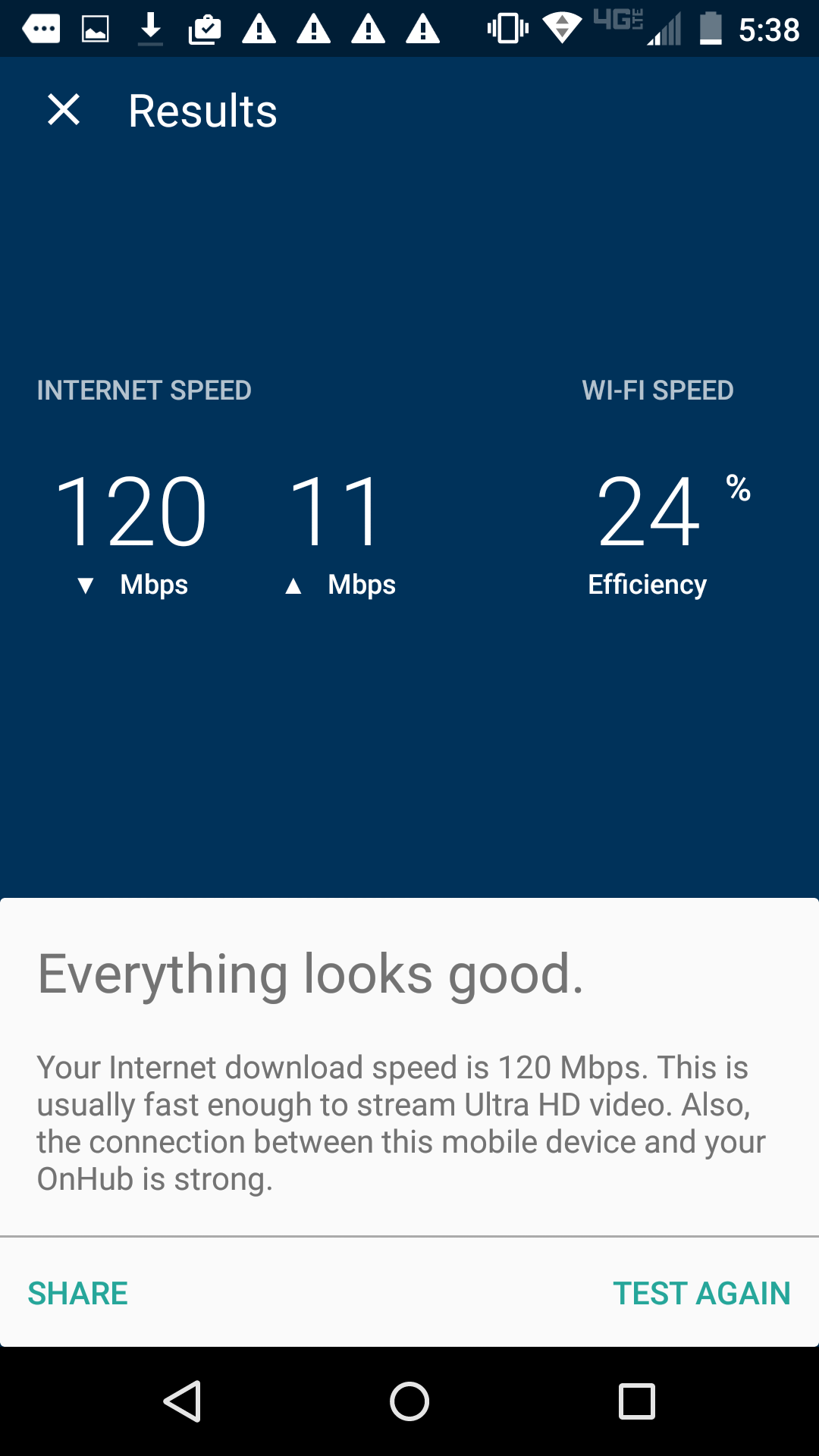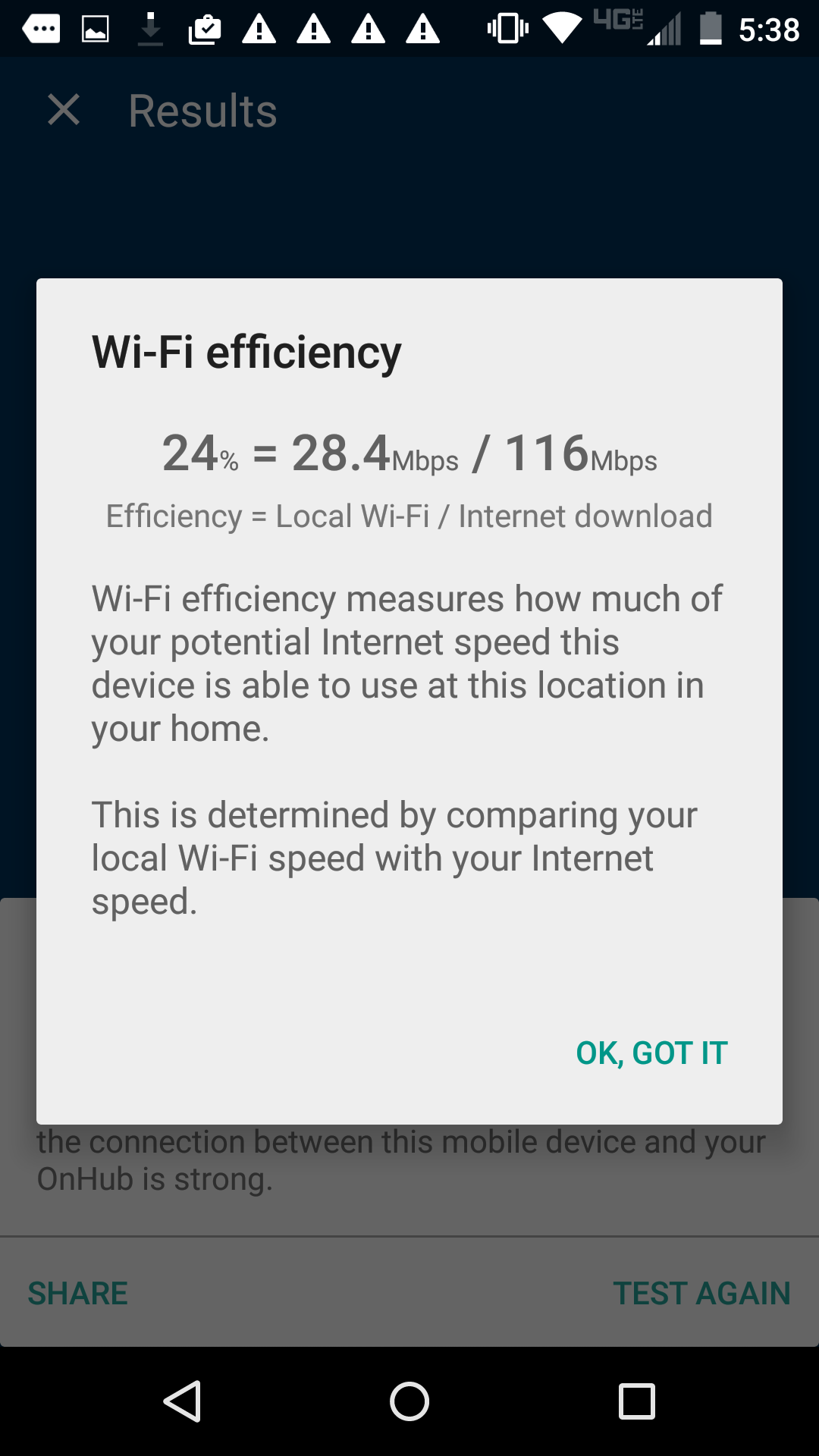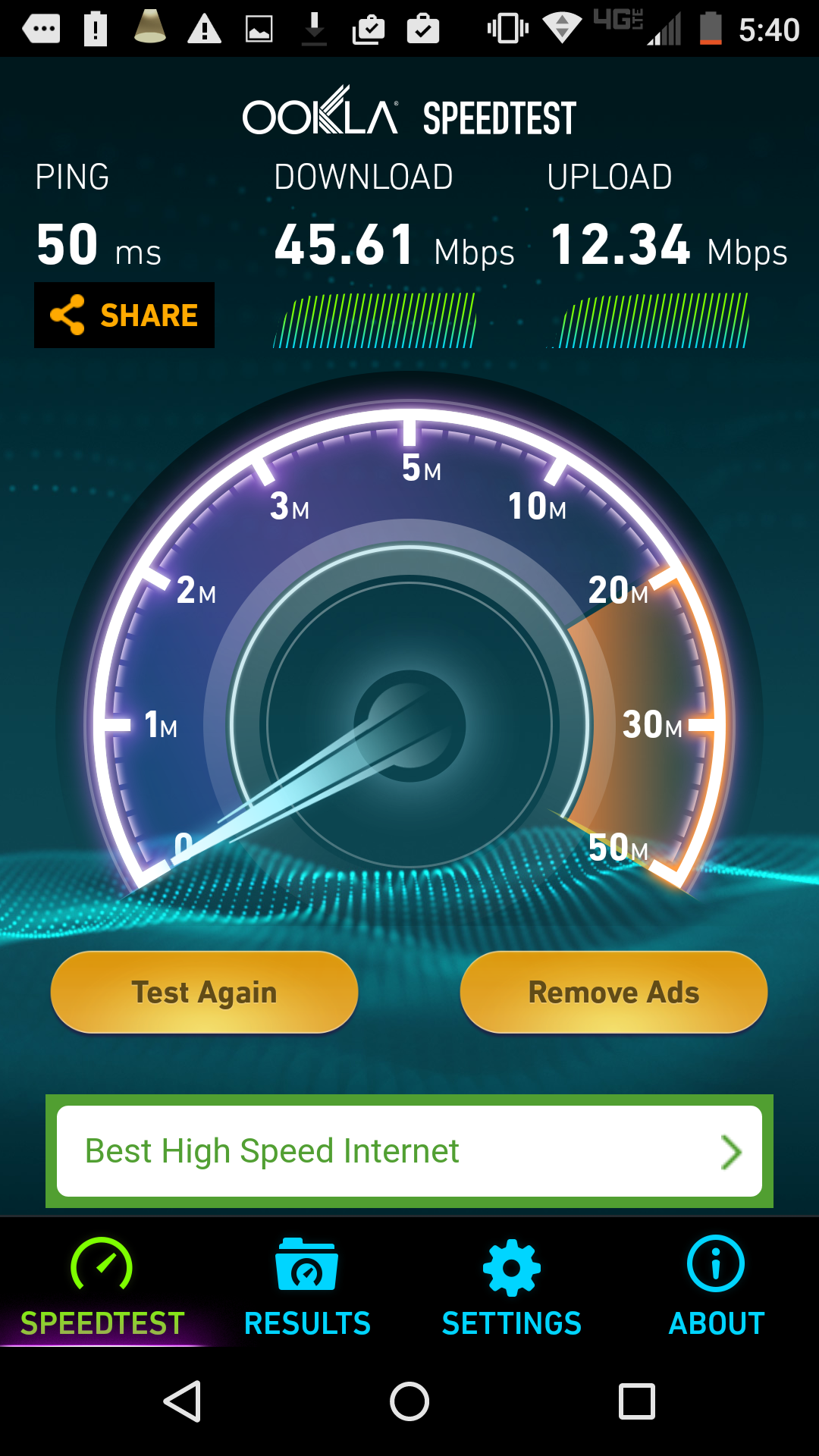For a company dedicated to wirelessly streamed data and cloud storage, Google’s new OnHub router seems like the most natural fit to its ecosystem in a long time.
Whether or not it actually performs like a $200 router should is subjective, and there’s a bit more to OnHub that lightning-quick data speeds. OnHub may be a cylinder, but it’s also a Pandora’s box of connectivity.
Hardware
The top — which is oddly wider than the bottom — is interrupted by a cutout for the antenna, which Google likes to brag will provide a true 360-degree signal to your home or office. It’s also got a speaker up top, so you’ll see perforation.
The top of the router has a ring that lights up, which is as much a visual diagnostic tool as it is a parlor trick. Red means it’s either nor properly set up or there are problems (so open the companion Google On app), while blue means you’re good to go.
Twist the outer shell, and you’ll be able to lift to reveal two ethernet ports at the bottom of the device along with a a USB 3.0 input and power port. Sadly, the outer shell is purely aesthetic, and slightly superfluous.
It operates with 802.11 a/b/g/n/ac Wi-Fi on both the 2.4 and 5 GHz bands, and supports Bluetooth, Weave and Zigbee. As routers go, OnHub is fairly standard fare.
Software
The Google On app is available for both iOS and Android, and serves as your go-to point for set-up, troubleshooting, and all-around performance monitoring.
The set-up process is as easy as it gets; you’re walked handily through the set-up process, and each step has a screen of its own. Google On tells you what to do and when to do it, and the process is largely automated. All I really had to do was be in proximity of the router during setup.
I went through the set-up process on Android; there’s an iOS app as well, but I had issues with the setup there. I am running a beta version of iOS 9 at the time I write this review, so I’m not willing to fault the Google On app for setup issues I experienced on iOS.
Once you’ve set OnHub up, you’re off and running. The software is only there should you need to connect another OnHub, or run some network diagnostics.
Performance
A router is meant to sit quietly and give you as good a connection speed as possible. OnHub does as much, but gently shifts blame when you’ve got less than stellar connectivity.
In-app performance testing also comes with an efficiency rating, which tells you how much available bandwidth your device is accessing. An iPhone 6 took full advantage of the OnHub, while a Moto X (2014) used roughly 24 percent of what OnHub was dishing out.
It’s a new way of showing where the pitfalls are in your streaming, and ultimately really clever. Now that I know the Moto X is inefficient, I may choose to upgrade my mobile hardware — or find a slower plan from my ISP (if I were unable to upgrade my phone).
Sharing
Something of note with OnHub and Google On is that you can share your Wi-Fi details with friends and family via text or email. It’s also possible to add people to your Wi-Fi network, essentially qualifying them as users who can make changes or diagnose your OnHub.
That’s perfect for when you’re away on vacation, or if you have roommates. You likely won’t share info often, but if you’ve got a secure password for your router (and you should), it’s probably not something you can readily recall and share off the top of your head.
OnHub is weird, and may be a Trojan Horse
When you successfully link OnHub with your Google On app, there’s a series of beeps and boops that play. While the app is setting OnHub up, it plays a soundtrack that coordinates with some on-screen animations.
Why? I don’t know. All I can assume is that this means more than we know right now. OnHub is actually pretty loud, filling a whole home with its booming soundtrack.
If you ask me, this will soon be Google’s home hub, much like Alexa is for Amazon (or Apple TV will be for HomeKit). There’s every reason to think it will someday be your Google search hub for the home, and control your connected home stuff. It has Weave built in, after all.
We don’t know if there’s a microphone built in, but there doesn’t need to be. As we learned at Google I/O, Brillo needs your phone and the cloud in addition to a connected home device; all communicating via Weave.
With a phone that’s always listening, turning the sprinklers on for 30 minutes from your office chair would be simple, and OnHub might loudly tell you when they turned on and off. It’s also loud enough to play music through a house or dictate your schedule for the day.
OnHub also gives Google access to your home, so updating connected Brillo devices could happen in the background (OnHub will update itself, too). There’s obviously a lot to unpack with OnHub and Google, and I’d bet we’ll learn much more as Brillo becomes a standard framework.

Is it worth it?
For $200, it does a great job. It’s the same price as Apple’s AirPort Extreme, and performs about the same.
One extra ethernet port is a bit sad, and OnHub doesn’t feel very premium. Its plastic shell would definitely break if you dropped it, and when you place it back on — it just sits on the cords.
OnHub delivers fast internet, but ultimately feels like it has an ulterior motive. That’s not to say it’s nefarious — I just think there’s much more to OnHub than a router. Between it’s speaker and release timing, I’d have to say Google is up to something.
But even if you didn’t want it for more than fast internet, OnHub is entirely capable. It looks nice, which is good if your router isn’t tucked away on a shelf somewhere. Setup was a breeze, too.
All told, OnHub delivers what you want it to. Just be prepared for it to offer features beyond internet connectivity in the near future.
Get the TNW newsletter
Get the most important tech news in your inbox each week.