
Making a cool video of your Saturday hike is harder than it looks. The more clips you gather — and the longer they are in an effort to capture just the right moments — the more time-consuming a chore it is for most weekend shooters.
Apps like Montaj are already clear on the concept that shorter is better and that automated works best for most weekend filmmakers. Stupeflix, the outfit behind the Steady video stabilization app, has released version 2 of its mobile video app, Replay, which lets you scrape together still photos and videos and set them to music to tell a distinctive story.
Replay 2.0 for iOS is a complete overhaul of the original Replay app featuring an updated design and a host of new features, not the least of which is an optimized version for the iPad. The new version offers two new video styles, 50 new style variations, emoji support and a new birds-eye editing view.
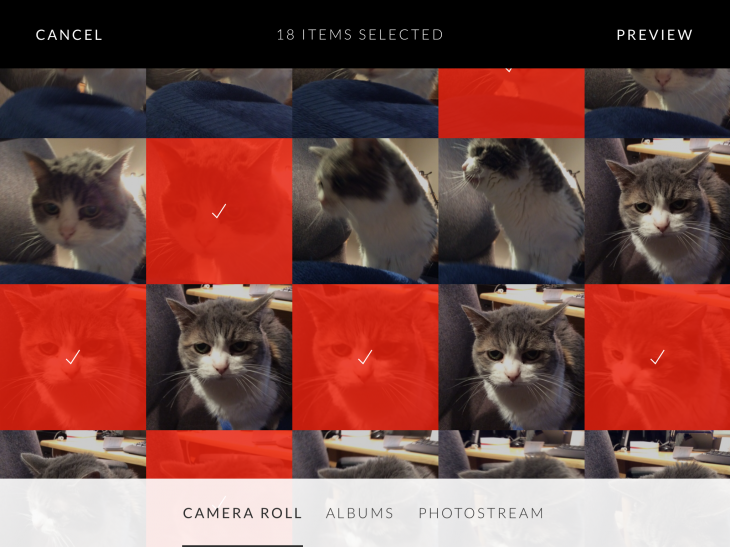
I was able to craft a simple but sophisticated-looking video on my phone in just a few minutes in three basic steps: First select photos and videos from Camera Roll, Albums, or your Photostream; then create a video by picking from among numerous styles (only three are free); add text and choose music; and then share the result by saving to the Camera Roll or sharing on Instagram, Facebook, Twitter, WhatsApp or YouTube.
With version 2, each each video style has new variations such as additional filters, backgrounds, graphics and animations. My experience on the iPhone and on the iPad were quite similar even though the more generous real estate on the iPad made everything easier to see.
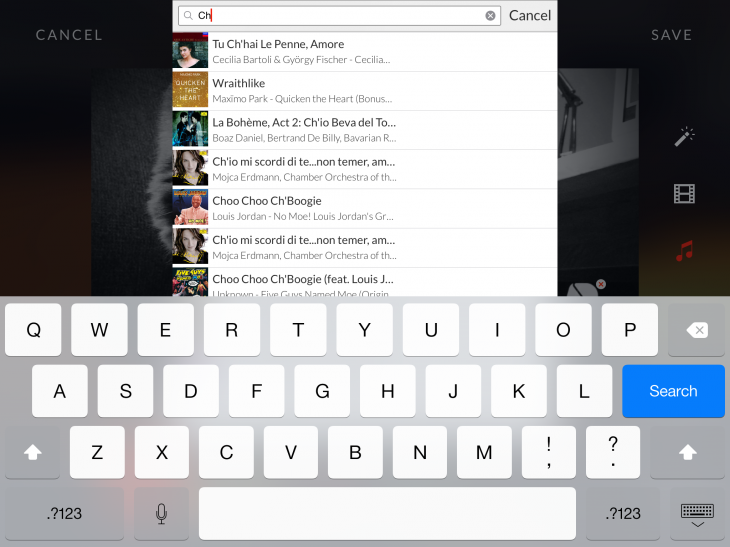
The app opens to a choice of two screens: My Movies or Inspirations. The former consists of movies you’ve made with the app while the latter is movies others have done to give newcomers an idea of what’s possible. Some people read the manual, others (like me) don’t. But it was easy enough to get started with Replay.

I was impressed with the performance of both app, and its inherent ease of shooting. In less than a minute, the app processed some 60 photos and videos set to the free video style called Grammy, complete with the first built-in music selection. For music, you’ll want to choose your own and luckily you are entitled to a 30 second preview of one song for free from the iTunes store.
Using your finger, you can scrub through the video to preview it or edit onscreen. The iPad app lets you edit while previewing. In both versions you can view clips or stills, add or remove frames, tap an image to choose the focus point, tap and hold to rearrange the clips or stills, add emoji characters or captions to stills or video, insert text slides and apply the app’s built-in filters to give your video a stylized look.
Each style offers font and transition choices and a number of new ones accompany this version. You can try out any style to see how it looks; the app gives you the option to purchase styles when you save your video.

Anytime before saving the final movie, you can choose to format in square Instagram style or cinematic 16:9 aspect ratio. You can adjust the pacing of the movie as slower, natural or faster, and with each selection, the app tells you how long the movie will run based on your choice.
Fine tuning the output can get a little pricy. The app is free with in-app purchases available. Just removing the Replay watermark costs $1.99. Given that most people will want to do that, it would have been nice to include more than three free styles.
Since each additional video style costs 99 cents, it’s more economical to purchase a four-style collection for $2.99. That said, users get a value add in a universal app for the iPad, so from my perspective, that all works out.
Replay 2.0 requires iOS 7 or above. The whole package, which includes all currently available and future premium content, costs $9.99. It’s available in 15 languages.
➤ Replay
Get the TNW newsletter
Get the most important tech news in your inbox each week.



