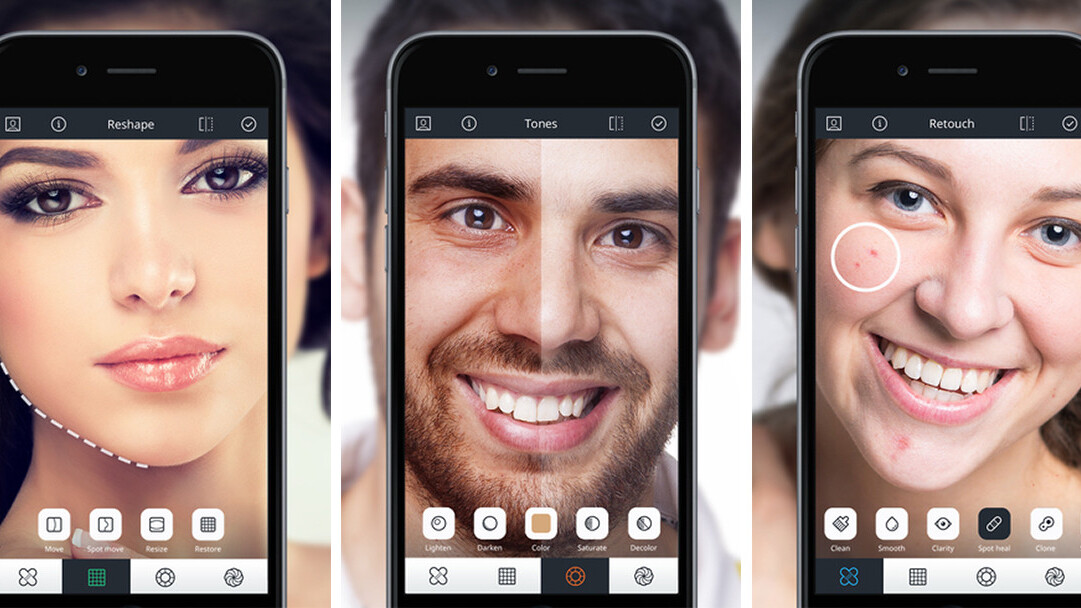
With the explosion of selfies — this phenomenon will not fade anytime soon — the emphasis is no longer on how to capture pictures of yourself and your friends but how to make everyone look their best.
Sumoing, the company behind Camo and Repix, has released a new app called Relook, which is designed to enhance whatever native beauty subjects might possess. Its non-destructive retouching technology is engineered to diminish the appearance of pores, wrinkles, oil and highlights while at the same time preserving a natural look to skin tones. And of course, it’s not just for selfies.
Relook’s specialty Spot heal tool fixes skin spots and blemishes by intelligently replacing them with the best skin match. Just choose the tool and tap. The Soft clone tool lets you remove lines and wrinkles without producing a plastic, unreal look. A Clarity tool can call attention to flattering features, while the Defocus tool separates faces from the background of the image.
You can use the app to lighten skin tones, remove the red tones that can make people look infirm, brighten eye color, add intensity to a portrait and adjust lighting and shadows for a more flattering overall effect. Reshaping controls let you correct lens distortions and refine face and body shapes.
For more formal shots, the app can highlight and brighten eyes or even change eye color as well as add volume to lashes and shape eyebrows. You can add a polished look by applying the app’s built-in presets to make the overall tone of the portrait look more unified and appealing.
The app is very easy to use, even if you are unfamiliar with its controls. An information sheet with an animated demo of each control is available from every pane, as is a before and after control that lets you view the result of your work.
When you’re done touching up your portrait, you can share in Instagram, save to the Camera Roll, open in a different app or export it to Lightroom or Photoshop. It also supports iCloud Drive and Dropbox.
Relook is a universal app that runs both on the iPhone and iPad. It is $3.99 and runs on iOS 8 or later.
➤ Relook [iOS]
Get the TNW newsletter
Get the most important tech news in your inbox each week.





