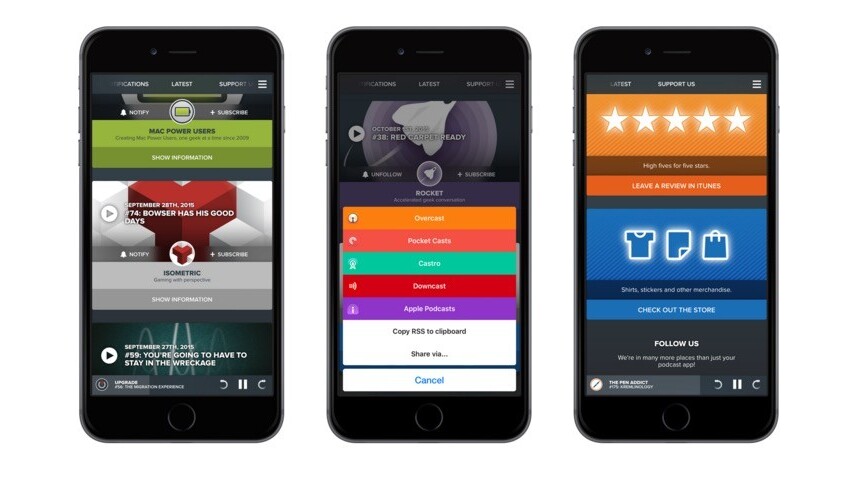
I’ve been regularly listening to podcasts for a few years now and as my interest in them has grown, the Relay network has become a firm favorite.
That’s mainly because of the huge variety of shows and topics it offers, and now there’s finally a Relay FM app for iOS.
One of the most appealing things about the app is that it isn’t trying to replace whichever one of the abundant podcast apps has become your preferred choice – it wants to complement them.
As well as letting you listen to Relay’s original content, you can use the app’s share sheet to access other podcast apps like Overcast, Castro or Apple’s Podcasts, among others as well.
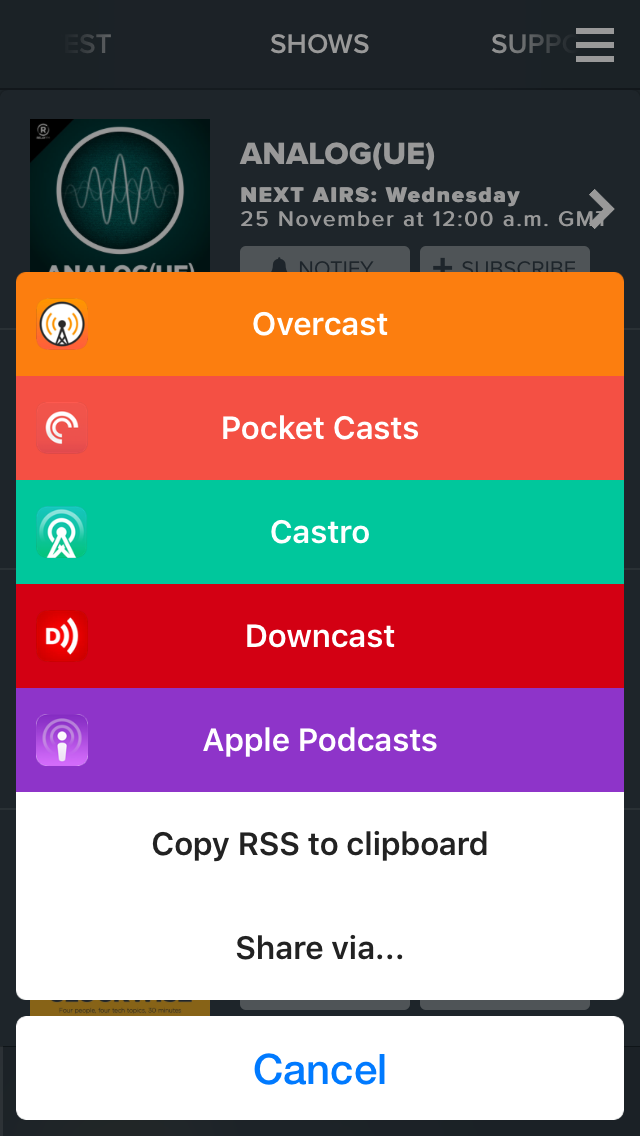
One of the first things that struck me about Relay’s new app was the design – it’s beautifully simple and intuitive to navigate. Divided into four main sections – Notifications, Latest, Shows and Support Us – you just need to swipe left or right to get from one to the other.
The Latest stream opens by default and is the main page when you launch the app.
When you do subscribe to a show, you’ll be able to easily access past episodes as well.
The overall user experience is decent and effective – no bells and whistles – simply offering what you need with easy ways to get it.

When you’re listening to a show, you can access its show notes to see the topics being covered and running order of what’s being discussed. You can also continue to browse through the app or even exit it while still listening to a show.
If you’re an Apple Watch owner, you can also control Relay’s app directly from your wrist.
The app has set its playback to be at 1X speed by default, but if you prefer to customize that, you can do so and toggle between 0.05 and 2X. You can also change the size of text, motion effects (changes how you see the artwork) and manage your updates about shows.
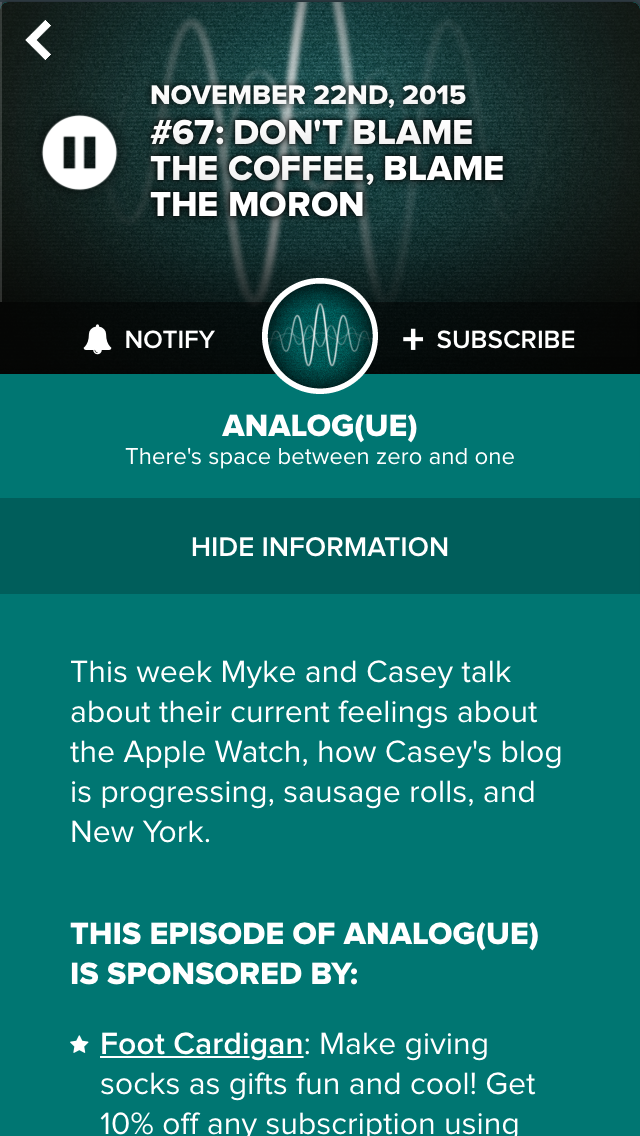
Since Relay launched its independent network for podcasts on the Web over a year ago, I’ve been anticipating this app and it hasn’t disappointed. It makes catching up on shows I follow very easy, while the appearance and usability of the app make it a pleasant experience.
Although there is no way to access chat on the app right now, I suspect the developers will add this in a future update, given its appeal to users who want to discuss the content.
I would normally use Overcast to listen to podcasts on my phone but now I find myself tapping into Relay FM instead on an almost daily basis, meaning it’s already earned a spot in my head, as well as on my homepage.
So, if you’re looking for some new, interesting podcasts to get lost in or are already a fan of Relay, I’d recommend checking out this app.
Get the TNW newsletter
Get the most important tech news in your inbox each week.




