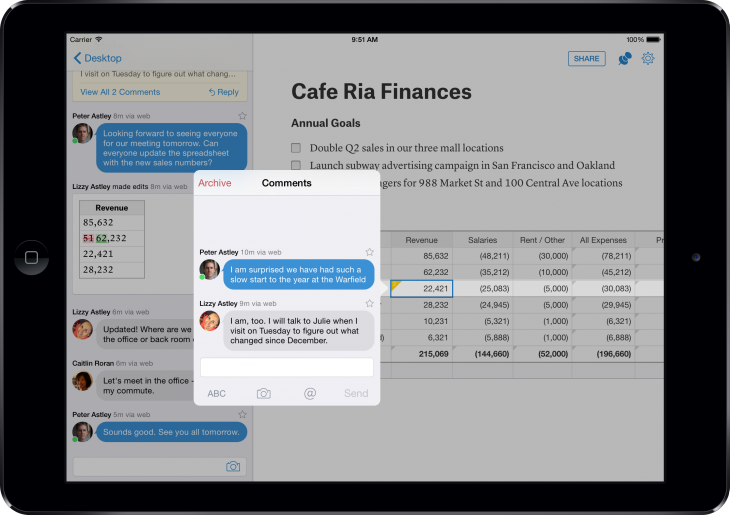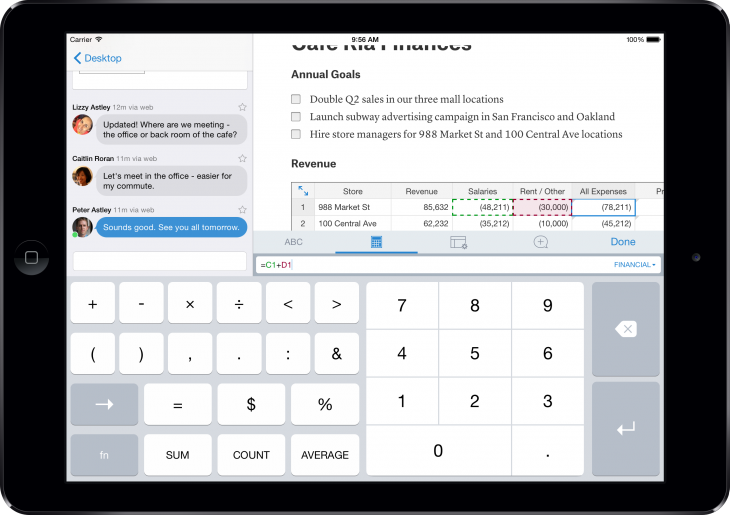Quip’s mobile productivity suite is a great way for teams to collaborate on documents with the ability to not only work on and chat about a document in real-time, but the ability to chat about individual elements. Until today all it was missing was spreadsheets.
With the new spreadsheet, users can add spreadsheets into current documents along with check lists, photos, tables and text, or, if you prefer, you can create a stand-alone spreadsheet. Plus any links you have in the document to a spreadsheet cell are automatically updated as the spreadsheet is updated.
And since Quip is all about collaboration and conversation, in addition to the global conversation about a document, team members can have conversations about individual cells.
The spreadsheets themselves support 400 formulas and have an auto-complete feature and a 10-key keyboard for quick number entry. Plus, the spreadsheets can be expanded to full screen mode with infinite cells and rows.
When Quip was determining what to do about spreadsheets, it realized that it couldn’t compete with Excel, but what it could do was create a new use case. It’s the collaboration element that sets it apart.
Quip is available for iOS, Android and the Web.
➤ Quip
Get the TNW newsletter
Get the most important tech news in your inbox each week.