
Google’s Chrome To Phone was launched last summer, allowing users to easily push open web pages on their desktop browser to their Android phone, perfect if you’re about to head out the door. Now an independent developer has created something that does the same thing for iOS devices. It’s beautifully simple, and unlike Google’s app, it works both ways.
Push Browser comprises two elements – a Chrome extension and an app for the iPhone or iPad. Once you’ve installed both and set up a user account, you’re ready to go. To send a web page from Chrome to your iOS device, you just click the extension’s icon and select the name of the device you want to sent it to. The iOS app takes the form of a full web browser, and sending a page to Chrome takes just a tap of the ‘Share’ icon followed by ‘Send Link the this page’.
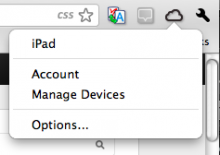 It works brilliantly – we found pages opened in a new tab within a couple of seconds of us sending them. You don’t even need to have Push Browser running on your iPhone, iPod Touch or iPad – you’ll get a push notification when a new link arrives, prompting you to open the app if it’s closed or running in the background.
It works brilliantly – we found pages opened in a new tab within a couple of seconds of us sending them. You don’t even need to have Push Browser running on your iPhone, iPod Touch or iPad – you’ll get a push notification when a new link arrives, prompting you to open the app if it’s closed or running in the background.
It’s not a complete replacement for Chrome To Phone – it won’t push maps, selected text or phone numbers to your phone, but the browser part of the service is recreated perfectly.
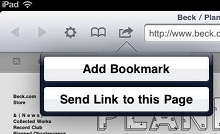 There have been other solutions for sending information quickly between a desktop computer and iOS. We’ve previously been impressed by PasteFire for example, but as tool that recreates the simple user experience of Chrome To Phone (and improves on it by working both ways) Push Browser is highly recommended.
There have been other solutions for sending information quickly between a desktop computer and iOS. We’ve previously been impressed by PasteFire for example, but as tool that recreates the simple user experience of Chrome To Phone (and improves on it by working both ways) Push Browser is highly recommended.
The Chrome extension is a free download, while the iOS apps cost £1.19 (or local equivalent) and you kind find links to them all here.
Get the TNW newsletter
Get the most important tech news in your inbox each week.





