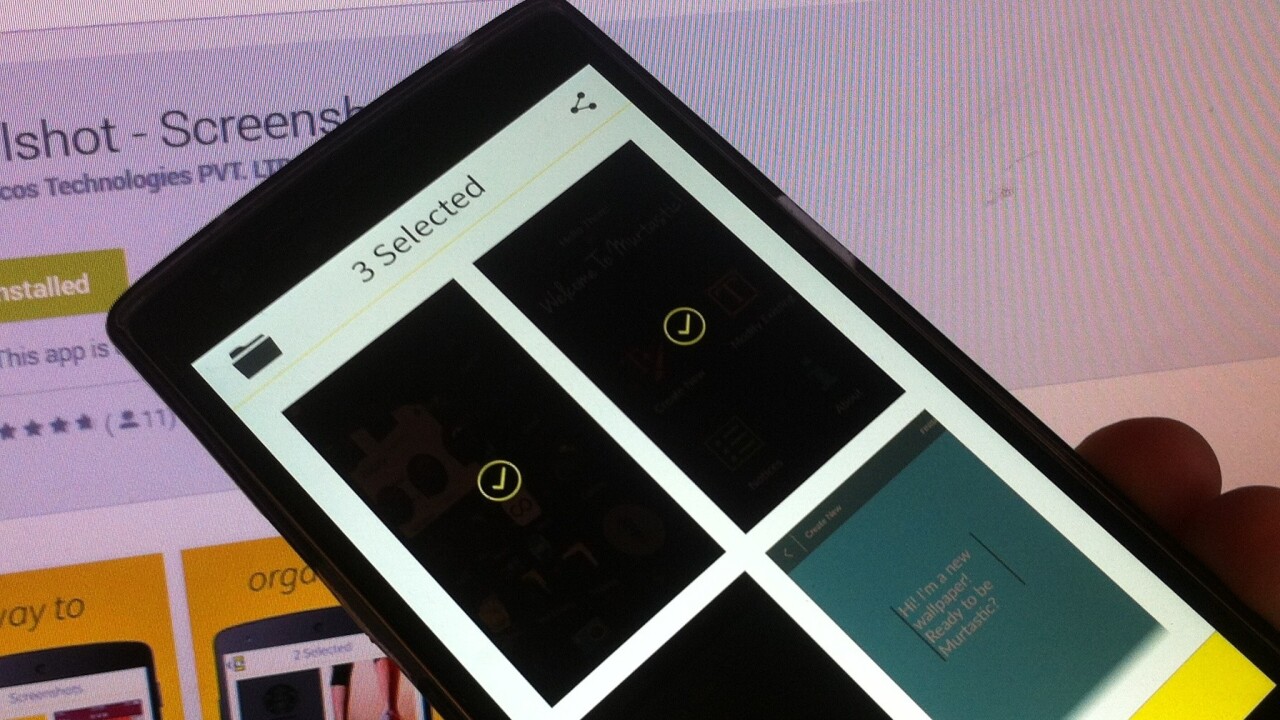
If your job or hobby requires you to take screenshots on your Android device, you might want to check out Pullshot.
In a nutshell, Pullshot automatically recognizes screenshots and gives you direct and easy access to them. But it’s more than that, it also lets you select individual shots and re-organize them into named-folders.


Alternatively, you can simply choose which ones you want to share and send them directly to Dropbox, Gmail, Flickr, or any other compatible application.
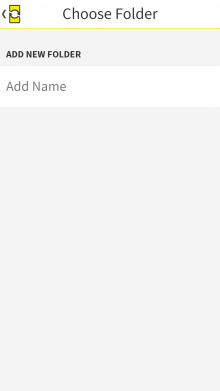
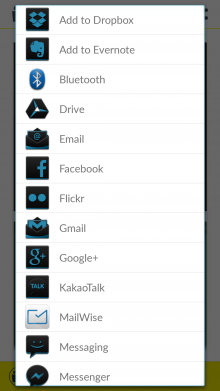
There are other similar-ish apps out there already. ShotDrop for example is a really useful way of sharing screenshots automatically to Dropbox, but Pullshot is more about delivering easy access and helping you organize them into folders. Then there’s Dodol, which again serves slightly different feature-rich functions more geared towards sharing and editing.
Pullshot is a pretty niche app, and there are existing workarounds for the problem it proclaims to solve in some versions of Android already, ones that let you manually create folders and choose which screenshots you wish to move there. But for heavy screenshot-snappers who want a dedicated app on their homescreen that delivers this one function, it should find itself some fans.
However, as things stand it does serve up pretty intrusive full-screen ads with alarming regularity – we’re told that a Pro upgrade will be rolled out shortly, letting you buy your way out of it.
Get the TNW newsletter
Get the most important tech news in your inbox each week.





