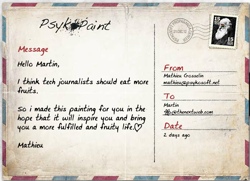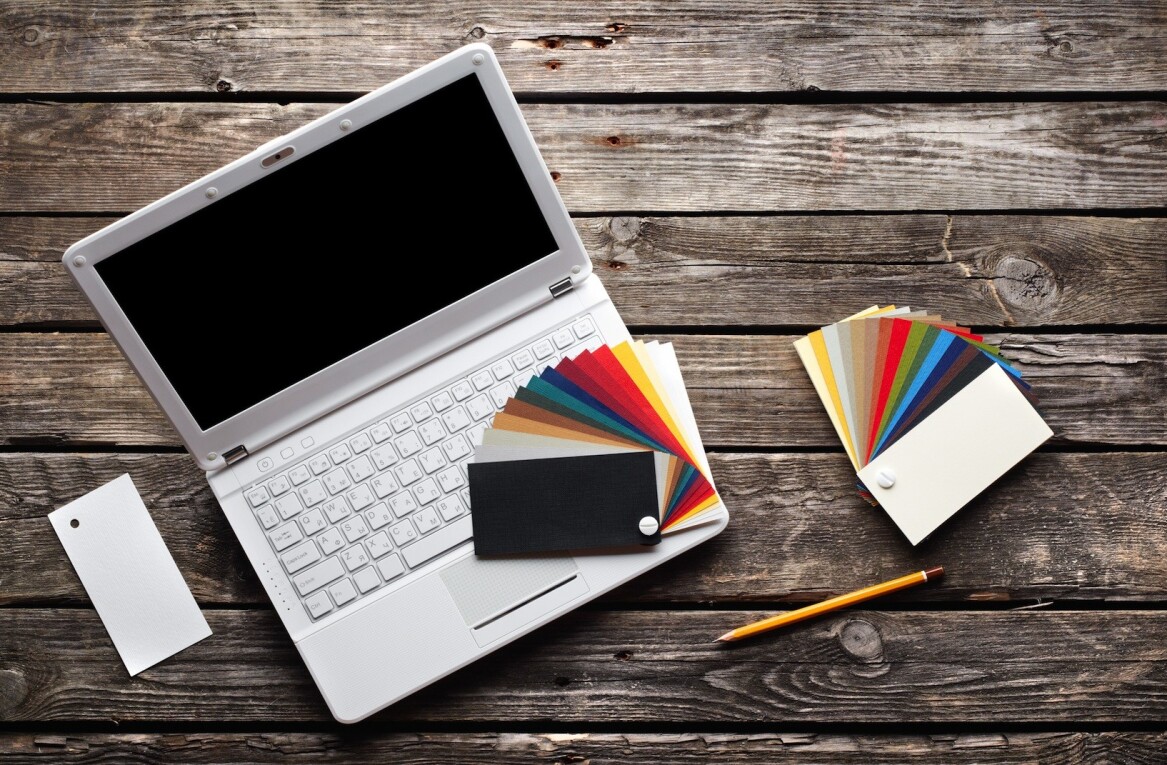The idea that putting filters onto our photographs and sharing them with the world would become as popular as it is might have seemed unlikely just a year ago when Instagram launched, maybe in a year from now we’ll all be turning our photos into paintings instead.
Psykopaint is a Flash-based painting app. You can use it to create pictures from scratch using its stylish brushes and other tools, but its main selling point is the way it can make photos look much more interesting than they were by turning them into ‘paintings’.
As the video below shows, you load a photograph in, and paint on top of it. The more care and time you take, generally the better results you get. The available brushes are named after famous artists like Van Gogh and Monet, with each producing brushwork similar to their inspiration. Other tools include the ability to paint text onto an image, slice it into sections or a fun ‘Crazy Cannon’ for splattering paint to create effects like fireworks.
I’ll be honest, the first time I saw Psykopaint, I didn’t see the point. I first saw it pitched at a Seedcamp event in January, but it was only at Seedcamp Week last month, when creator Mathieu Gosselin pitched it again (much more confidently) and someone behind me said “My kids would love this” that I got it. Children could spend hours on this thing, although it’s also presented as being useful for designers and artists who want a quick and easy tool to express their creativity – and it’s great for relieving stress as well.
The latest feature to be added to the app makes it more of a complete package. From today, the startup has partnered with Peecho to offer a postcard delivery service. For $4 or €3, you can send a stamped postcard of your artwork to anywhere in the world directly from the interface.
A basic account is free, but you’ll have to pay between $3 and $8 per month for additional features, such as the ability to save your images, use multiple layers and download a standalone desktop app.
Future developments include an iPad app, which makes perfect sense for an app like this and I can’t wait to try it. For now, give the Flash-based version a go in your browser and watch your day disappear… Here’s a (quite subtle) image I knocked up this morning:
Before:
After:
Get the TNW newsletter
Get the most important tech news in your inbox each week.