
Have you ever wondered what would happen if SlideShare and YouTube got hitched and had a child together? If you answered ‘yes’ to that, I’m a little concerned. But if that question has stirred your curiosity, let me introduce you to Present.me.
Present.me lets individuals, groups, organisations…anyone…combine online presentations with video, and make them viewable ‘on demand’.
“Imagine for a second you were with me in a room right now,” ponders co-founder Richard Garnett,” and I was your teacher, with some maths maybe. Or your lawyer with a contract, or your architect with some plans. Would I just show you some slides, or would I explain them? And if I did explain them, how would I explain them?”
Garnett’s pitch sets the tone rather nicely for what Present.me is all about. In its simplest terms, it attempts to replicate a real-life presentation as much as possible, but removes the need for a.) 2 or more individuals to be present in the same room at the same time, and b.) 2 or more individuals to be present ANYWHERE at the same time…and that includes the online sphere.
Indeed, whilst services such as WebEx and Skype facilitate virtual presentations, the presenter and presentee need to be available at the same time. As a cloud-based Web app, Present.me means presentations can be uploaded and watched any time.
How it works…
There are three pricing plans…’free’ gets you three presentations a month at 15 minutes per presentation and one private presentation, whilst for $9 a month you’ll get 30 presentations of 60 minutes each and 30 private presentations. The pro version will set you back $39, getting you more or less unlimited numbers.
Needless to say, Present.me can be used in just about any industry where presentations are used – for sales, training, HR, Education…you name it. And it’s easy to use too.
First up, you select what you want to create…’slides and video’ lets you record the video there and then or upload an existing video. You can also create ‘slides and audio’, ‘slides’ or just a video if you wish.
Given we’re talking about SlideShare (acquired this week by LinkedIn) and YouTube’s darling offspring here, let’s go with the former.
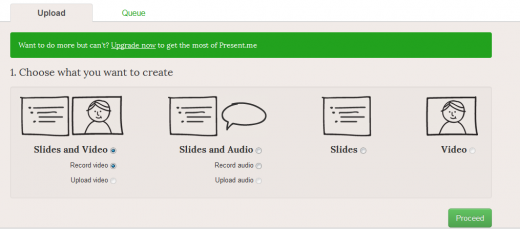
You then select the textual content you want to use…this could be a PowerPoint, PDF, Google Doc, spreadsheet or whatever. I selected a PowerPoint.

Once it has uploaded, you can record your video directly in Present.me using your computer’s camera.
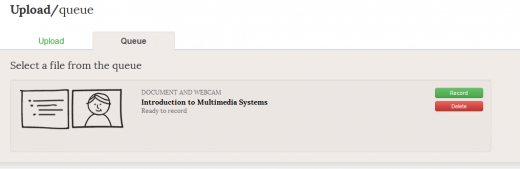
You have to give it the necessary permissions, and when you record it, it aligns the video next to the presentation.
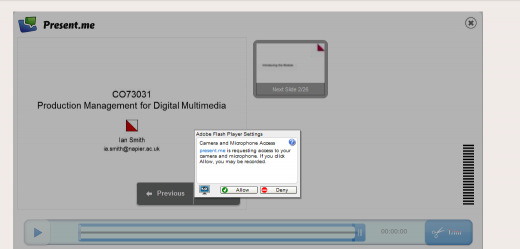
You can view a load of example Present.me presentations on it site, and I’ve attempted to embed one here so you can see what it looks like, though it’s more suited to a landscape-style Web page. It is very easy to embed though, requiring simple iFrame code a-la YouTube:
Present.me is certainly worth a shot for the free model alone, and if you like what you see, you can always upgrade to one of the paid versions if your needs require it.
Get the TNW newsletter
Get the most important tech news in your inbox each week.





