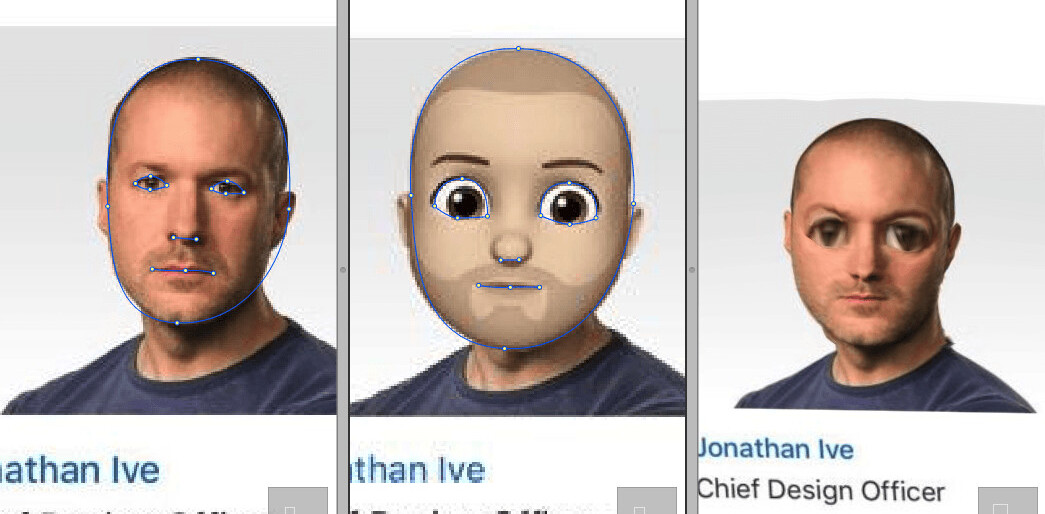| This post is brought to you by Sheraton. Click here to explore Sheraton Club. |
Over the past few weeks, Boris has written a series of posts about traveling and working and living in hotel rooms, as part of a sponsored post by Sheraton. Check his earlier posts “Experiencing the Sheraton New York Times Square“, “Top tips for business travel the geek way,” “Healthy travels: Staying refreshed, well fed and rested on the road” and “Why living in a hotel could be perfect for creative entrepreneurs” on the subject.
This time, let’s look at how to get work done when you’re based in a hotel. This is something we have to do frequently at The Next Web as we visit technology events around the world. Here are some of the things we’ve learned over the years…
Please note that product links are correct for the US, although many work for other countries too.
Power up
It’s an obvious point, but you won’t get far without the relevant adapters for the country you’re visiting. Bookmark a resource like WhatPlug.net so that you’re always prepared.
 A mini travel adapter with USB ports is almost essential, given the number of gadgets we tend to use these days. The USB ports are a useful addition. So many devices charge via micro-USB or Apple Lightning cables these days – why tie up a plug socket if you don’t need to? Surge protection is a nice addition for a few dollars more, to help protect your gadgets.
A mini travel adapter with USB ports is almost essential, given the number of gadgets we tend to use these days. The USB ports are a useful addition. So many devices charge via micro-USB or Apple Lightning cables these days – why tie up a plug socket if you don’t need to? Surge protection is a nice addition for a few dollars more, to help protect your gadgets.
On a sidenote, a portable battery is well worth having on hand, so you can keep connected as you travel. The myCharge Hub 6000 (available in the US only) is a personal favorite, allowing you to charge a recent iOS device, micro-USB device and standard USB device all at the same time from its 6000 mAh battery.
Getting connected
You’ll obviously want to make sure that you book a hotel that offers WiFi in your room. Still, don’t assume that every country you visit will offer hotel WiFi. Japanese hotels, for example, often assume that travellers will be using mobile Internet connections but also offer an Ethernet connection.
For extra safety, I make sure that I can take advantage of any Ethernet connection that may be available. If you own a recent laptop that lacks an Ethernet port, an adapter is a sound investment. Even if you only use it for a few hours per year, it’ll have earned back the outlay.
In some countries, it’s possible to rent 3G or LTE portable WiFi devices. For example, in France I’ve used the excellently named French Connection, but similar companies operate in many countries around the world. Tep Wireless is well worth a look, covering many countries.
What computer?
 The computer you choose for your mobile office may seem obvious – your current laptop or tablet – but if you travel a lot you may want to invest in a dedicated travel computer. The 11″ MacBook Air is a very good choice. If Windows is more your scene, there are a number of compact Ultrabooks to choose from, such as the Acer Aspire S7-191-6640.
The computer you choose for your mobile office may seem obvious – your current laptop or tablet – but if you travel a lot you may want to invest in a dedicated travel computer. The 11″ MacBook Air is a very good choice. If Windows is more your scene, there are a number of compact Ultrabooks to choose from, such as the Acer Aspire S7-191-6640.
These days a tablet makes a good travel machine as long as you can get the software you need to run on it. The Apple iPad Air is a lightweight full-size tablet with a range of Bluetooth keyboard cases available for it. If you need more computing power, then a Microsoft Surface Pro 2 with keyboard cover offers a full Windows 8.1 experience and is well worth considering instead of an Ultrabook, although it doesn’t come cheap.
Chromebooks have a reputation for being only useful when you have an Internet connection, but assuming that you’re connected up thanks to the tips above, you should have no problem, and thanks to packaged apps, the number of offline uses for a Chromebook are increasing. With the new Acer C720 coming in at $199, Chromebooks a good choice whether you’re looking for a low-cost second computer or one with a long battery life.
Are you sitting comfortably?
I’ve often sat down to check my email in my hotel room and found myself still immersed in work hours later. If this happens to you, ensure you stay comfortable and healthy that whole time by packing an ergonomic cushion (such as this US-only example) for your chair.
Don’t be afraid to vary your surroundings too. Sitting at your hotel room desk may feel businesslike, but no-one will judge you for swapping it for the bed after an hour or two. If you can fit it into your suitcase, a tray like this can be useful when you’re working from bed.
I often take my mobile ‘office’ to the hotel lobby or bar. It’s easy to get so consumed with your to-do list that you don’t see another human being for hours.
Also, make sure you reward yourself at the end of a long hotel work session. Order room service or take in a session at the gym. You’re in a hotel, so make the most of the amenities and keep your work-life balance in check.
Do you have any tips for a the perfect mobile office? Share them in the comments.
Header image credit: Li Chaoshu / Shutterstock
Disclosure: This article contains affiliate links. While we only ever write about products we think deserve to be on the pages of our site, The Next Web may earn a small commission if you click through and buy the product in question.
Get the TNW newsletter
Get the most important tech news in your inbox each week.