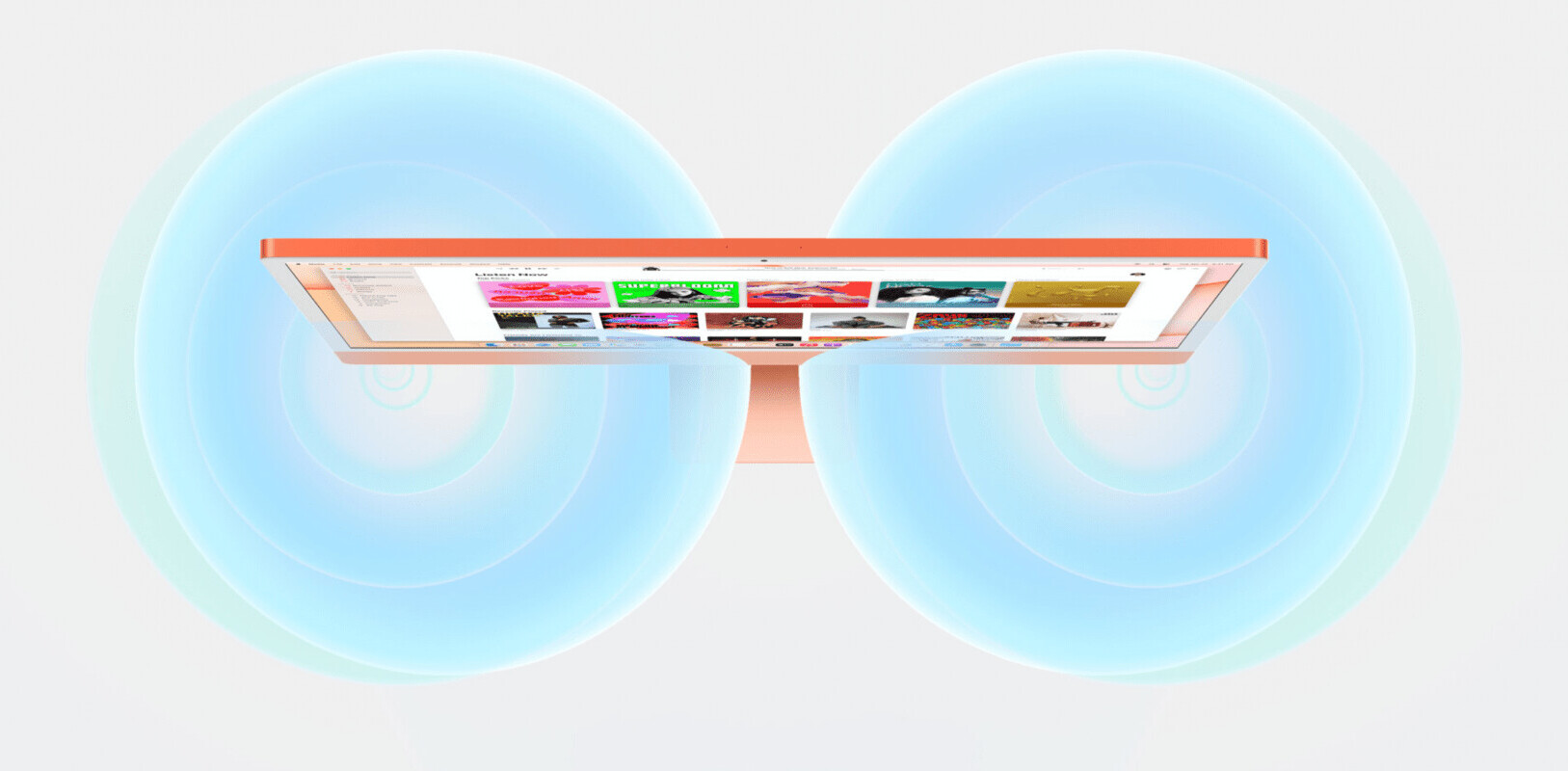If you’re familiar with the Pomodoro technique, you know it’s a method of controlling focus using a simple timer. There’s more to it, of course, but the basic idea is to set a timer for 25 minutes, and focus on one thing during that time. There are already a number of Pomodoro apps on the App Store for your iPhone, but Pomodorable is for your Mac and it’s a refreshing take on the concept.
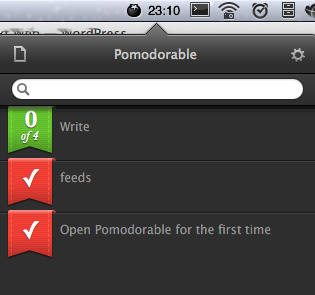
Pomodorable (currently on sale for $4.99 during launch) sits in your menu bar and allows you to easily set up a Pomodoro, or task set to a timer. As you work, a dialog floats above your windows and shows a tomato slowly getting riper as the timer counts down. Once the tomato is ripe, the timer dings and the tomato falls off the vine.
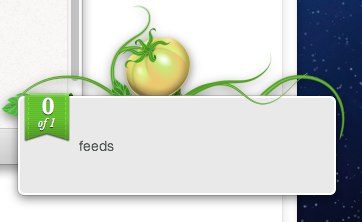
Your task is displayed underneath, and the dialog can be moved around or hidden altogether with a keyboard shortcut. The actual countdown is in your menu bar, along with a little tomato icon which is the app itself.
While it sounds like that’s all there is to Pomodorable, there’s actually a bit more. You’ll find settings for break periods short and long, plus keyboard commands to log internal and external distractions. It’s clear the developers were familiar with Pomodoro! Not only that, but when you need that important focus time during a Pomodoro, the app can set your status in Adium, iChat/Messages and Skype to alert people. Perhaps most useful is integration with Things, OmniFocus and Reminders. Unfortunately I had an earlier build and wasn’t able to test these.
If you’re looking to enforce strict focus time and want to do it with style and a modicum of flexibility, consider Pomodorable. The app is so well made it has made me more curious about the Pomodoro technique, and I think it’s the best app for Pomodoro available today.
Get the TNW newsletter
Get the most important tech news in your inbox each week.