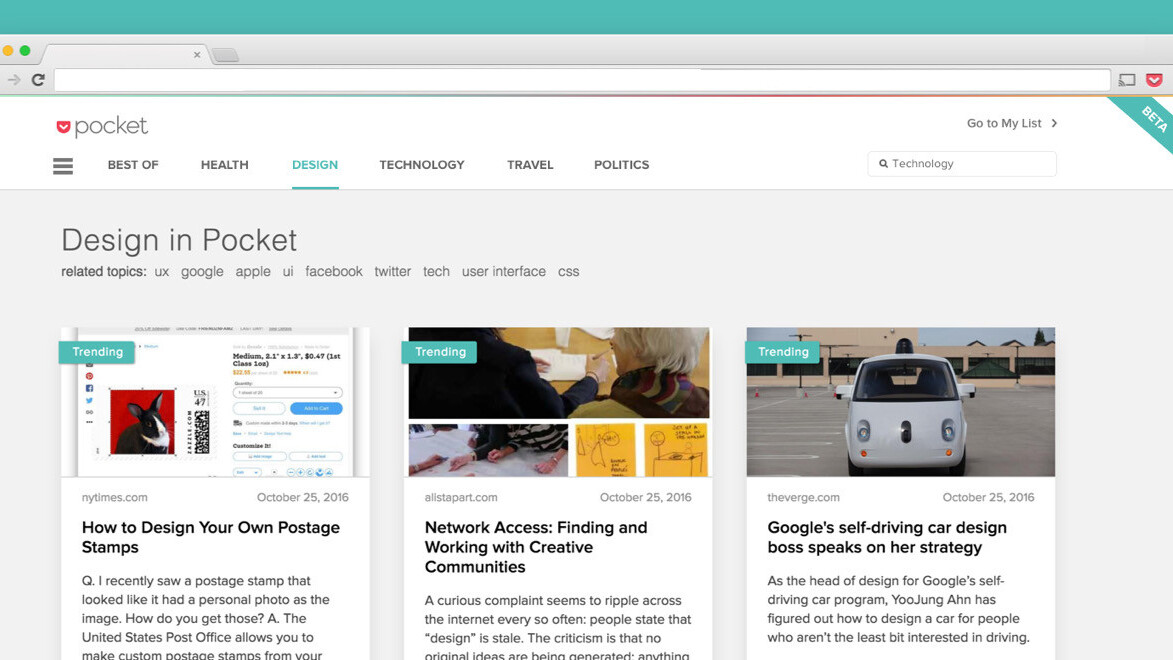
Pocket, which has long been my go-to tool for saving articles to read later, is introducing a bunch of new features to make it easier for people to find great stories to read in their browser.
Up first, Pocket Explore is a new page that presents notable articles on just about any topic you can think of – no login required. It’s handy for when you just want to dive into a subject you’ve heard about, such as watches, paleontology and Indian food.
It’s still in beta, so you might notice bugs like unrelated articles popping up in results and some unsupported topics (like ‘Turkey Purge’). Still, it’s a neat feature that I’m excited to see evolve over time: Pocket says people have saved 3 billion articles on its service, so it’s bound to be able to eventually show you great content to read, no matter what your interests are.
Pocket is also updating its Chrome browser extension with two handy features. It’ll now display related articles when you save a story on the Web. That should be fun for folks who enjoy slipping down the rabbit hole on Wikipedia.

Of course, if you’re short on time, you can just save those articles from the drop-down and read them later. I liked how well this worked: Saving an article about why people overshare on Facebook led to me a post about quitting smartphone addiction (both are interesting reads, by the way).
The extension will also display three ‘must-read’ stories every time you open a new tab. Pocket says it curates these from the millions of articles saved to its service daily; however, I couldn’t get this to work, likely because another extension is in conflict with it. I’ll figure that out soon enough.

You can try these two new features by grabbing the Chrome extension from here, and test Pocket Explore by visiting this link.
Get the TNW newsletter
Get the most important tech news in your inbox each week.




