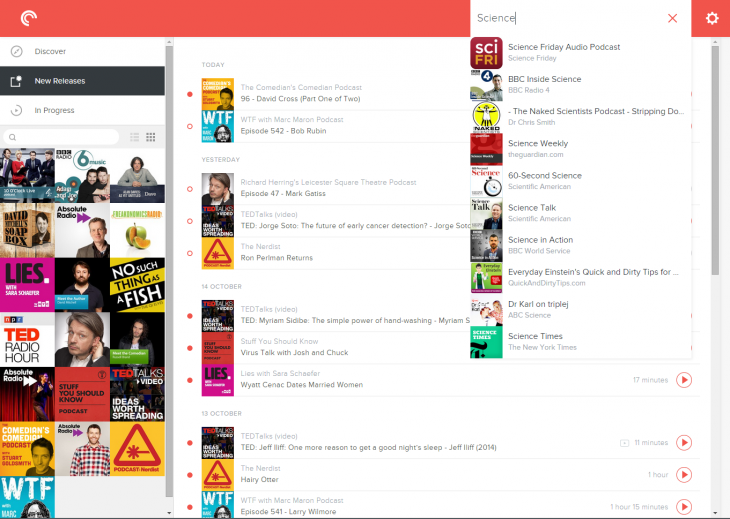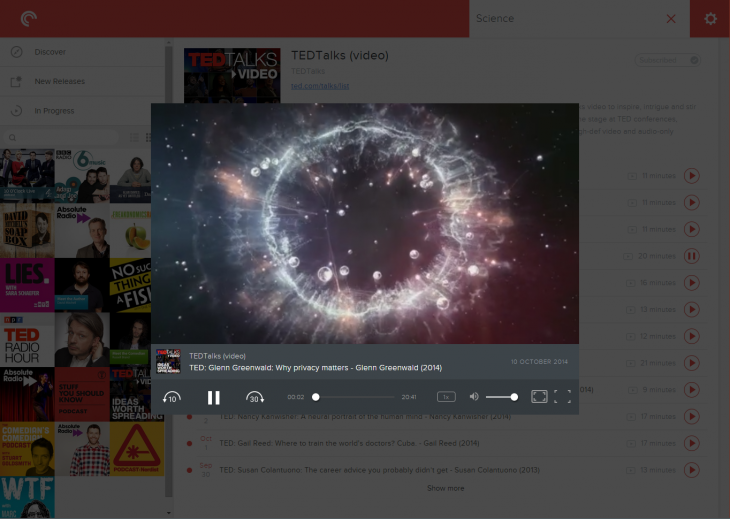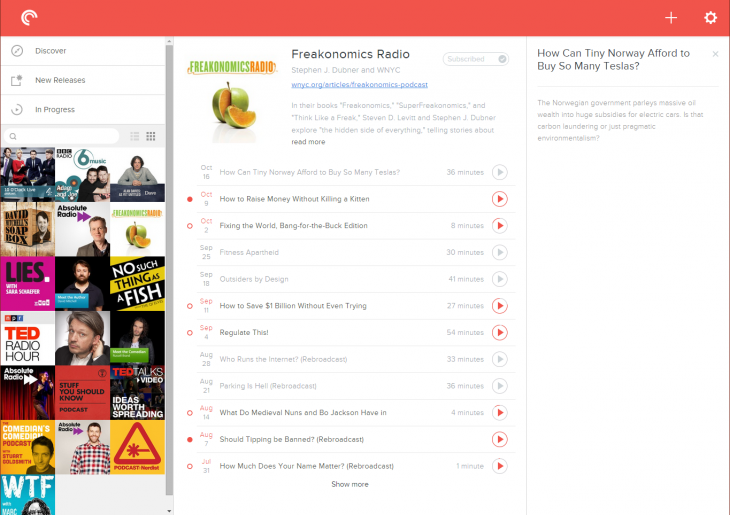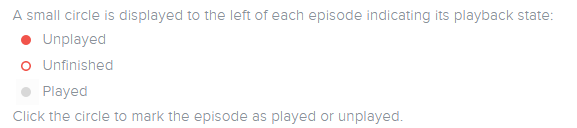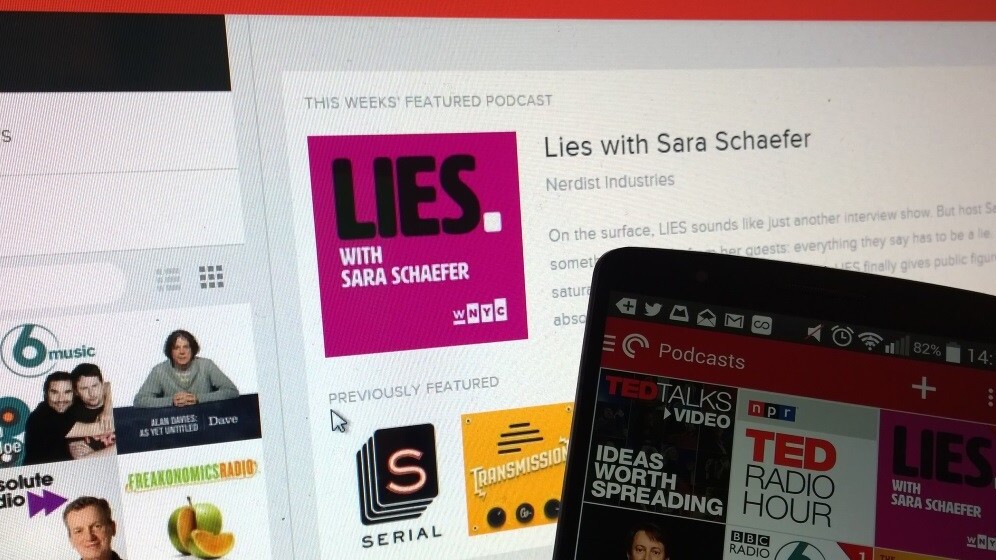
Pocket Casts by Shifty Jelly is a well known and broadly loved podcast app for iOS and Android, and now it’s available to everyone via the Web too, following a closed beta period. Huzzah!
With its arrival on the desktop via the Web app, we decided a closer look at the service was long overdue. It’s worth pointing out that right now, Pocket Casts on the Web is still a very new product – so you’d be right to expect new features in the future, and might still stumble across the occasional bug.
Simplicity
You’ll need to visit http://play.pocketcasts.
Once you’re signed in, you’ll see a list of your existing subscriptions (if you’re a user, again) or you’ll be launched into the Discover tab, so you can start finding new shows to subscribe to; it shows Top Charts as well as Trending items.
Just like on mobile, the Web client can handle video as well as audio podcasts.
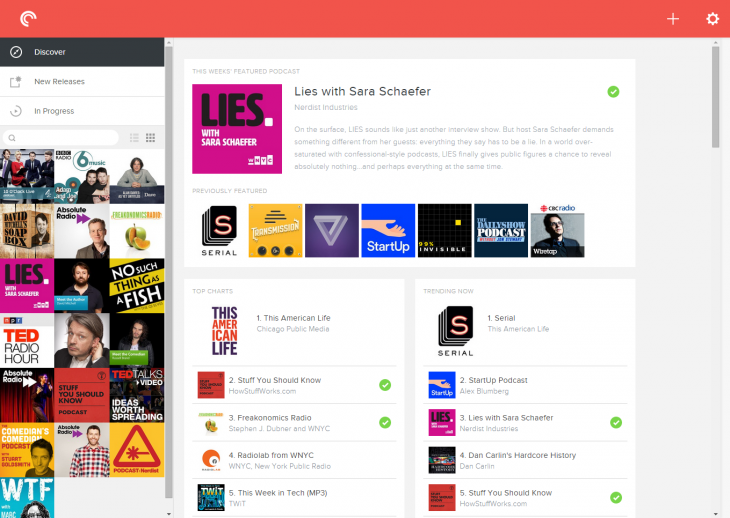
Beneath these categories are your subscribed items, which can be arranged in a grid view or in a list. There’s also a search box here for finding your favorite shows if you have a large collection.
For a more general search for new content, there’s another box in the top bar of the page. You’ll need to click the little + icon to reveal it, though. This allows you to search for specific titles primarily, however as many podcasts include their topic in the title, you can effectively use it to search (albeit crudely) by genre too.
Next to that, there’s a settings icon, which allows you to upgrade from the free trial (14 days) for $9 (plus tax, where applicable – for example, the total is $10.80 including VAT in the UK), check out the FAQs or log out.
Listen up
Individual title view shows listened podcasts as greyed out, and unlike its mobile counterparts, there’s no option to download the podcasts directly to your hard drive via the Web player. This means that if you want to listen, you’ll need a working internet connection.
Once listening, the player controls open at the bottom of the screen and you can skip forwards 30 seconds at a time, or skip backwards 10 seconds. Or, of course, you can just jump directly to wherever you want in the episode. There are also volume and playback speed controls. When watching a video, there are options for watching in full screen.
Clicking the name of an individual episode will bring up details about it in the sidebar, and if you’re willing to install the Sway.fm Chrome plugin, you can use your keyboard to control media playback.
If it’s a podcast you’ve started before, it’ll pick up where you left off thanks to Pocket Casts’ syncing feature. Next to each episode, there’s also a little circle to also denote whether you’ve started listening before or not.
This is really where Pocket Casts comes into its own for me. Sure, it’s not as fully featured as an actual desktop podcast manager but as someone who uses a barrage of different devices, I’ll take the convenience of cloud-synced listening over podcast power features any day.
That will mean parting with some cash though once the trial period is up. The mobile apps are also chargeable – $3.99 – which makes a total of around $15 for mobile and Web access. Both of these prices are one-off fees, not recurring annual charges.
With all said, Pocket Casts isn’t the cheapest, and with the omission of its customizable mobile filters and discovery by genre, there is still perhaps some work to be done here for it to have lasting appeal. However, given its slick and consistent UI across both platforms, solid performance and sheer simplicity, that ~$15 is a cost I’m just about willing to bear.
If Pocket Casts doesn’t appeal, you can always check out other cloud-based options like ShoutOrange (which is currently in the process of revamping its service) or Uhura, among others.
➤ Pocket Casts [Web player]
Get the TNW newsletter
Get the most important tech news in your inbox each week.