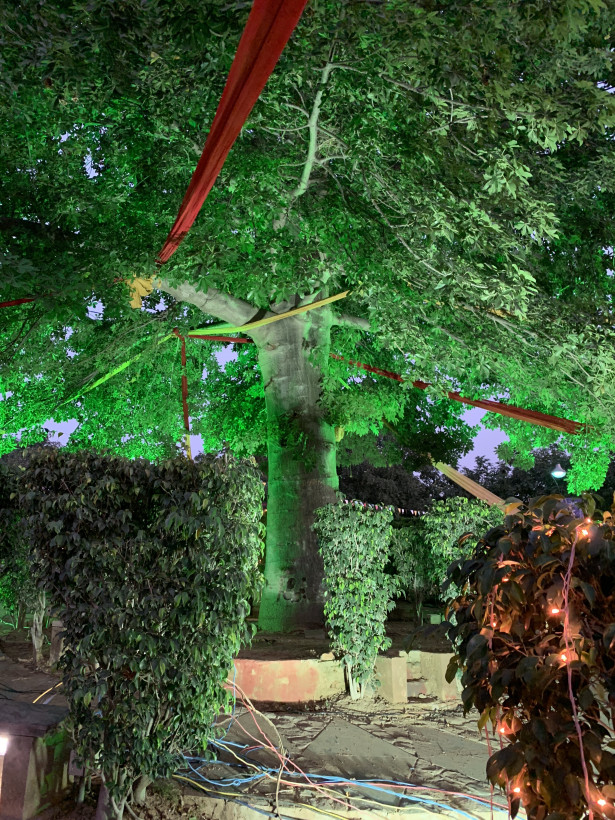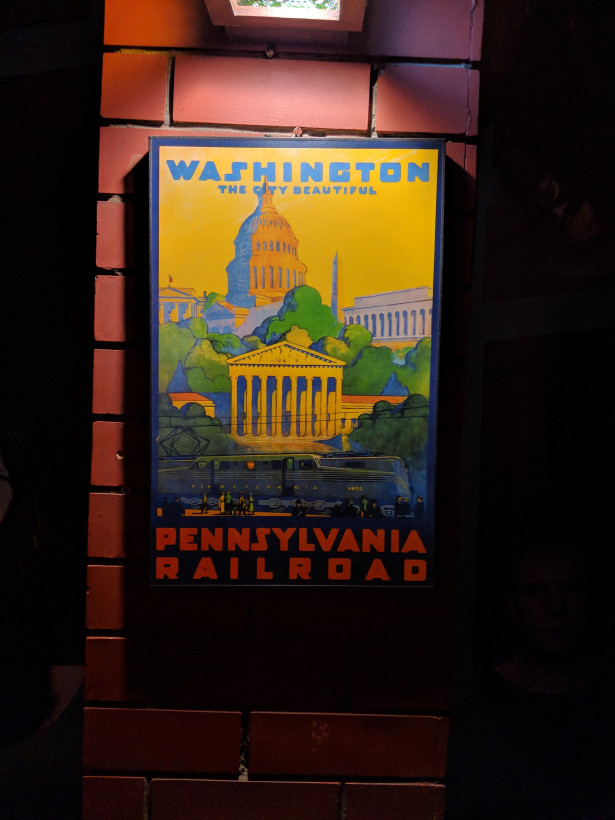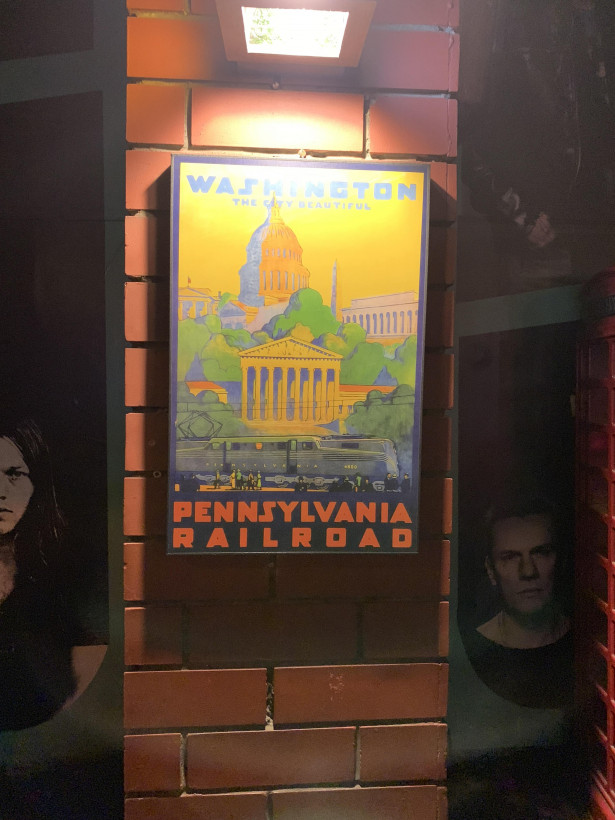Over its last two iterations, the Google Pixel’s camera was practically celebrated as a star quarterback, set to outperform the rest of the pack by a mile. Naturally, there were monumental expectations for what the Pixel 3’s camera would be capable of. I’ve had the pleasure of testing not only the Pixel 3’s shooter, but also the one on the new iPhone XS, side-by-side to determine their strengths and weaknesses.
While Google is still confident about putting out seriously good photos through a single camera, the iPhone relies on a dual camera setup to rival the Pixel. Before I dive into the nitty-gritty of these great phone cameras, here are their specifications:
Rear Camera:
- The Pixel 3/3 XL:12.2-megapixel, f/1.8
- The iPhone XS/ XS Max: 12-megapixel, f/1.8 + 12-megapixel telephoto, f/2.4, 2x optical zoom
Front camera:
- The Pixel 3/3 XL: 8-megapixel standard, f/1.8 + 8-megapixel wide-angle (97-degrees field of view), f/2.2
- The iPhone XS/ XS Max: 7-megapixel, f/2.4
First things first
Both these phones take great pictures, thanks to the wonders of computational photography. However, you’ll notice subtle differences in their results, because of the different sensors and post-processing methods for each device.
All the photographs you see here have been shot using each phone’s stock camera apps; however, I used Musecam, a third-party iOS app to take RAW format photos (which preserve more image information than compressed, ready-to-share JPEGs) on the iPhone.
Camera comparison in different situations
Daylight: Most photos captured in daylight by both devices retain a lot of detail and sharpness. However, there are visible differences between them when you look at them on a laptop screen or an external monitor. Photos taken from the iPhone seem brighter, and photos taken from the Pixel seem to rely on contrast for dramatic effect.
The iPhone XS’ photos are warmer than those from the Pixel 3 XL, and may remind you of results from top-end Samsung phones. I find the Pixel 3’s photos treated to my taste, to the point that I’m happy to post them straight to Instagram without filters.
Here are some sample photos from the Pixel 3:
Pixel 3 XL Photos
Here are some sample photos from the iPhone XS:
iPhone XS Photos
Selfies: I don’t take a lot of selfies, but for once, I don’t mind posting pictures of myself shot with the Pixel 3. The selfies are richer in details than the iPhone XS. While the XS doesn’t apply a beauty filter on front camera shots per se, there is certainly a lot of noise reduction going on. If you happen to like the skin smoothing effect, there is a face-enhancement mode in the Pixel too. Additionally, Google’s flagship enjoys the advantage of capturing wide-angle selfies via two cameras on the front, so you’ve got more flexibility for group shots.

Pixel 3 XL selfies with No face enhancement/Natural face enhancement/Soft face enhancement
HDR: This is the first generation of the iPhone’s SmartHDR tech, while Google’s four-year-old HDR+ system already has some skin in the game. As such, the Pixel 3’s photos are much more vibrant and colorful. Meanwhile, the iPhone XS’ results are flatter.
Zoom: While the iPhone XS offers 2x optical zoom, the Pixel 3’s single-camera relies on a new AI technique called Super Res Zoom, which adjusts for how your hand shakes while zooming in to produce a sharp picture. Plus, if you’ve set your Pixel on a tripod, it’ll jiggle the lens automatically to gather more data on the zoomed-in subject. Apparently, camera shake can be a good thing.
If Super Res Zoom doesn’t detect enough hand shake to collect data to create a zoomed image, it will move the lens on its own to gather more data. Look at it wiggle.
(gif by @billiamjoel ) pic.twitter.com/ZwWfcTzZfA
— Dieter Bohn (@backlon) October 14, 2018
While I was skeptical about the Pixel’s digital zoom, it actually performs rather well up to 2x. Sadly, if you go any further, you’ll get grainy shots, so you’re better off staying within this limit.

Portrait: Apple has certainly improved portrait mode a fair bit after introducing it in the iPhone 7 Plus two years ago. Both object separation and depth perception have improved tremendously. Between the iPhone and the Pixel, the former manages a better depth of field, while the latter sharply defines objects in focus. The Pixel’s camera can even separate smaller objects like toys and pets from the background. Personally, I prefer the Pixel’s portrait shots because of the well-articulated details.


Low light: There is a fundamental difference between how the iPhone and the Pixel approach low light photos. Since the iPhone relies on high ISO (higher sensitivity of the camera sensor), artificial light sources are often too bright and images aren’t brightened consistently across the board. Take a look at this photo of a poster in a bar shot with both phones.

The Pixel 3’s camera, on the other hand, relies heavily on algorithms to correct the color and brightness of the image captured by the sensor. Therefore, images taken in the dark often look better through the Pixel’s processing pipe than on the iPhone.
RAW: The iPhone’s stock camera app doesn’t have the capability to capture images in RAW format, so I used Musecam instead. You’ll also need another powerful app like Lightroom to edit these RAW photos on the iPhone. The Pixel supports RAW right out of the box – which is great – but photos shot in this format rely heavily on post-processing, and some objects in these pictures appeared blurry.
Close range: The iPhone definitely trumps the Pixel in this segment, and that’s down to ease of use. The latter’s camera will often ask you to increase the distance from the object before it can snap a photo, while the former can shoot pictures without making these adjustments.

Pixel Advantage
There are some features which are there in the Pixel 3’s camera and not in the iPhone camera. The new Pixel 3 camera allows you to store RAW files along with JPEG files. You’d have to rely on a third-party app on the iPhone to shoot images in RAW format.
The Pixel camera also has an advantage of Google Lens integration, which can identify objects, read text, and scan business cards. The newly introduced Top Shot feature recommends best shot using on-device AI by clinking a number of frames with just one press of a button. Google’s intention here is to fix situations like closed eyes, photobombing, and distractions to give you the best results.
Another feature called Photobooth detects smiles and funny faces to capture multiple photos – just like a photo booth. Then there’s Playground mode to have fun with AR stickers. The Pixel 3’s camera even has a motion tracking mode to keep a moving object in focus. It’s very useful if you have pets or children around.
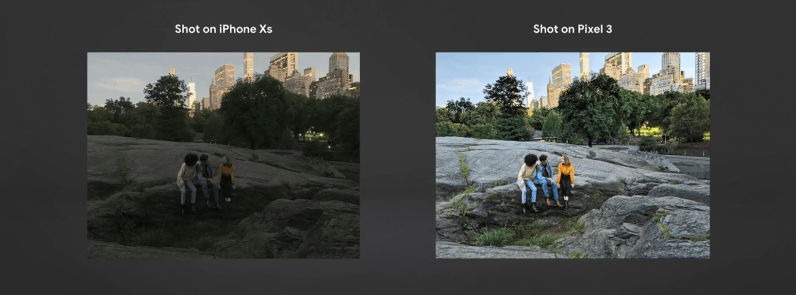
The biggest feature upgrade is called Night Sight, which helps you shoot photos in the dark without a flash. However, it’s only going to arrive later with a software update for Pixel phones. If the feature works anything like what Google showed in the comparison above, it’ll be certainly a game changer.
iPhone Advantage
Feature-wise, the iPhone camera doesn’t have as many goodies as the Pixel camera. However, it certainly benefits from including an optical zoom.
Apart from that, the iPhone camera packs a few more features for portrait shots. The portrait lighting effect feature is now out of beta, and seems to deliver more natural results. You can also control the depth-of-field effect, and this works better than the similar feature on the Pixel 3.
Parting thoughts
There are hardly any ‘bad photos’ if you’re using either of these phones. Results from the Pixel 3 are more consistent – but that doesn’t mean you won’t enjoy photos from the iPhone XS.
When companies are racing to release phones with three, four, and five rear cameras, Apple and Google are using computational photography to achieve tremendous results. These two phones are right up there on the leaderboards alongside the Huawei P20 Pro; it’ll be interesting to see if the upcoming Huawei Mate 20 emulates what the company did earlier this year with three cameras on the P20 Pro to trump these two heavyweights.
Get the TNW newsletter
Get the most important tech news in your inbox each week.