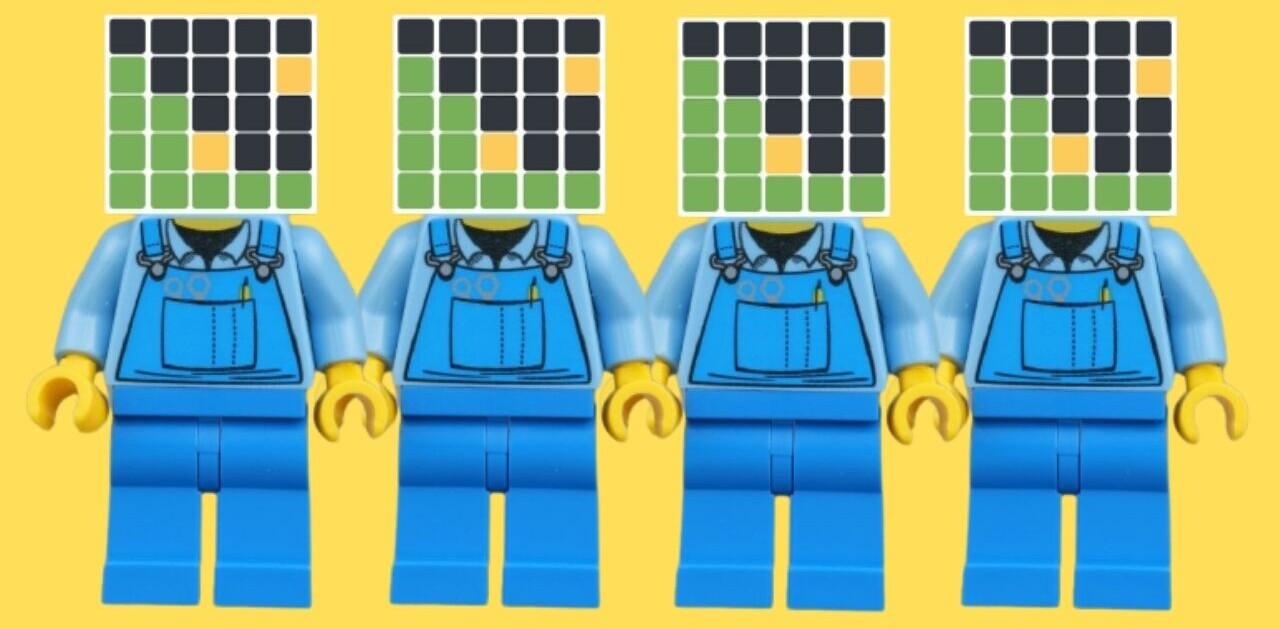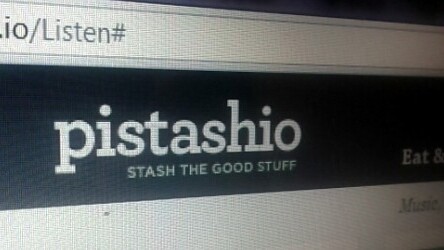
Pistashio is a brand new bookmarking site whose tag line, “stash the good stuff,” pretty much sums up what it’s all about.
You can add links to your ‘Stash,’ which is divided into 5 main categories – Eat & Drink, Watch, Read, Listen, and See & Do. When you spot something cool on the web which you want to save, you can either enter the details directly on the site, or use one of Pistashio’s handy extensions or bookmarklets. You can also automatically share your links on Facebook and Twitter as you save them.

At its most basic level, Pistashio is a bookmarking service, but it limits you to certain categories. Despite the fact that some of Pistashio’s features show an intention to be a social bookmarking site, the only way to see what’s been bookmarked by others is in a small list showing you the 5 most recently added items and the 5 most popular links, in each category. You can’t view other members’ profiles, or a list of all the links that have been added to the site.

While you can’t share a link to your profile, you can share the Pistashio link to each of your bookmarks. Pistashio then centralizes that one link, so that if anyone else saves it, their comments will appear on the same Pistashio page as well. And as you can see in the screenshot below, YouTube videos are embedded on the site.
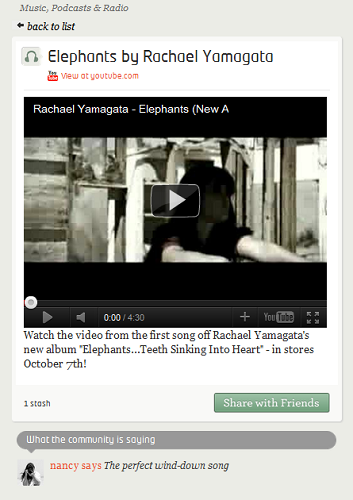
While we really do like the public page for each link, with a public profile of all of your links, you could use Pistashio as a public bookmarking tool to share your favourite sites and more. It could then easily become an all-round recommendation tool – like Yelp, Metacritic, GoodReads etc. all rolled into one.
Pistashio wants you to save the stuff you like, so by using it on a regular basis, you’re creating an online profile of your favourite restaurants and recipes, movies and TV shows, books, sites, apps and even museums and theme parks. Pistashio is an online repository of all of your favourite things. The ability to share that with other people with a simple profile link would be priceless.
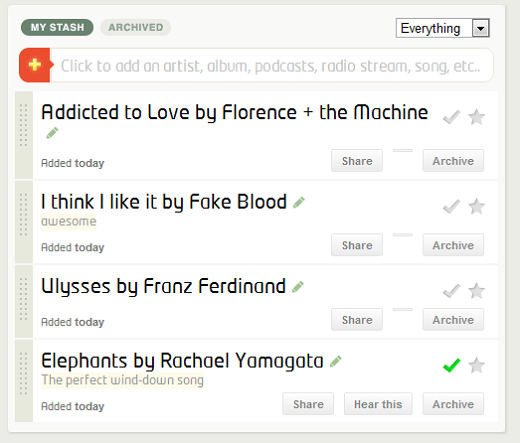
Pistashio can also be used in the same way Instapaper and Read it Later are used. When you bookmark an item, you can later archive it once you’re done with it, so it becomes an easy way to save articles or sites you want take a look at later. Once archived, these items remain on your profile under the Archived tab.
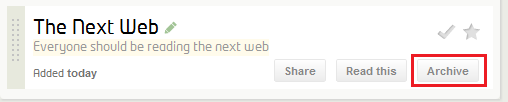
In addition to archiving items you can also star them, or mark them done. The latter turns Pistashio into a basic productivity tool. You can create To Do lists – of things you want to watch, books you want to read, places you want to go and more.
You could also find a way to create task lists for your daily or weekly duties, based on online sites, depending on your line of work, of course. As a blogger, for example, you could easily save links to apps, sites and news items you want to write about.
Another Pistashio feature that lends itself to using it as a productivity tool is the ability to remind yourself of links that you’ve saved. When adding a link, you can choose to be reminded of it the next day, in a few days, in a month, or on a specific date. Aside from using this feature to turn Pistashio into a productivity tool, you can take it even further, and use it to create an online bucket list.
Pistashio’s greatest strength and weakness, at the same time, seems to be the fact that it’s not entirely sure what it wants to be. On the one hand, it’s really cool that you can get so much out of one service, because it centralizes your bookmarking, read it later, review and to-do list needs. But, on the other hand, can you really successfully use Pistashio to do all of that at once? The problem with that is that it could get pretty confusing.
There is one potential solution. At the moment you can filter all of your posts by completed, not completed and favourites. By simply adding a tag feature, you would be able to categorize all of your links, beyond the currently available and limited categories. You could then tag and filter posts by ‘Read it later,’ or ‘Bucket list’ or ‘To do,’ and so forth.
Pistashio’s UI is clean and simple, the site is easy to navigate, and with its current features as is, it could potentially attract Instapaper and Read it Later users, or could be the ideal site for someone looking for a no-frills online to-do-list.
How would you put Pistashio to work for you? Let us know in the comments.
Get the TNW newsletter
Get the most important tech news in your inbox each week.