
Smartphones are great for capturing audio at lectures and interviews, but turning those lengthy sound files into usable information hasn’t always been easy. A new iOS app called Pio lets you tag key moments while recording for easy reference — making it a wonderful tool for journalists.
Pio is easy to use: When you’re recording, you can tap the screen at any point to mark the beginning of an important segment and tap again to signal its end. Once you’ve finished, you can review each segment, name them and add notes to make transcription easier.
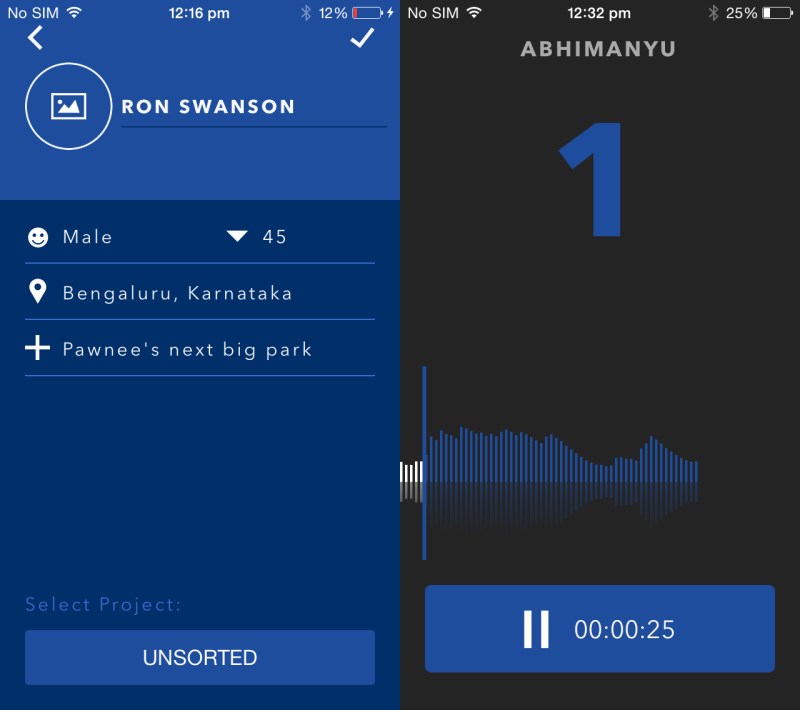
The app is geared towards interviewers — before you begin a recording, you’re prompted to add your subject’s name, photo, gender and age. Of course, you can skip adding all those details and use it however you like.
I find Pio great for recording voice notes too. If I’m on the road or away from my PC, I can quickly record my thoughts about a possible blog post or TNW article, marking the start and end of each key point as I go.
Once I’m back at my desk, I can review my memo by exporting the entire audio file or just a small clip of it to my Google Drive or Dropbox storage (enabled with a $1 in-app purchase), along with the accompanying notes I typed.
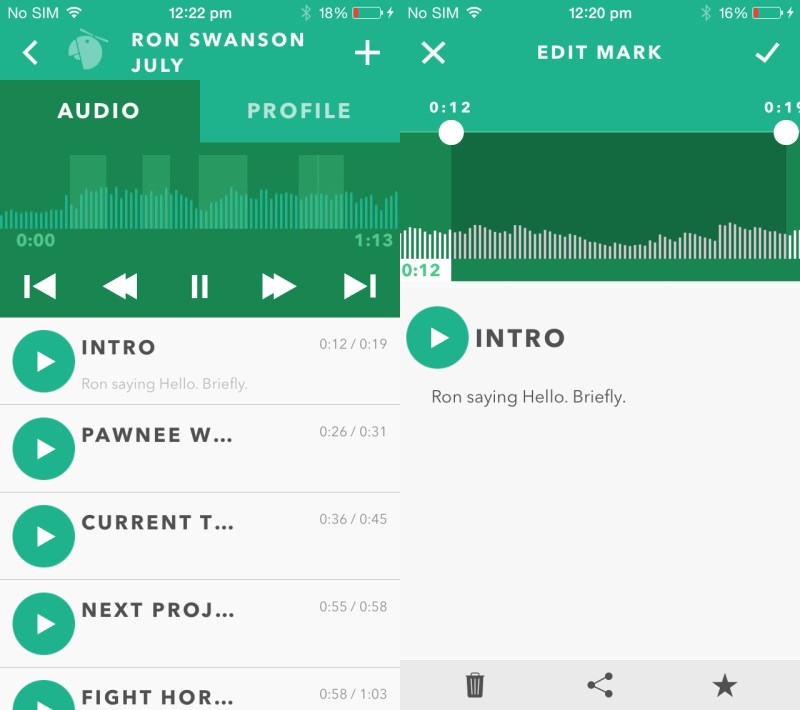
I’m hooked by the way it lets you mark moments while recording, which saves me time later. Note-taking app Notability lets you type or scribble on the screen to tag moments, but it’s not as intuitive and feels awkward when you’re in the midst of an interview.
Pio Smart Recorder is available for free, but you’ll need to fork over $1 to unlock an option to export your recordings and notes to your cloud storage accounts.
Read next: Pocket for iOS will now read your articles to you
Get the TNW newsletter
Get the most important tech news in your inbox each week.





