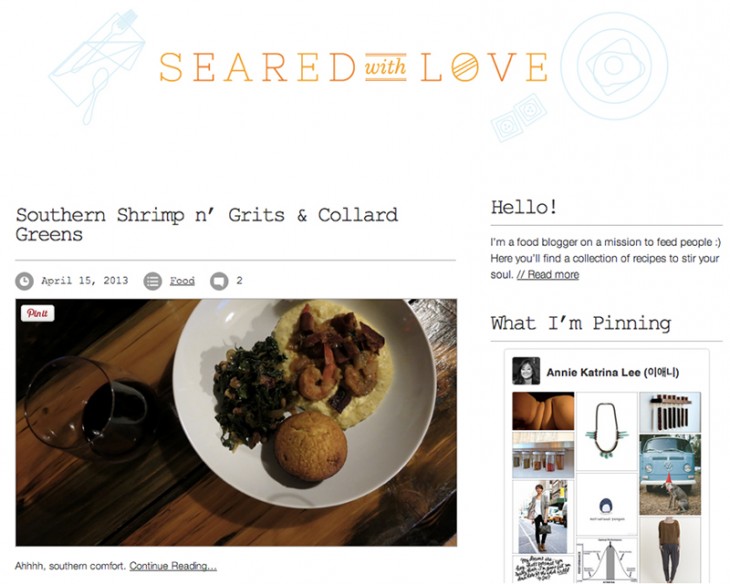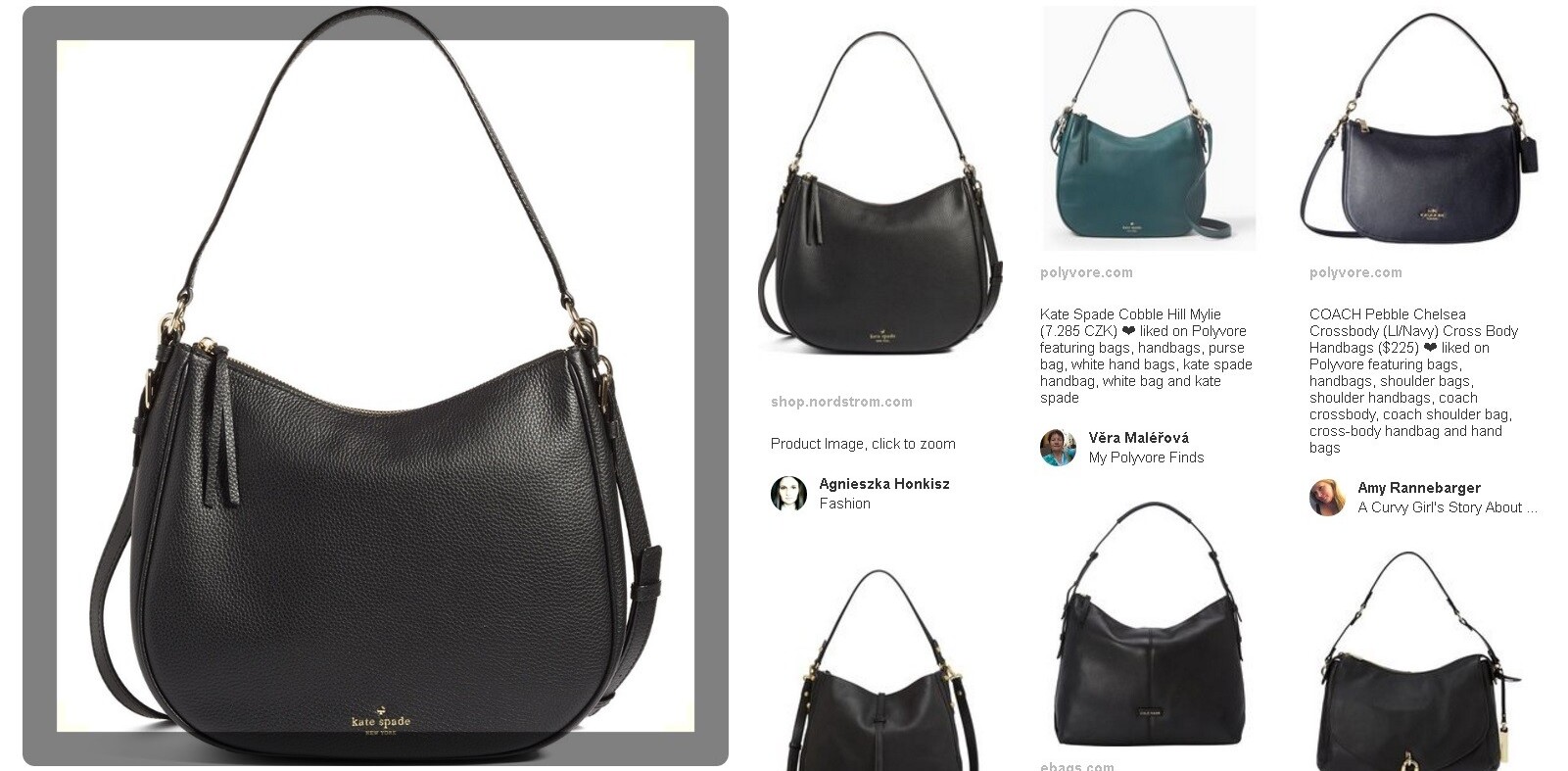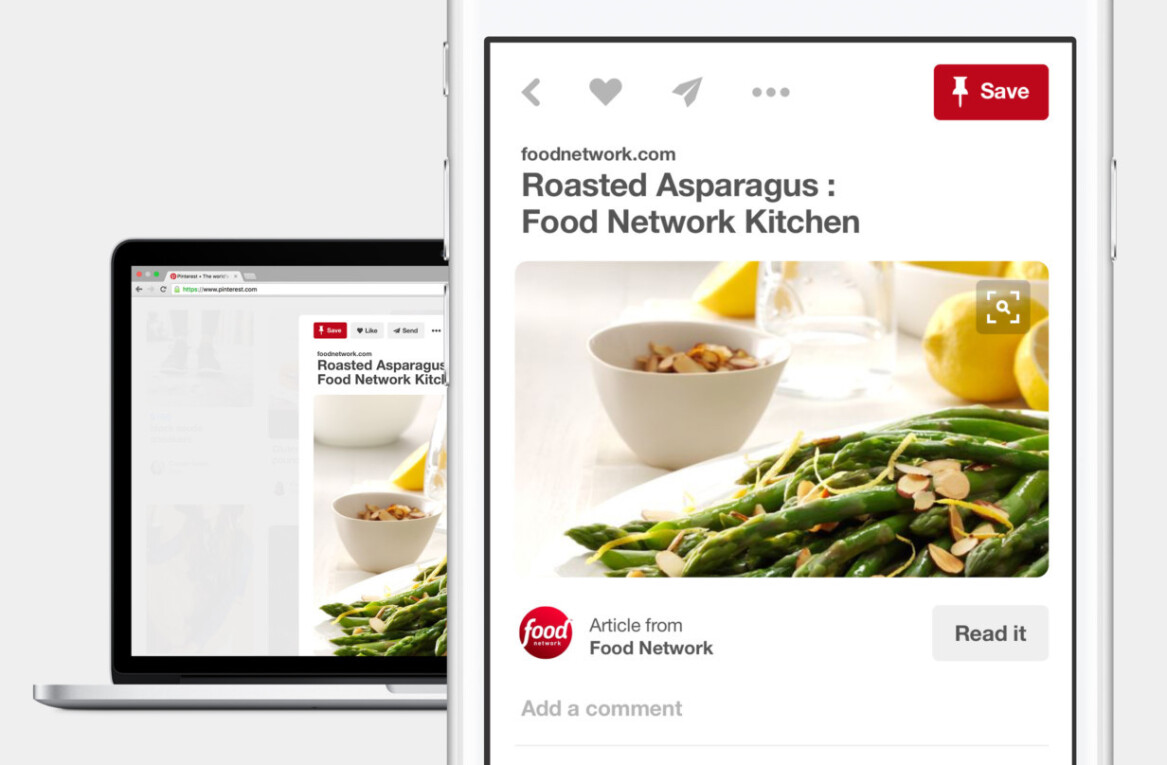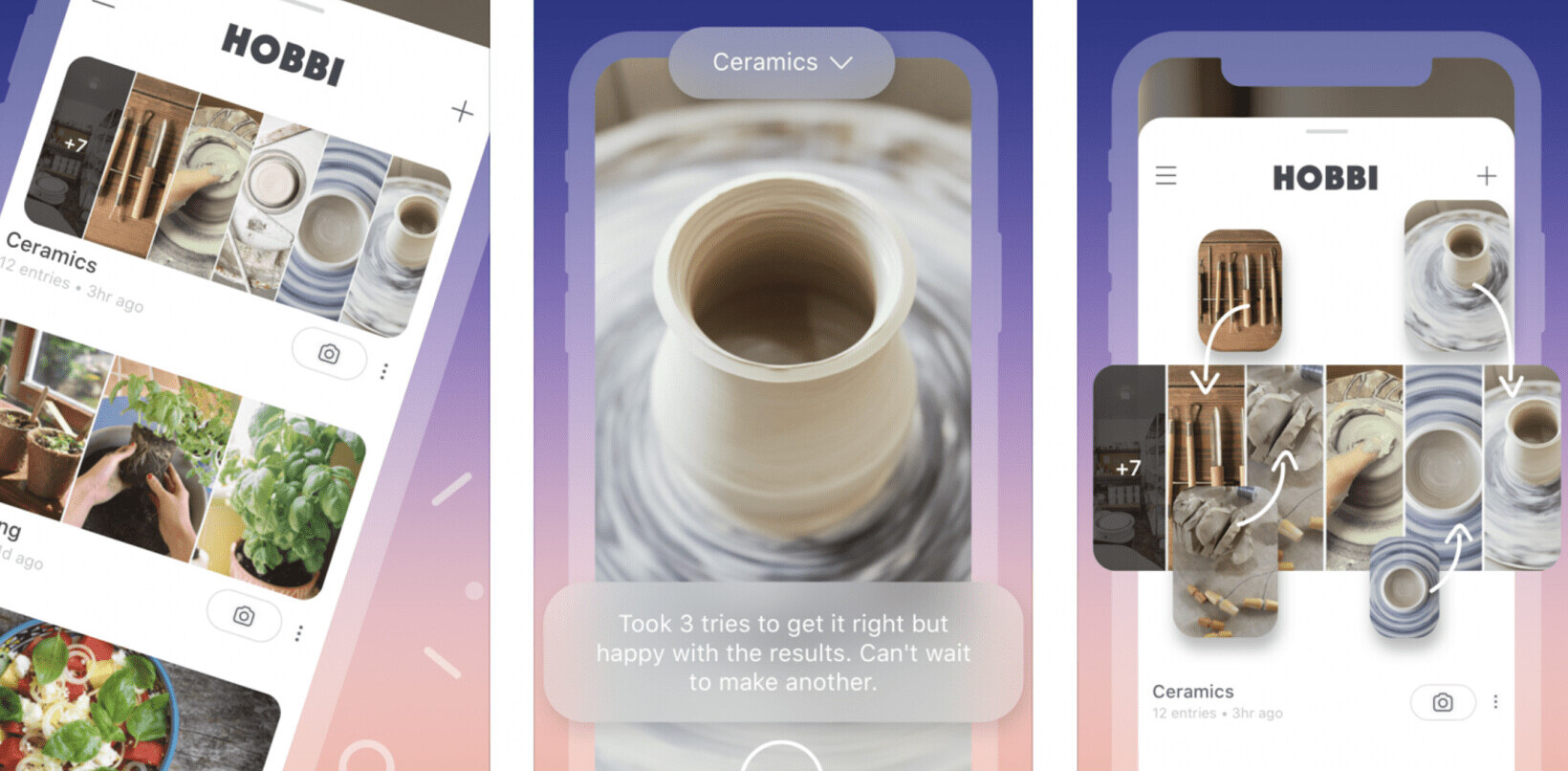If you’re an avid Pinterest, user you’ll want to take note of the upgraded ‘Pin It’ button that was released for the Chrome browser today.
Now, when you hover over an image you’ll see the familiar ‘Pin It’ icon appear in the top left-hand corner. Select it and you’ll see a pop-up window that lets you save it to any of your Pinterest boards with a custom description. If the image is contained within a blog post or article, you’ll also get the URL in the pin description, making it a little easier to share its origins on Pinterest.
If these prove to be a bit of a nusiance, you still have the option of turning them off, however. The updated button for Chrome also introduces a right-click to pin feature, which should suit those who would rather forgo the roll-over icon.
While the new Pin It button is exclusvely for Chrome users, Pinterest says it’ll be available on other browsers soon.
➤ Pin It button for Chrome (Via Blog Post)
Get the TNW newsletter
Get the most important tech news in your inbox each week.