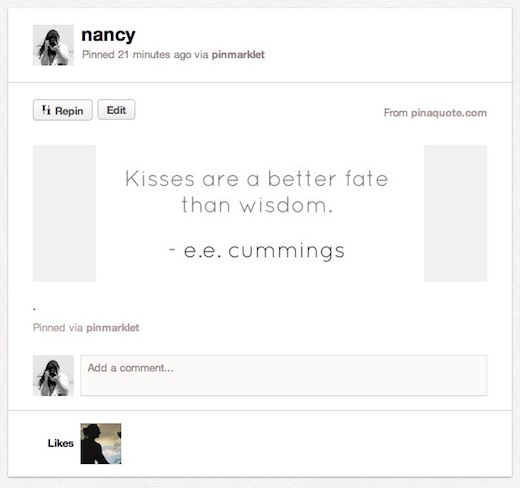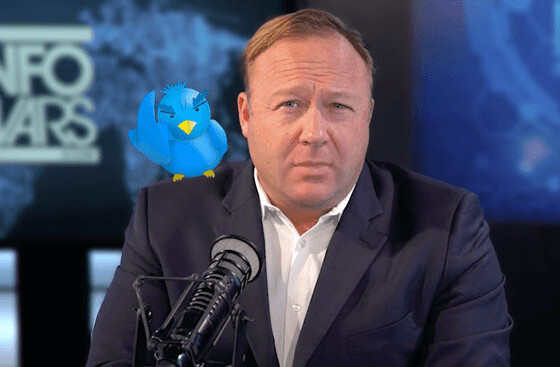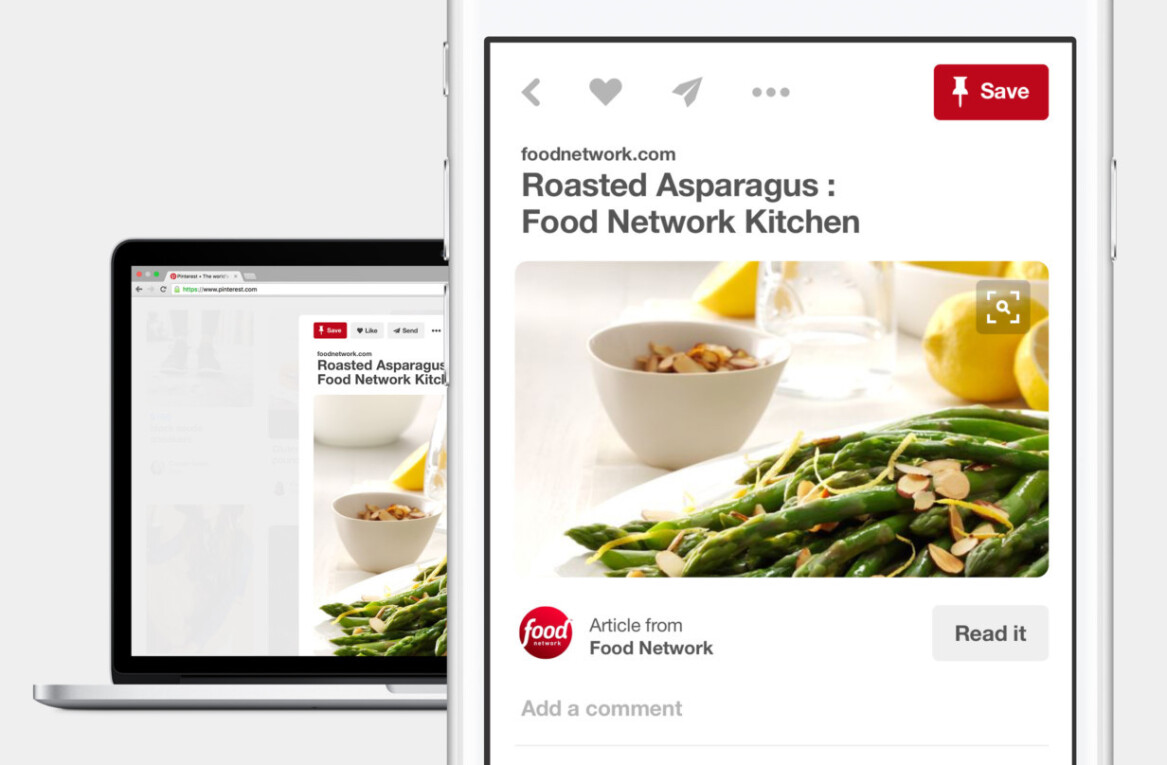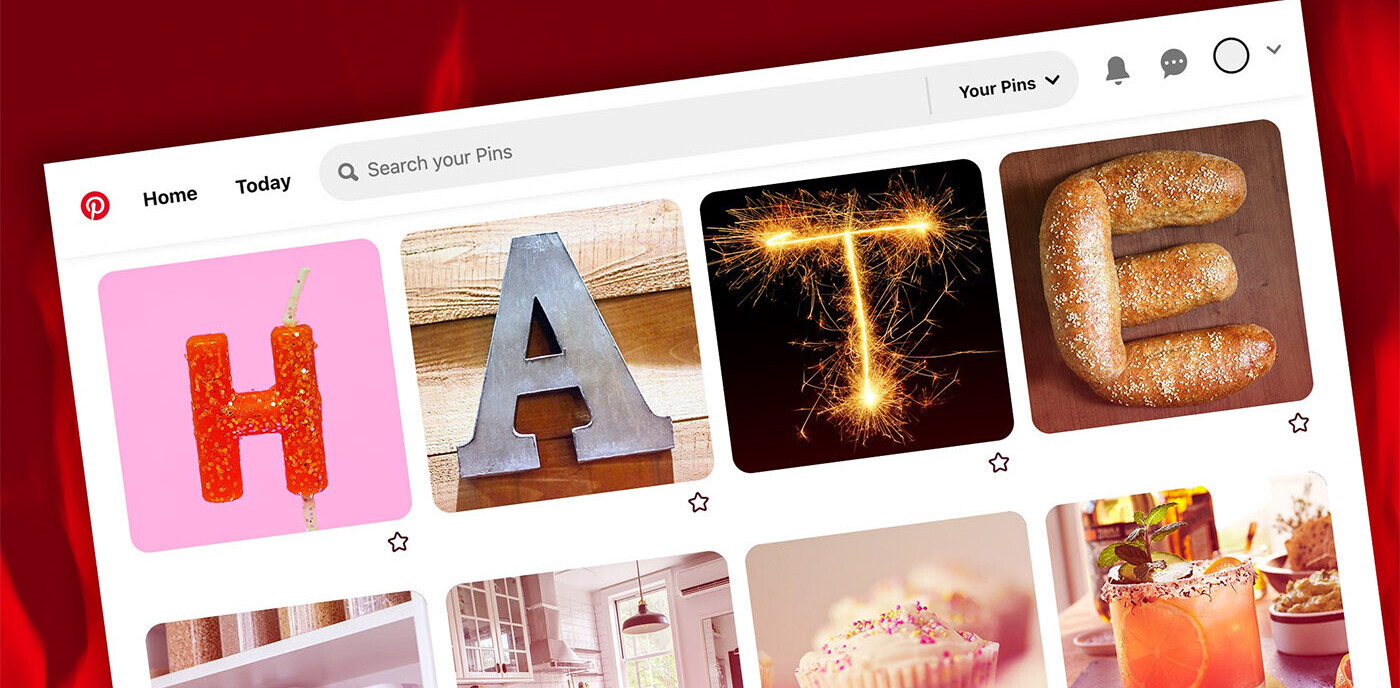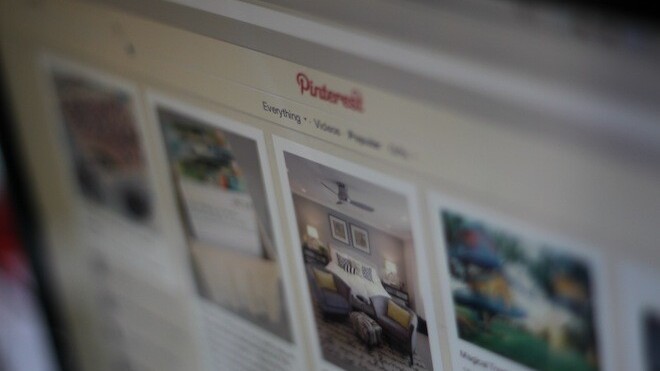
Pinterest has become home to some of the prettiest photo collections on the Web, with its millions of users sharing beautiful photos of decor, fancy dishes and gorgeous design. Another popular, and less image-oriented, use for Pinterest is to share interesting quotes.
However up until now, there hasn’t been an extremely simple way to convert your favourite quotes into postable images. Enter Pin A Quote.
Created by Toronto-based Web developer Adam Rotman, Pin A Quote is handy little bookmarklet which works with IE9+, Firefox, Chrome, Safari and Opera.
With Pin A Quote, it’s easier than ever to post text to Pinterest, in two short steps. After dragging the bookmarklet to your bookmarks bar, all you have to do is navigate to a page where the quote or text has been posted, highlight it, and hit the Pin A Quote button.
A window will pop up where you have the option of including the name of the person who said it, after which you can enter your usual Pinterest details – a description and select the board where the quote goes.
The final product on Pinterest looks like this:
The cool thing about how Pin A Quote works is that you can also type up the quote yourself without having to highlight any text. If you want to share a specific author or artist’s website, an interesting article, or anything else of your choice, you can simply hit the Pin A Quote button, enter the text and share it with your Pinterest followers.
The service has clearly found its mark with the Pinterest community. In just a couple of days, a few hundred quotes have already been posted to Pinterest using Pin A Quote, and it has also been used to share articles, with a short description or the article title in the place of the quote.
Want more tips and tricks to use with Pinterest? Check out this list of 20 awesome Pinterest tools.
Get the TNW newsletter
Get the most important tech news in your inbox each week.