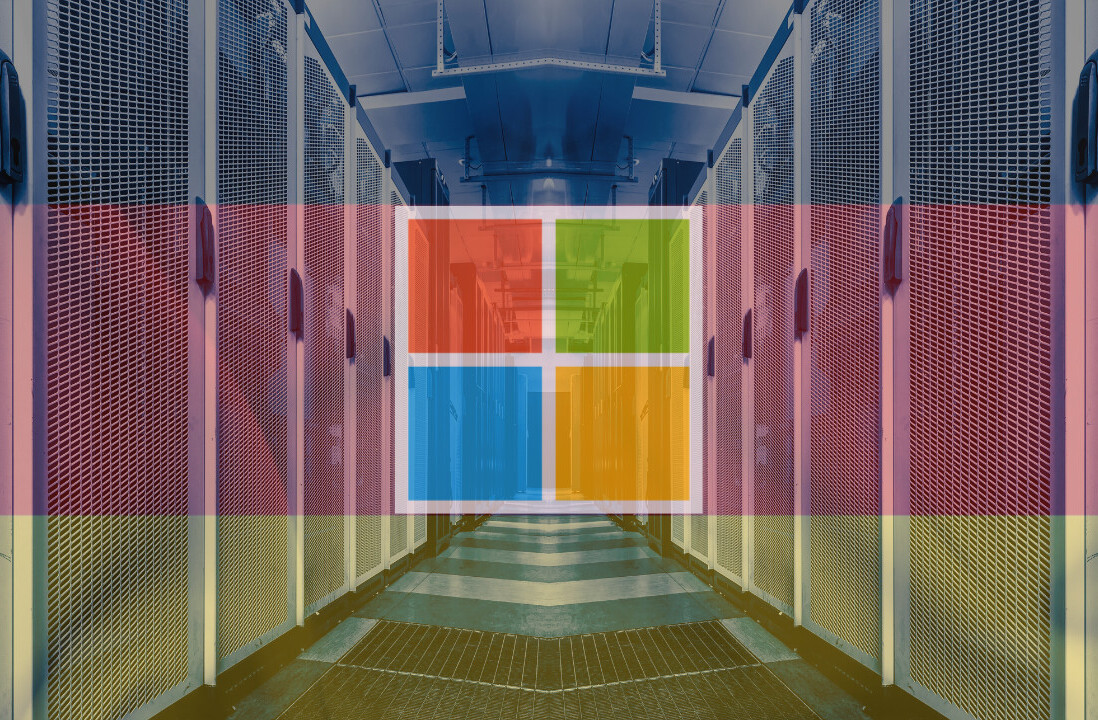Photosynth, a photo-stitching panorama app already available on iOS and Windows Phone 7.5 devices, has been launched today on Windows Phone 8, adding several new features including better camera controls, sharing functionality and instant accessibility from the lenses section of the default camera app.
Photosynth has gathered a loyal following because of its ability to create a full 360-degree photo sphere. In concept, it’s similar to the Photo Sphere mode introduced in Android version 4.2 (Jelly Bean), although Microsoft’s alternative has a slightly different feature set and also boasts integration with Bing Maps and Bing search results.
The biggest change in the new app is lenses integration, a feature that is entirely unique to the Windows Phone 8 platform. Now when the user loads up the camera app, they’ll be able to instantly access Photosynth’s features by tapping the icon with two passing arrows.
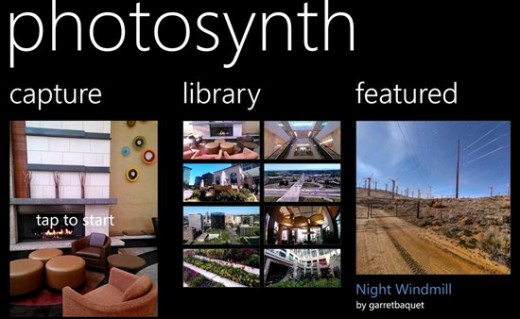
The addition makes it easier to quickly capture and view panoramas, especially if you launched the camera app but initially weren’t sure which lens or feature you wanted to use.
“Start it up, move the camera around, and watch your panorama fill in,” a post announcing the app on the Photosynth Blog reads. “Make a 360 revolution and watch it join up. Capture the floor and ceiling too. When you’re done the shots are automatically stitched together, and the results are beautiful and immersive.”
New sharing options make it much simpler for other Windows Phone 8 users to view panoramic photographs on their device, and similar to other versions of the app, it’s also possible to distribute images directly through Facebook, Twitter or email.
Photosynth is available for free from the Windows Phone Store, although given that the team has just hit publish, it may take a little while before you see it in your search results.
➤ Photosynth | Windows Phone 8
Disclosure: This article contains an affiliate link. While we only ever write about products we think deserve to be on the pages of our site, The Next Web may earn a small commission if you click through and buy the product in question. For more information, please see our Terms of Service.
Image Credit: BT
Get the TNW newsletter
Get the most important tech news in your inbox each week.