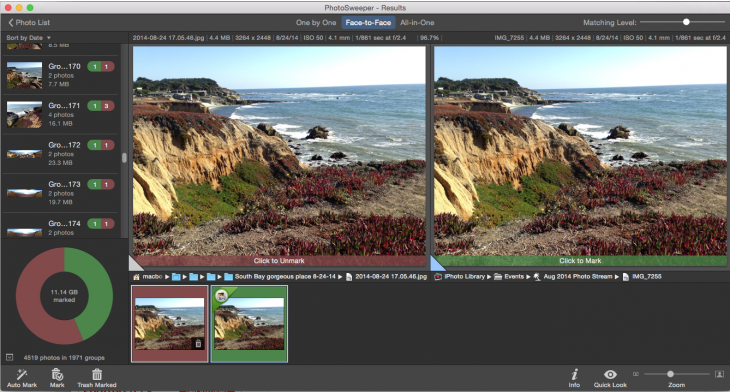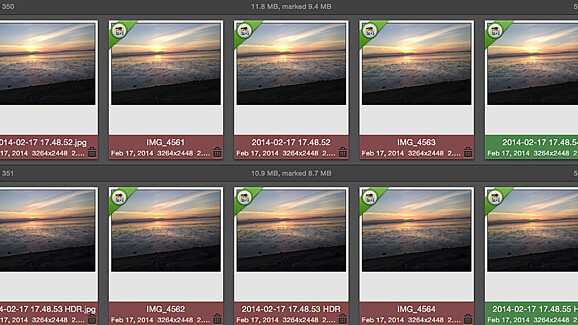
Whether you’re a photo pro, advanced enthusiast or rank amateur, getting the perfect shot is critical. The problem is that you often generate many more imperfect and extremely similar shots that wind out being disposable.
Having fewer and better shots not only saves hard drive (and even cloud) space but actually promotes showcasing and sharing the best photos. But it can be a Herculean task to find and rid large photo collections of literally thousands of duplicates and similar shots. That’s where Overmacs’ PhotoSweeper for Mac’s new, improved update comes in.
We’ve already praised the previous version of PhotoSweeper for its swift and accurate identification of duplicates and similars: The app scours your photo libraries (and videos) using basic and advanced comparison criteria like bitmap, histogram, time interval and combination searches, refined by slider controls and pulldown menus. It finds only 100 percent matched videos, however.
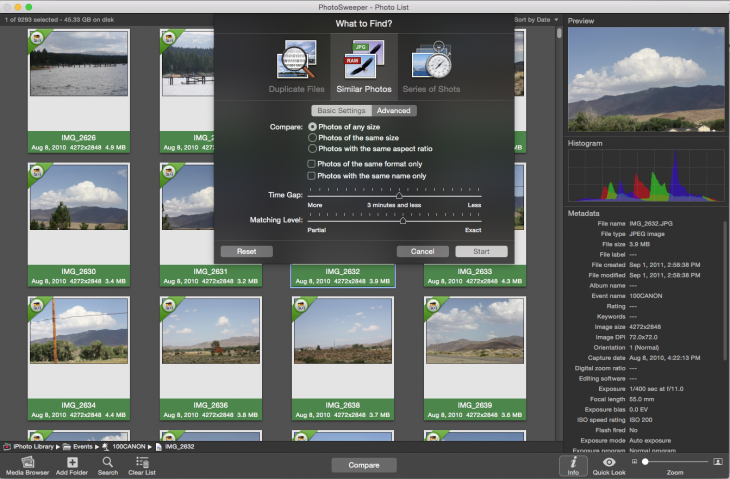
Version 2 of the app features an updated interface, additional easy-to-use comparison settings to refine results and tight, drag-and-drop integration with the finder. First you click the Compare button and then adjust your views on the fly. If you set up rules in the app’s preferences, the results will be even more exact to your needs.
The Auto Mark feature sits at the heart of the app, and there’s flexibility in how you use it. Auto marking gives you guidance — but does not automatically remove photos. I found it swift and convenient, but I was still able to make my own decisions about what to keep and throw away.
A new Auto Lock feature affords even more protection as it lets you to set criteria — folders or rules based on selected characteristics — that prevent certain photos from being marked. A new one-by-one viewing mode lets you examine duplicates in more detail.
The Overmacs Team says there has been a performance boost for collections of over 100,000 images with this update. For folks who have fewer photos to sort through, there may be less of a noticeable difference, as PhotoSweeper has always been speedy. For the record, my libraries containing some 10,000 photos took about four minutes to scan.
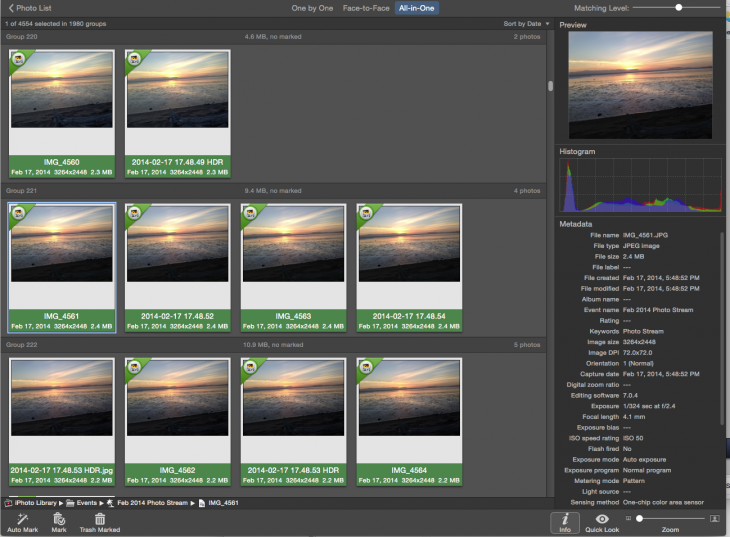
In addition to its functionality in finding and sorting duplicates, PhotoSweeper can also act as a powerful photo management utility for your collection, letting you access the metadata for each shot. While it does not pull from the cloud, anything residing on and connected to your desktop system is available for informational purposes and keyed to its respective photo libraries with handy ID badges.
If you have a sprawling photo collection with multiple iPhoto, Lightroom and Aperture libraries scattered across hard and external drives, PhotoSweeper provides an easy-to-use, sophisticated approach to getting your assets under control.
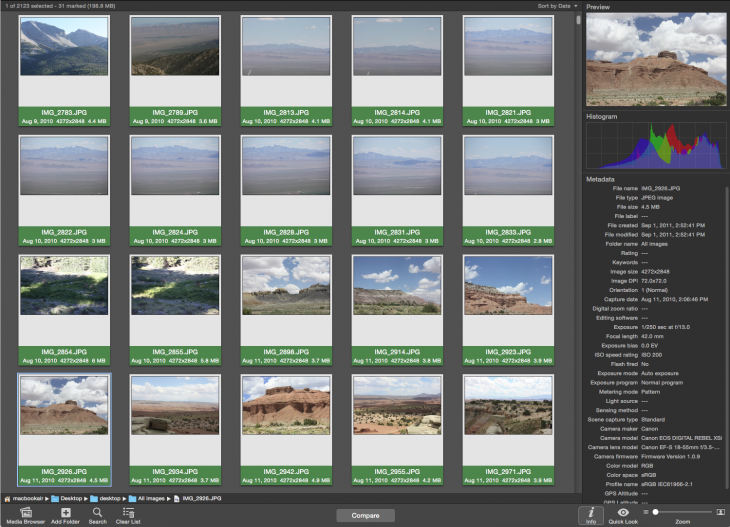
PhotoSweeper 2 is $9.99 and runs on OS X 10.9 or later. The upgrade is free for all current owners.
Get the TNW newsletter
Get the most important tech news in your inbox each week.