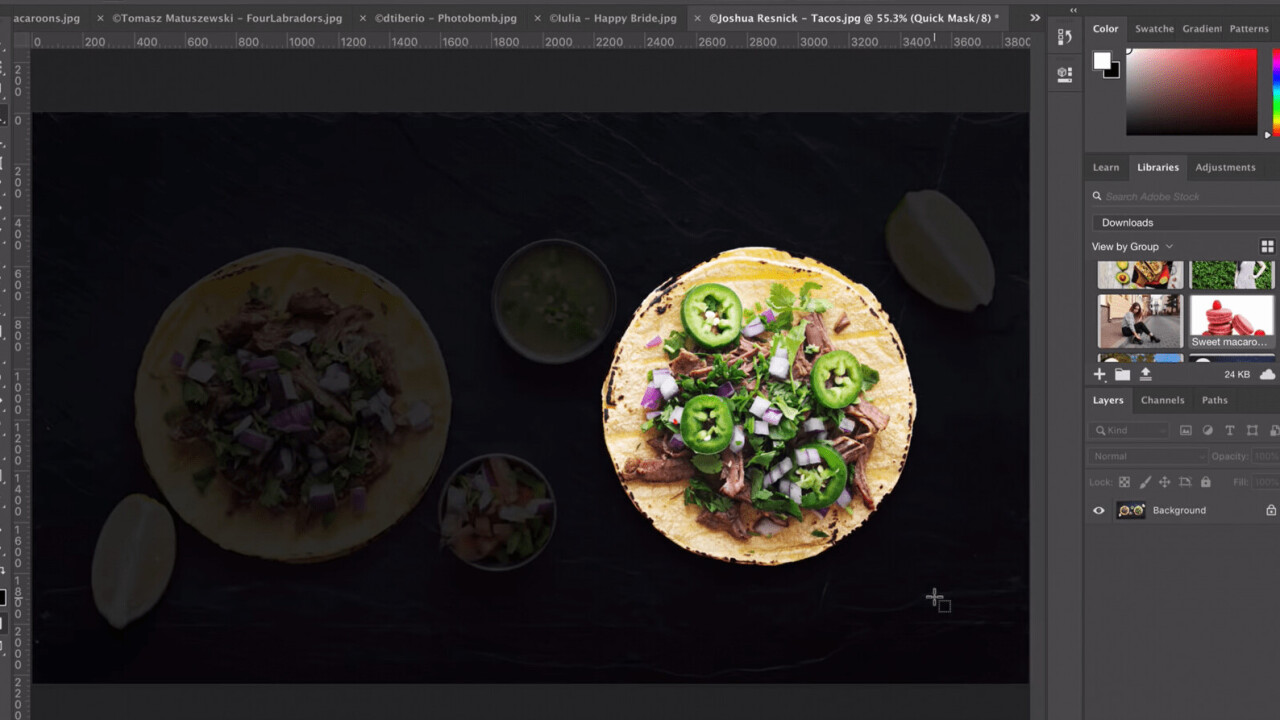
Last year, Photoshop introduced a tool called ‘Select Subject’ that made it super simple to select a primary subject from an image – or at least give you a decent starting point. Problem was, this feature worked across the entire image; you’d have to do some extra work if you only wanted to select one subject out of multiple or isolate a particular item.
Fret no more. Today Adobe gave us a sneak peek at a new AI-powered ‘Object Selection’ tool coming to Photoshop that makes selecting particular subjects easier than ever. The new feature lives alongside the magic wand and quick selection tools and is presented as a simple rectangle marquee. All you have to do is roughly cover your intended subject with the rectangle and Photoshop will automatically puzzle out what you’re trying to select.
You could, for example, select one person out of a group of friends, making it easy to replace that one person you don’t like. Or you can work on a smaller scale; you could replace someone’s passé fedora with a classy tophat, for instance.
It works in reverse too: You can click and drag to subtract from a selection as well. And if you need a bit more specificity than a simple rectangle, you can use a lasso instead. The tool is also available in the Select and Mask workspace for those times you really need to get your edges pristine.
Of course, these tools are never perfect. But when it comes to selecting complex subjects or working across multiple images, this could save you a ton of time. And as AI improves over time, the tool will presumably get better too. Adobe isn’t saying exactly when the tool will arrrive, but as far as I’m concerned, it can’t come soon enough.
Get the TNW newsletter
Get the most important tech news in your inbox each week.




