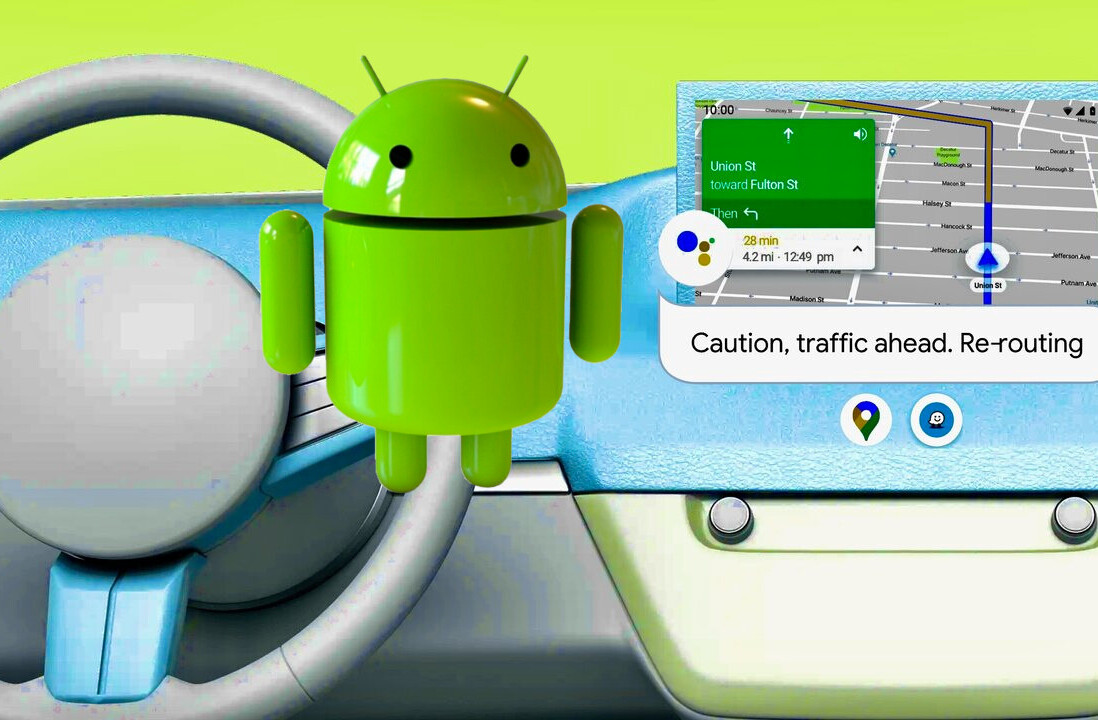Yes, I admit that I was jealous when Adobe released their mobile Photoshop version for the iPhone last month. But now I’m happy again, because Adobe just released an Android version.
Yes, I admit that I was jealous when Adobe released their mobile Photoshop version for the iPhone last month. But now I’m happy again, because Adobe just released an Android version.
The application is only available in the US Android market at the moment, but that should change shortly. Together with a Photoshop.com account this application brings a good and easy way for some easy photo editing and backing up your photos to your Photoshop.com space.
Don’t let the name Photoshop fool you here. It’s not like you get the full set of Photoshop editing possibilities on your Android. The editing options are limited to the following functions:
 Crop
Crop- Straighten
- Rotate
- Flip
- Exposure
- Saturation
- Tint
- Black & White
- Soft Focus
And of course in future updates Adobe will add some more possibilities that will please all your mobile photo editing needs.
There is also an upload function where you can upload your photos to your Photoshop.com account. The application itself makes it possible to edit your local photos that are based on your phone and the photos that are stored on Photoshop.com.
Take a look at the video below that demonstrates the Photoshop for Android application. And if you had a chance to test it, let us know what you think about it.
Update: someone uploaded the APK to Megaupload. Now the people outside the US don’t have to wait. And it works great on my Android G1.
[youtube width=”600″ height=”360″]http://www.youtube.com/watch?v=X3QgSp85YZY[/youtube]
Get the TNW newsletter
Get the most important tech news in your inbox each week.
 Crop
Crop