
Periscope has got an update on iOS that lets you find streams from the past 24 hours on a map and skip ahead while watching them. The latest version is now on par in features with its Android counterpart.
The app’s global map previously showed only ongoing streams around the world and was limited to showing 250 broadcasts at any given point of time.
When you load the map on the latest version, it’ll display all streams as well as replays from the last 24 hours, from the region you’re looking at. Pan and zoom into any area and the app will rescan Periscope’s network to show you live broadcasts in red and replays in blue.
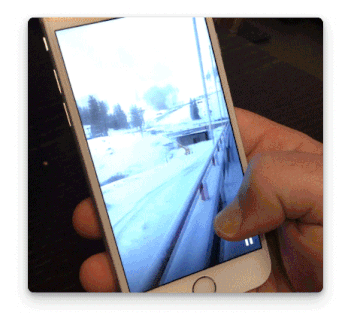
You can also skip ahead in replays, by pressing down while watching and dragging left or right. The app will display a preview as you scrub through a replay, and you can drag up and down to adjust the seek speed.
If you’re rocking an iPhone 6s or 6s Plus, you can use 3D touch to find some handy shortcuts by pressing down on the app’s icon.
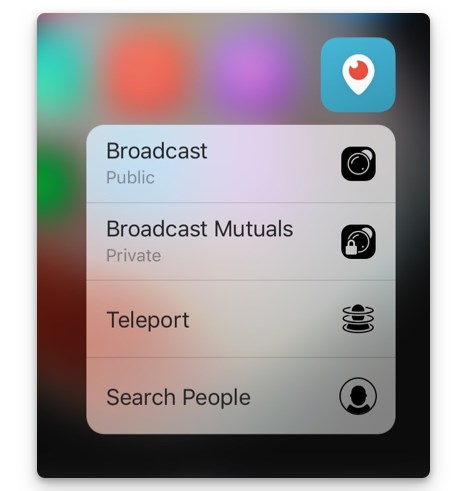
The menu displays options to quickly search for users, start a private broadcast that only your mutual followers see, and teleport to a live stream from a random location on the globe.
The new map and replay features arrived on Android earlier this week, along with the ability to pinch and zoom while watching streams.
Get the TNW newsletter
Get the most important tech news in your inbox each week.




