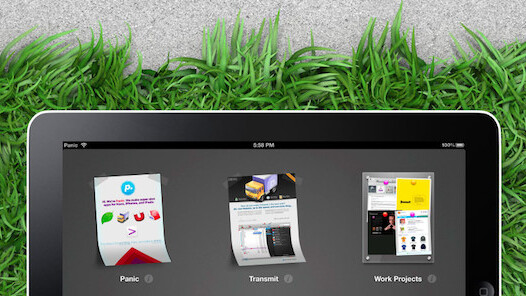
Panic has just released two brand new apps today: Coda 2, the long awaited update to the popular Mac Web editor, and Diet Coda, a wonderfully slimmed down Web editor for the iPad. Both apps feel entirely fresh and are sure to make waves in the front-end development community.
As any fan of Coda would know, this update has been a long time coming. Lucky, it looks like Panic truly has spent countless hours honing every little detail. After using the app myself (note: Coda 1 was my personal go-to editor for Web dev), I can say outright that this major update should not disappoint.
Coda 2
So what’s new with Coda 2? Nearly everything. Of course, it’s the same all-in-one workstation for Web development, but it packs over 100 new features, in addition to a sparkly-clean UI and noteworthy customization options.
More specifically, Coda 2 comes with: an improved editor with code folding, auto completion and workflow improvements, new tabs and sidebar UI changes, Git support, a full file browser, improved clips (code snippets), changes to CSS editing, live code hints and a full-blown GUI for MySQL management.
Click here to find out more about every single new feature.
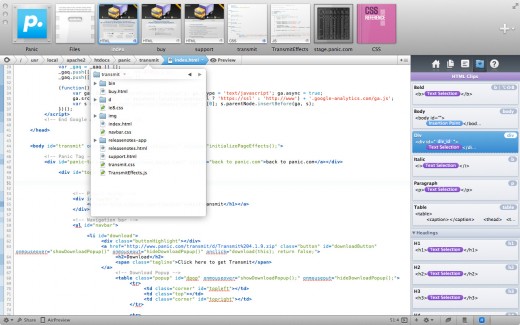
Of course, this sort of work environment isn’t for everyone, but for those of you that prefer a single app approach during the entire coding process, Coda 2 is worth a look.
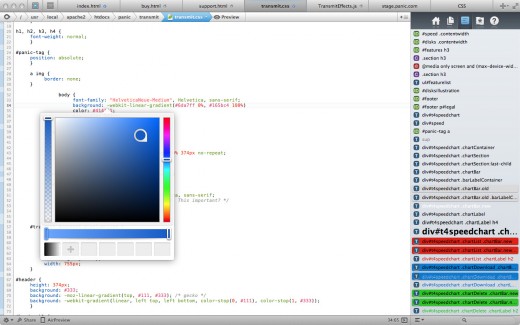
From Panic:
You code the web. We revolutionized that process in Coda, putting everything in one place. An editor. Terminal. CSS. Files. But we knew we could do better.
With Coda 2, we went beyond expectations. With loads of new, much-requested features, a few surprises, and a seriously refreshed UI, this update is, truly, major.
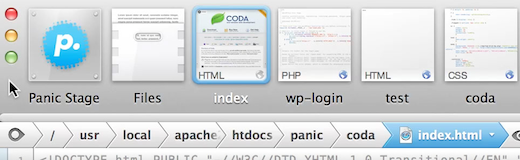
Diet Coda
Nearly two years ago we wondered if we’d be able to use our iPad as our main workstation, but the fact that editing web documents on the fly wasn’t an easy process, it made this nearly impossible.
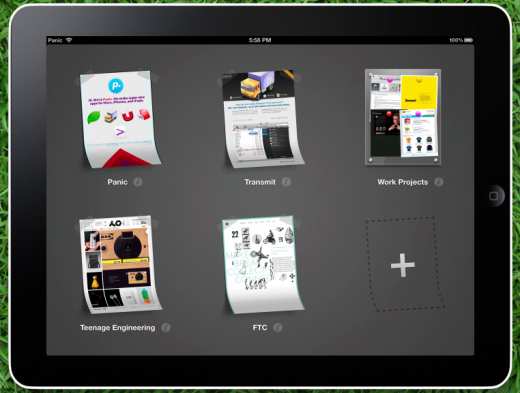
It’s pretty obvious that typing, let alone coding on the iPad isn’t as easy as using a traditional keyboard and desktop environment, but it’s good to see Panic expanding to other devices for impromptu changes and updates.
With Diet Coda for the iPad, you’ll be able to use a built-in SSH terminal prompt built in, and make quick content changes to your site via the editor. In fact, the whole premise for Diet Coda seems to emphasize “quick fixes on the go.”

Diet Coda also packs one extra killer feature: the ability to talk to Coda 2 through Air Preview (shown above), which turns your iPad into a dedicated preview window for everything you code on your Mac.
More, from Panic on Diet Coda:
Diet Coda takes everything we’ve ever learned about world-class web code editing, and wraps it up to-go. It’s packed with features, bathed in fun, ready to work.
So go on, take a vacation and only pack your iPad — you’ll get your job done, quickly and delightfully. It’s so good, you might never touch your desktop again.
Overall, these two apps show Panic’s renewed commitment to the Web development community. The team really seems to have built exactly the kind of product they’d want to use professionally. You can learn more and try them out via the links below!
Get the TNW newsletter
Get the most important tech news in your inbox each week.





