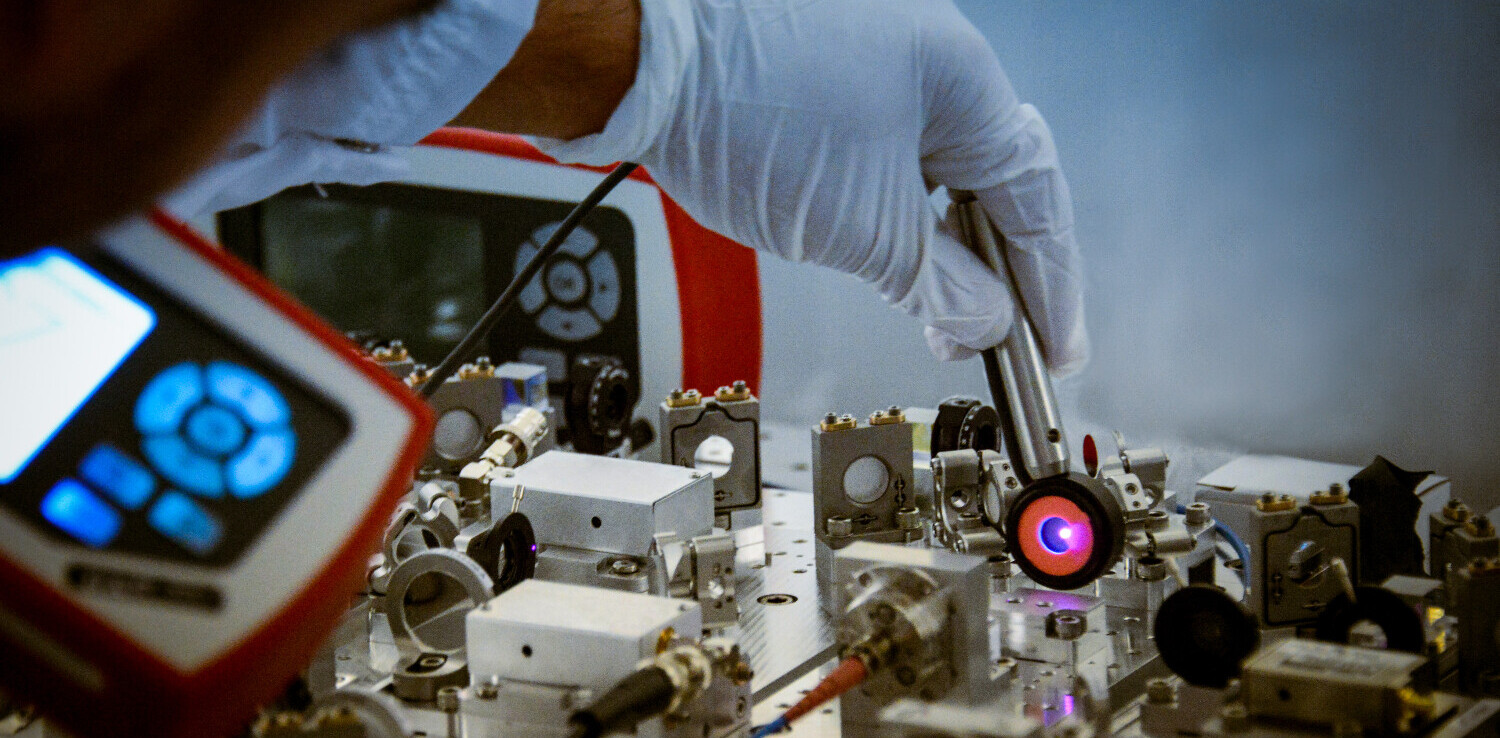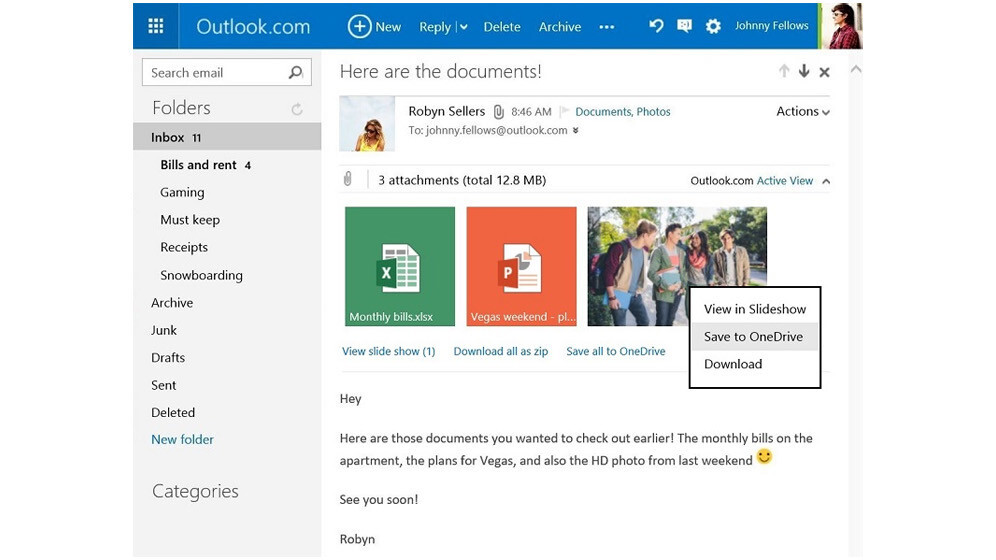
If you’re skipping Google and sticking with Microsoft’s bevy of Web-based communication and productivity tools, here’s a spot of good news: you can now save attachments that you receive in your Outlook.com inbox, directly to your OneDrive cloud storage.
Users can do so by clicking Save to OneDrive in the drop-down menu on attachments. Multiple files can also be saved at once, and everything goes into a new OneDrive folder labeled Email attachments, for easy retrieval.
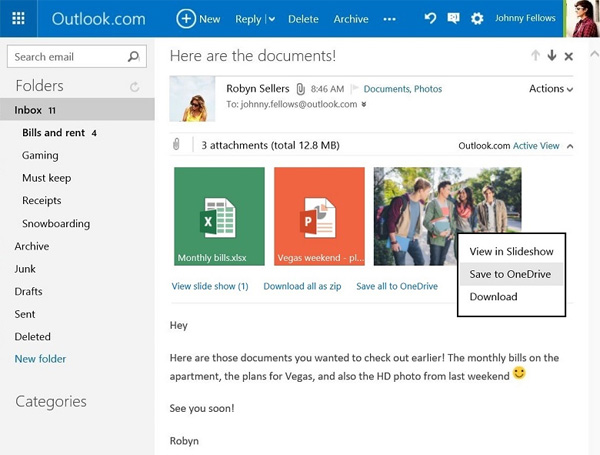
The new feature makes it easy to retrieve files via OneDrive’s Web and mobile apps, and is now live on Outlook.com.
➤ Save your Outlook.com email attachments to OneDrive in one click [Office Blogs]
Get the TNW newsletter
Get the most important tech news in your inbox each week.