
Monitoring and contributing to various social media accounts can require a lot of time and money. Housing all of your social accounts on one main dashboard can not only save you money and a few precious minutes during peak social posting hours (no more tabbing back and forth between Facebook, Twitter and Linkedin!), but can also eliminate those moments when you’re wondering if you shared that rhubarb casserole picture to both Instagram and Pinterest.
Social dashboards aren’t a new concept — in fact, most were generated around the time of the first major Twitter rush. Since then, some have fallen by the wayside, but those that still have active users offer a number of features like unique network capabilities and analytics to measure your progress as time passes. If you’re not the most tech-savvy guru on social media, don’t fret. These four dashboards will sync your profiles in no time. Plus, you’ll look surprisingly ahead of the (social) game.
HootSuite

Arguably the leader of the bunch, HootSuite offers just about every social media monitoring tool you’d need. In addition to the usual suspects, Twitter, Facebook, and Linkedin, HootSuite also offers connections to Foursquare, MySpace, WordPress, Ping.fm (Until June 8), and Mixi (Japan’s leading social network). If you’re interacting with a community not listed above, HootSuite’s App Directory can plug you into Tumblr, YouTube, and Flickr, to name a few. Enterprise users also have access to Google+ page management.
Setting up HootSuite couldn’t be easier — the layout and interface are very similar to using an email browser. On the left you’ve got access to every necessity, and adding social media accounts is simply a matter of entering your account details. For each account, HootSuite automatically creates a tab, making it very easy to pinpoint which account you’re viewing at any given time, a feature which goes unnoticed until you accidentally post to the wrong channel/account. Within these tabs, you can easily add streams that break your social media monitoring into individual sections. Bonus: when an interaction points to a small portion of a video or image this larger media preview saves heading over to the social network directly.
As with any social media dashboard, HootSuite allows you to post to multiple networks at the same time. Add attachments, schedule posts hours (or days) in the future, use geo-tagging and filter your privacy options with the click of a button. HootSuite will automatically poll your various lists, allowing you to post from a third party dashboard to your targeted audience.
The one downside to the free version of HootSuite is the number of social networks you can connect to. The free version offers up to five networks, and one Twitter account per HootSuite user. At $9.99 a month, HootSuite Pro removes these restrictions, offering unlimited social profiles, and a number of helpful analytics and reporting features. Keep in mind that the price only covers 2 users, but you can add additional users if needed.
Seesmic

If you mistake Seesmic for HootSuite at a glance, no one would fault you. While not exactly the same, both dashboards take advantage of a columned layout to break up your content. In fact, it would appear as though Seesmic and HootSuite are fundamentally divided on design elements, as HootSute places your options panel down the left side, while Seesmic tucks it up into the top right corner.
Seesmic doesn’t offer quite as many social connections as HootSuite, featuring Facebook, Twitter, LinkedIn, Ping.fm (To be replaced by Seesmic Ping), and SalesForce’s Chatter. It’s the last option that sales and marketing pros should take particular note of. Most of these options should cover your social media basics. (If you’re working with niche or smaller social networks, you’ll still have to manage these manually.)
As mentioned above, Seesmic lists your social options down the left side of your browser. While this does keep things organized, it also makes for a lot of left/right scrolling within one social media profile and then up/down to switch between networks. Should Seesmic ever decide to add the tabbed option that HootSuite includes, this would greatly improve usability.
From an interaction standpoint, Seesmic offers the same features as many other social media dashboards, like attachments and scheduled posts. Seesmic also offers a Google Transliterate feature, which converts Roman characters into phonetic equivalents. If you’re dealing with a large audience, this isn’t the best option — but it can make for some pretty funny content on your end!
Seesmic falls short on the analytics department: there are none. This seems a bit counter-intuitive, as Seesmic includes Klout scores in their Twitter results, as well as the Chatter social network option, which indicate that they target a user who is business-focused. The lack of analytics and tabs make Seesmic a bit harder to work with.
And while it doesn’t relate to the platform directly, in the ongoing battle between HootSuite and Seesmic, the former seems to be leading the charge in the hearts and minds of consumers as well, as evidenced by their blog. The HootSuite blog is chock full of almost daily posts full of social media relevant content, while Seesmic’s entries are mainly brand-focused. Bottom line: Seesmic is a great tool for managing one brand, but if you’re handling multiple accounts, HootSuite takes the prize.
TweetDeck

A long time favorite, TweetDeck is a Twitter management powerhouse. Since TweetDeck was acquired by Twitter there have been some changes over the original versions.
In terms of overall social media management, TweetDeck isn’t ideal. But if you’re looking to manage Twitter accounts, it’s perfect. TweetDeck offers an unlimited number of synced Twitter accounts, interactions and searches. Their Interactions column is a great way to keep track of any retweets, favorites and mentions tied to a specific account; this makes it easy to keep track of who, and more importantly, when, users are interacting with you.
 When it comes to design and usability, TweetDeck is one of the simplest interfaces you could ask for. Set up and account connections are a breeze, as are adding new columns when necessary. To fit all columns without crowding, TweetDeck features side scrolling, similar to Seesmic’s dashboard. The one advantage TweetDeck takes over Seesmic in this regard is a clever navigator at the top of the columns that allows you to quickly skip to a specific column from a dropdown menu.
When it comes to design and usability, TweetDeck is one of the simplest interfaces you could ask for. Set up and account connections are a breeze, as are adding new columns when necessary. To fit all columns without crowding, TweetDeck features side scrolling, similar to Seesmic’s dashboard. The one advantage TweetDeck takes over Seesmic in this regard is a clever navigator at the top of the columns that allows you to quickly skip to a specific column from a dropdown menu.
TweetDeck does allow Facebook integration, although a user’s options are limited solely to viewing your news feed and notifications. Not so hot if you’re trying to stay on top of a brand page. If HootSuite’s limitations on the number of Twitter accounts you can connect is coming up short, consider keeping your Twitter activities in the TweetDeck world, and saving all others for the former.
MediaFunnel
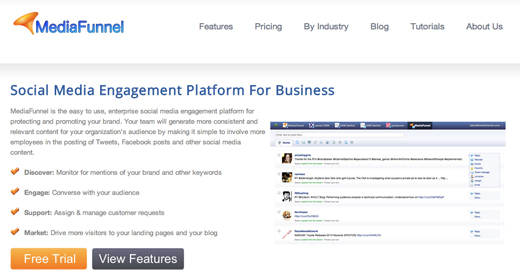
MediaFunnel might be a dashboard you’ve not yet heard of, but one to keep an eye on. Granted, the service costs $5 per month per user after the initial 30-day free trial, but the feature set behind that extra five bucks could greatly simplify your social media monitoring and activities, especially if you’re working within a team structure.
MediaFunnel focuses on brand management and engagement through a collaborative process. The dashboard covers the Facebook, Twitter and LinkedIn trifecta, but also offers connections to both WordPress and Tumblr. Again, adding accounts is as simple as entering account details and authenticating.
Interactivity is a bit thin — most social accounts only offer the ability to include a link and/or an image on MediaFunnel. However, MediaFunnel does offer users the option to create an event, or upload a video directly to Facebook. Post scheduling and drafts are also available to be viewed by other team members. The prerequisite multiple accounts posting is included; select each network you’d like your content posted to by clicking a dropdown next to the “publish” button.
Not quite tabbed like HootSuite, MediaFunnel’s simplistic design places all your individual accounts across the top of the interface, with each account clearly visible. Unfortunately, there’s no option to split your various interactions out into individual columns, resulting in an ongoing massive feed of all your social friends’ activity. However, this lack of splitting content up does solve the left/right scrolling problem.
While this lack of content filtering might seem as though you’re likely to miss out on any mentions or brand interactions, MediaFunnel offers a super handy feature that’s available under every tab (social media channel), aptly titled Brand Monitoring. This powerful feature allows you keep on top of just about anything you want. By entering the Brand Monitoring settings, you can create multiple filters with unique search terms for each mention.
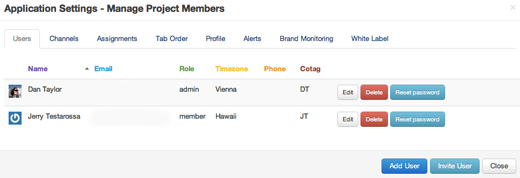
MediaFunnel is a social media team dream suite. To be fair, HootSuite does offer a number of the same features, but teams are only available at the Enterprise level. While HootSuite wants you to talk to a salesperson, MediaFunnel lays it out plain and simple: $5/month/user and you’ll have access to a number of collaborative features. The administrator panel allows you to quickly create new roles for individual users, specifying which levels of access they’ll have, as well as what they can and cannot see.
Similar to Seesmic, I’m baffled that there are no analytics included in this business-focused social media package. With both Crowdbooster and Buffer offering detailed and comprehensive analytics for Tweets and Facebook interactions, there’s simply no excuse not to include some actionable data in a social media dashboard. Remember, if you’re not measuring, you’re not marketing.
From a social media monitoring point of view, MediaFunnel isn’t any less powerful than the others mentioned above, but it does take a bit of getting used to to think in “Brand Monitoring” and “Alerts” terms, rather than having individual columns for each mention. Conversely, from a team and collaboration perspective, MediaFunnel easily holds its own with HootSuite, and at an attractive price as well. MediaFunnel doesn’t rank high on the monitoring scale, but due to its focus on collaboration, the tool does score some nice points on the Interactions scale.
Obviously, there are a ton of features and tools available that didn’t make this list. However, these 4 free dashboards offer the most comprehensive suite of tools, as well as the wide range of user options, from personal brand management to enterprise collaboration. There’s no one-dashboard-to-rule-them-all, as your decision will eventually boil down to personal preference and largest number of factors required to effectively take charge of your social media management. But don’t take my word for it – get out there, start adding accounts and do your own testing. Whichever platform you decide upon, by using one of these tools, you’re sure to stay on top of interactions, respond faster, and avoid the social media time suck.
Get the TNW newsletter
Get the most important tech news in your inbox each week.





