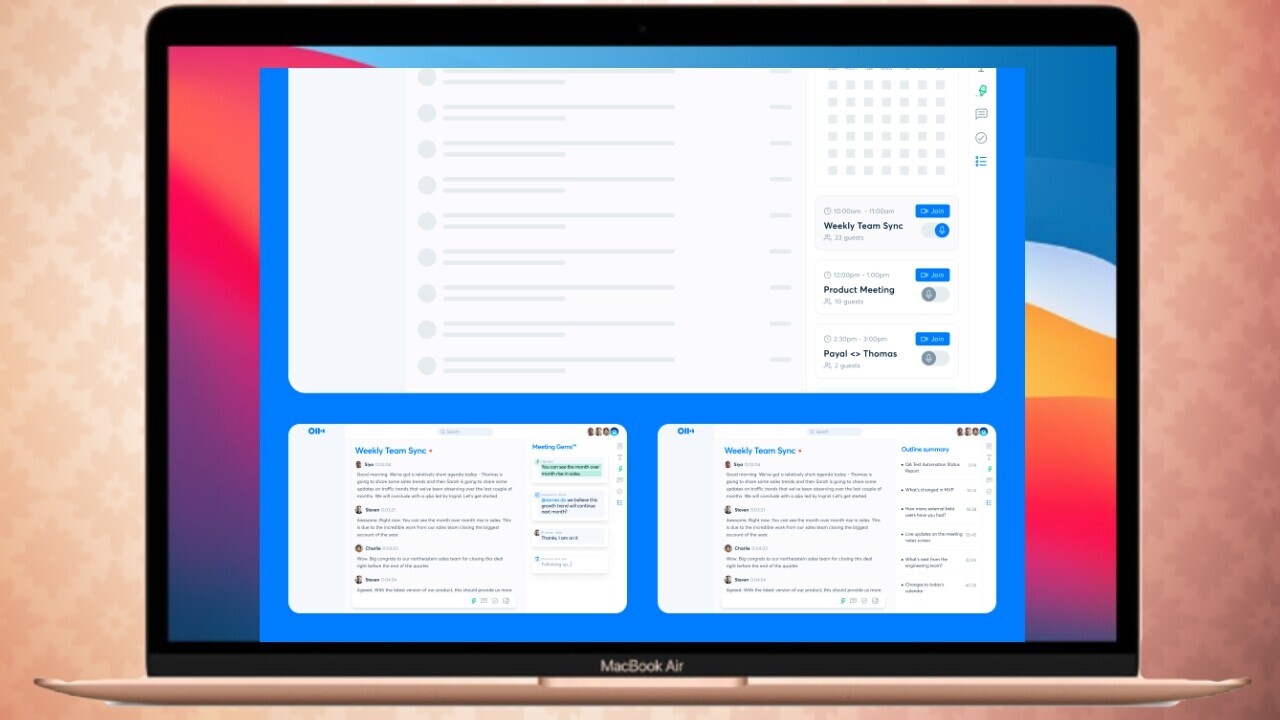
Otter is one of the most useful tools for journalists. It helps me transcribe my interviews easily without having to manually listen to them and take notes.
Generally, I used Otter to record my interviews, and then go back to the app to listen to them while writing my stories.
The company wants to change that.
It’s trying to make Otter a meeting hub for individuals and teams. To achieve this, it’s bringing new features like a revamped home feed, calendar integration, collaborative meeting notes, and AI-powered meeting summaries.
The biggest change to the home screen is that now you can see all your meetings for the week. Currently, Otter can show events on Zoom, Google Meet, and Microsoft Teams. So if you use a different platform, you’ll have to manually record it.
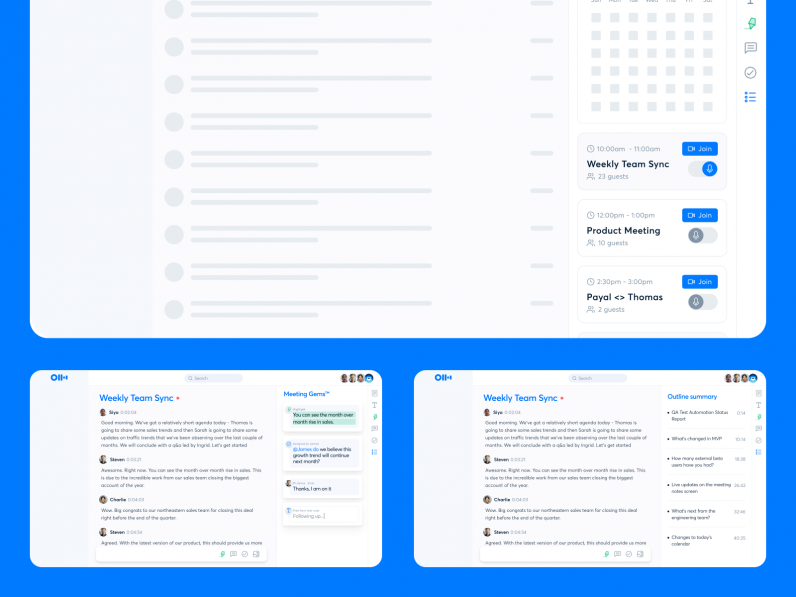
You can make changes to those meetings, and even select if the Otter Assistant — the company’s AI-powered bot that records meetings automatically — will join. This way, you can ask the assistant to join a conflicting appointment, and record it, so you can listen to it later.
There’s also an option for you to share the live transcription link, so others can look at it during the meeting.
Otter has included new tools for live transcription and note-taking. You can now highlight sentences in the transcript, and they’re added to a sidebar called Meeting Gems. This means you can easily revisit important points of the meeting — and even assign these segments to specific team members.
Plus, there’s a handy screenshot button to insert an image into the transcript for visual context.
The company is also introducing AI-powered meeting highlights. This summarizes the key points for you automatically. The feature is currently in beta, and available for the web version only.
Simon Lau, Otter’s SVP of product, said that it’s using customer data (only those people who’ve opted-in to provide training data of course), and other public resources to train its AI:
We’re laser-focused on the meeting use cases. So we want to make sure that the type of content that we’re trained on AI is optimized for understanding meeting scenarios.
Notably, Zoom launched AI highlights for paid customers last year. So Otter’s directly competing with their partners in that area.
Lau said that the AI is capable of automatically using the transcript to chapter titles or sections in a recording. This can be handy for YouTube creators or podcasters to easily divide their content into different sections.
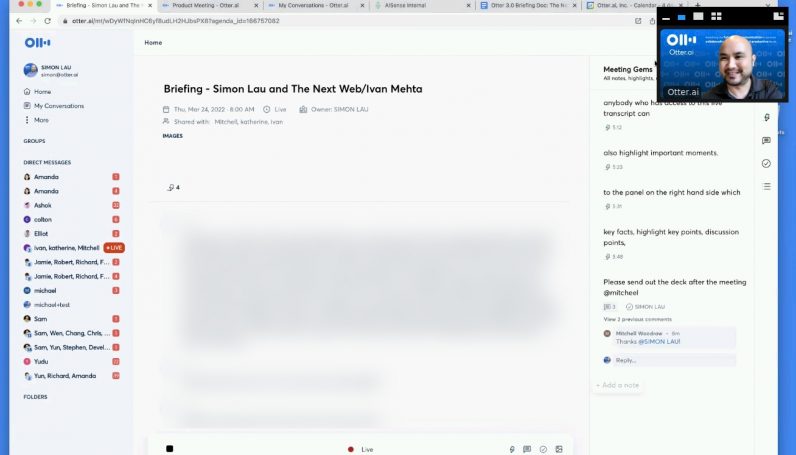
One of the peculiar things about this new set of functionalities is that the notetaker will have to open the Otter window and concentrate on that to highlight stuff, instead of looking at the presentation. Or they would have to have a split-screen view for both. This could be slightly cumbersome.
Also, there’s no functionality to integrate project tracking services like Asana or Monday with Otter. So, if there’s an action item assigned to you, someone has to manually put that into your tracking board. The company needs to introduce a better workflow or interface for this.
In the future, the firm wants to introduce more features, including the ability to insert video clips into the transcript, and voice-controlled commands to easily highlight parts of the meeting.
Until now, Otter was strictly a companion tool that worked with the likes of Zoom and Google Meets for transcription and recording. Now, it wants to be a meeting and notes hub for participants.
These features will be available to enterprise and business users in the next few days. And they’ll be available to all users by May 2022.
Get the TNW newsletter
Get the most important tech news in your inbox each week.





