
If you’re a Twitter addict you’re going to love Keepstream. Its a free to use website that helps you organize your Retweets and Favourite Tweets. It was Founded by Jim England, Tim Gasper and Huston Hoburg and was part of the 2010 Capital Factory business incubator.
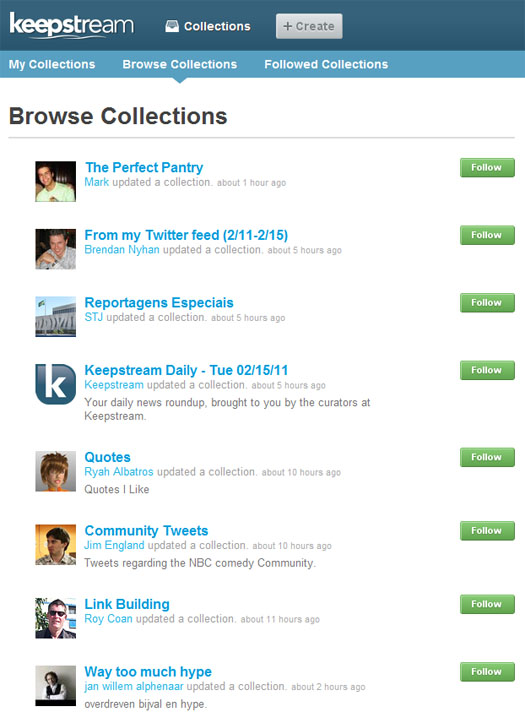
The site takes a few minutes to understand how to use, but when you get the hang of it, it’s plain sailing and worth the effort. Once you have logged in via your Twitter account you can start organizing. After you press the Create button all your retweets and favorites appear on the Keepstream page. Each Tweet has a little ‘plus’ button on the left, pressing that will send that Tweet into your list/collection. Creating lists is easy as is organising them. There is also the option to perform a Twitter Search and add desired tweets into your lists.
Additionally you will find a ‘Keepit’ button which can be added to your toolbar. This button allows you to save content that you find on the web. All the Keepit’s can then be added to your lists. The lists when published are made public, this public feature allows you to browse other peoples curated content. Once you like another persons list, you can follow it.
Keepstream allows you to reorganize Tweets, however it would be interesting to see this applied to Facebook status updates.
The space of realtime content has been hot since Twitter launched. A number of services have been created since then to help you filter the noise such as Datasift and Formulists. Keepstream is part of those handy tools that will help us organize real-time social web content.
I highly recommend watching this video to help you get started:
Get the TNW newsletter
Get the most important tech news in your inbox each week.




