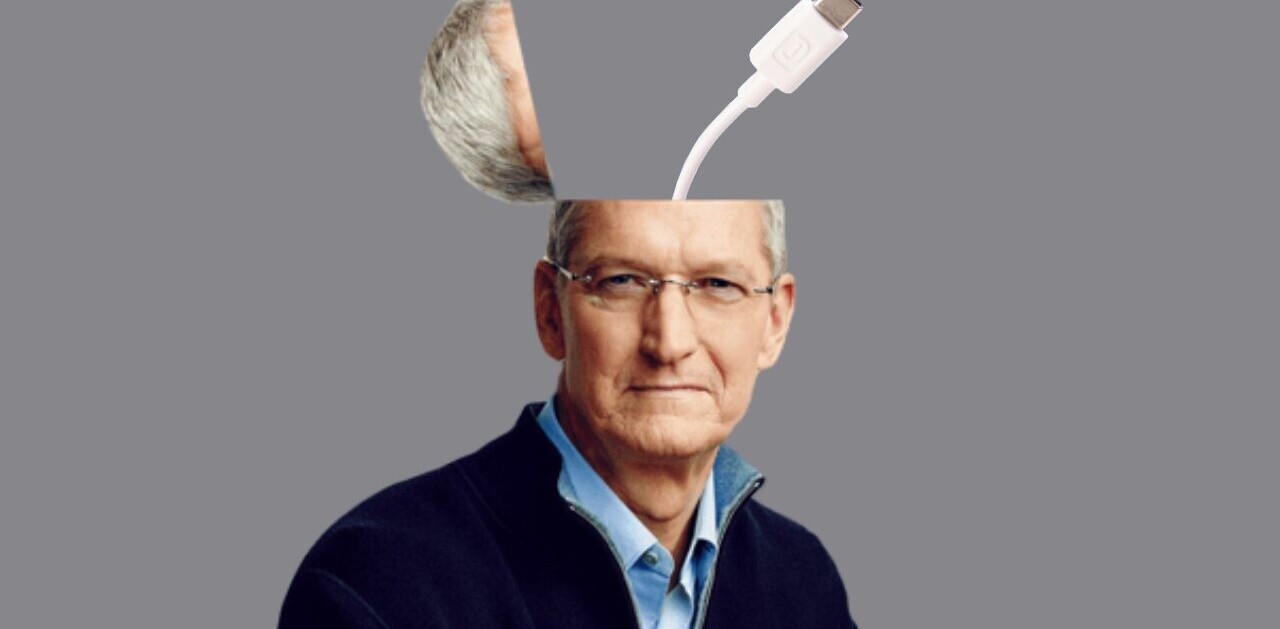Firstly I should note, you need to have had your iPhone jailbroken to make this happen.
It’s an awesome app in Cydia called “Categories” which lets you organise your apps into folders. The app provides an array of different icons you can use, you can easily rename folders via the app and adding/removing apps is relatively easy.
If you’re an organisation freak, ensuring you always know where to find things and not keen on the whole organise apps by screen ideas of Apple’s – this is a wonderful replacement.
I keep the apps I use most regularly out of folders and others included within them.
One limitation: the app doesn’t recognise iPhone web apps only genuinely local apps.
As I noted above, this is only for Jailbroken iPhones. Other features which Cydia (jailbroken app database) brings is copy & paste, 5 apps in the dock amongst hundreds of others.
Get the TNW newsletter
Get the most important tech news in your inbox each week.