
The latest version of Opera’s desktop browser packs a number of new features, including password sync across your computers.
The browser will now let you sync your login details for all the sites you’ve signed up with and make them available on any Opera browser you’re signed into.
With that, its syncing capabilities that previously supported bookmarks, tabs and browser settings are now on par with Chrome and Firefox.
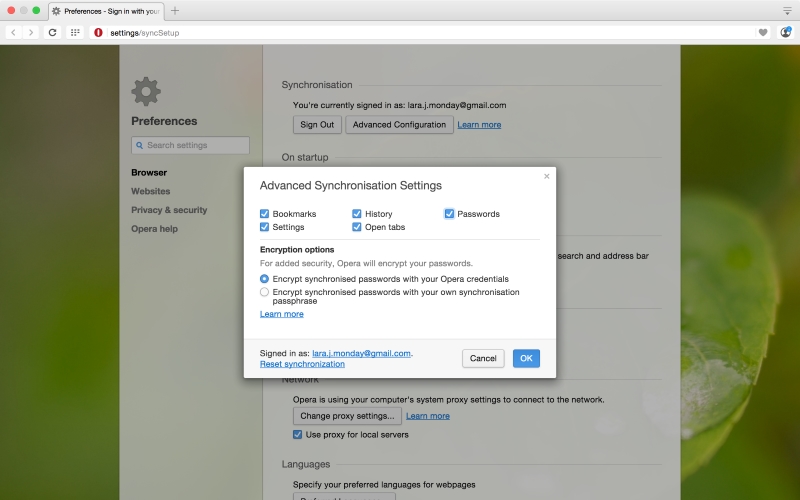
It’s also introducing animated themes that loops short video clips on the backgrounds of new tabs. Opera has added a catalog to host creations submitted by users and has detailed tips on creating your own.
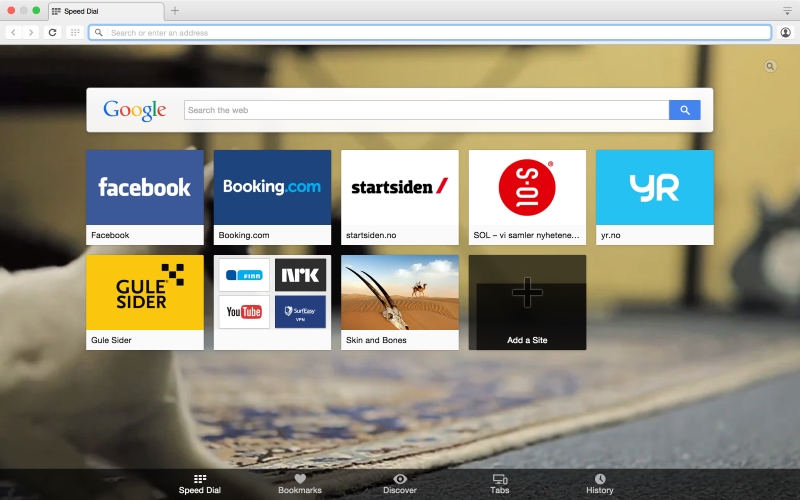
In addition, Version 32 comes with a new bookmark tree that lets you view all your saved pages from its drop-down menu or from the bookmark manager’s side panel — while maintaining the structure you’ve created to keep them organized.
The company acquired VPN service SurfEasy in March, and is introducing users to it with a link to download the anonymous browsing tool when they fire up a private tab. The implementation isn’t as seamless as I’d like, but it does let people opt in knowingly.
The latest version is available now for Windows, OS X and Linux.
Get the TNW newsletter
Get the most important tech news in your inbox each week.




