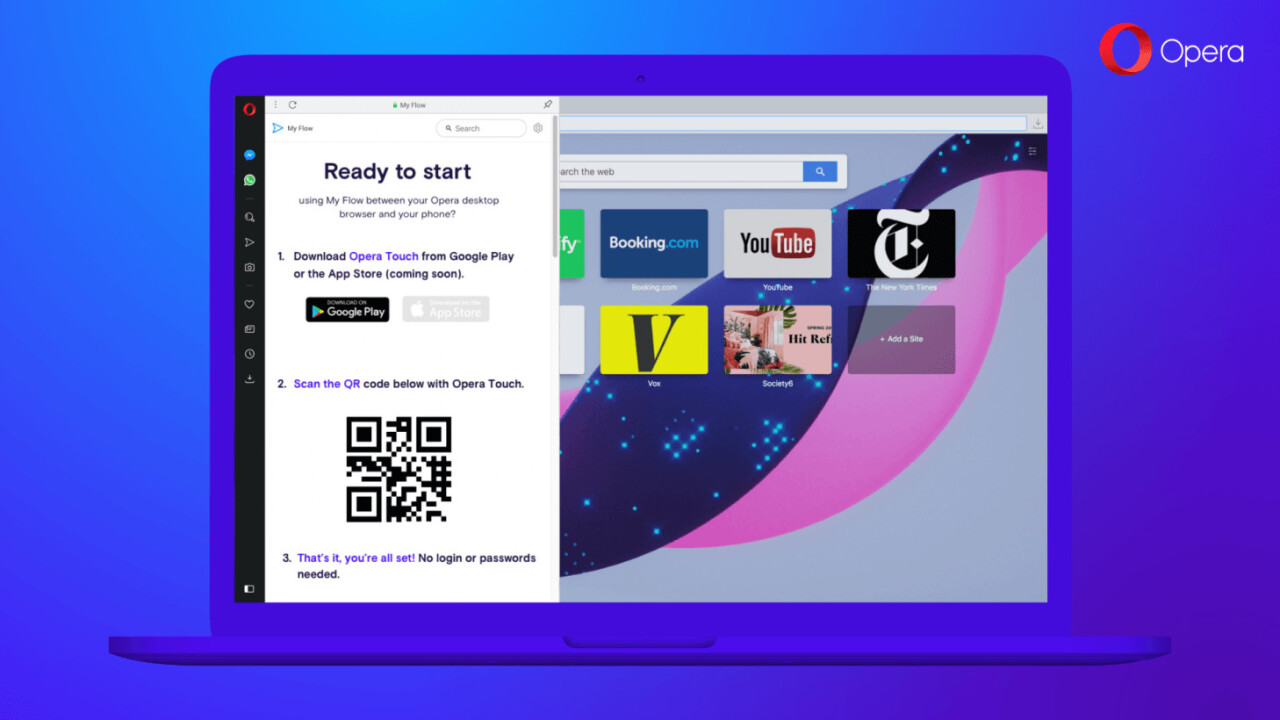
Off the back of the Opera Touch announcement, the iconic Norwegian/Chinese browser maker is announcing some major changes to its desktop offering.
If you read my coverage of Opera Touch (which came out literally two minutes before I published this), these changes will sound pretty familiar. For starters, the way search works on Opera Desktop has received a welcome overhaul, with the aim of saving you some clicks and keypresses.
Instant Search lets you poke Google’s gray matter without haste. By clicking the Instant Search button (or pressing the dedicated keyboard shortcut, ALT – space), you can get straight to typing your query.
I haven’t tried this yet, and fully assume it will take a bit of time to getting used to. After all, how we use a browser is intuitive, isn’t it? It’s based on experience and muscle memory. That said, the base idea — getting things done quicker — is always welcome, even if it isn’t exactly original. For ages now, Google Chrome has supported the Crlt/Cmd+K shortcut for accessing the inbuilt search tool.
The other big feature addition in the desktop version of Opera is called Flow. This allows you to share links, notes, and files with phones running Opera Touch.
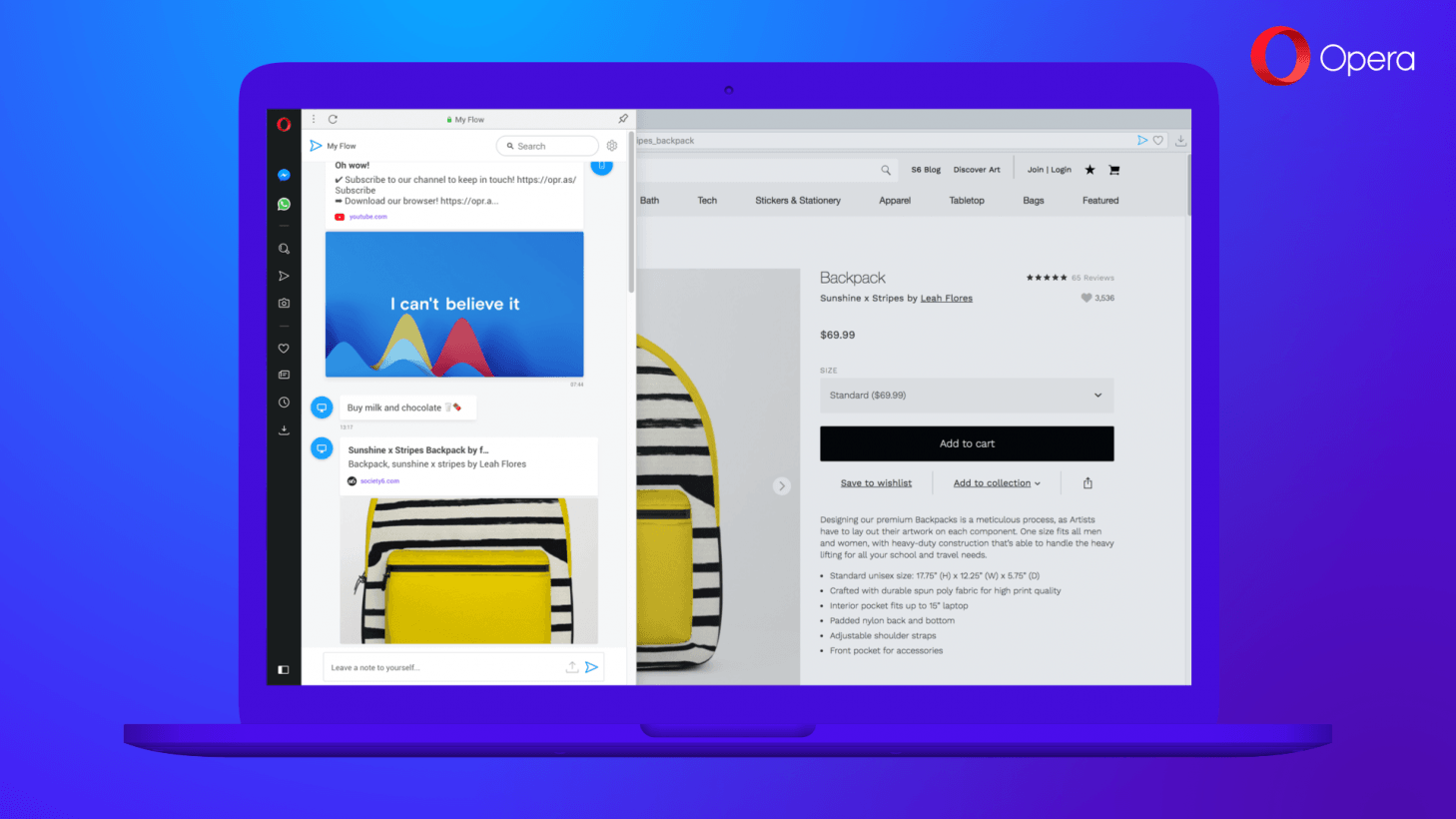
Flow comes with end-to-end encryption, and unlike other browser synchronizing tools, doesn’t require you to create a login or password. To pair a phone with your desktop, you only need to scan a QR code. As someone who finds typing credentials to be pretty tiresome, I have to admit there’s a certain appeal to this approach.
It also negates the need for (or at least provides a compelling alternative to) other third-party tools like AirDroid and Pushbullet.
These features are available in Opera from today on Linux, macOS, and Windows. You can download it here. If you already use Opera, but Instant Search and Flow aren’t showing for you, you probably need to update your browser.
Get the TNW newsletter
Get the most important tech news in your inbox each week.




