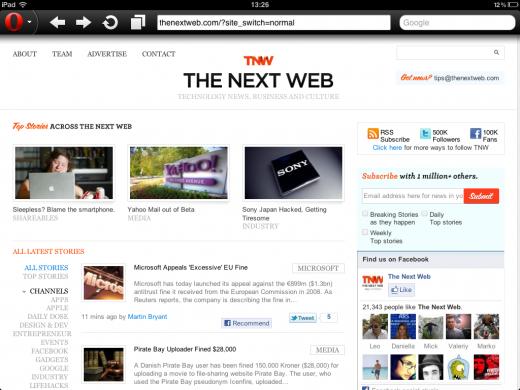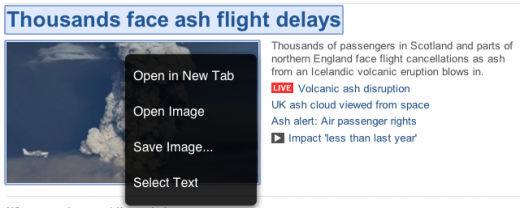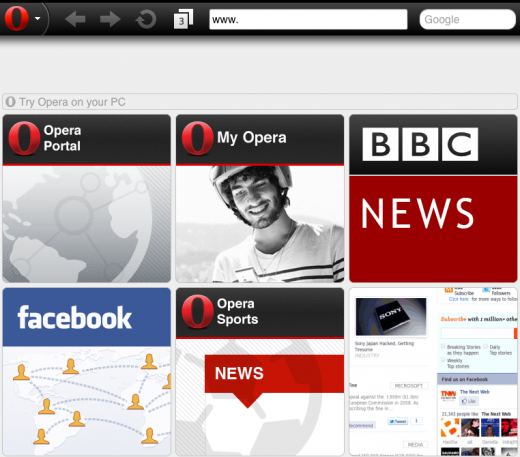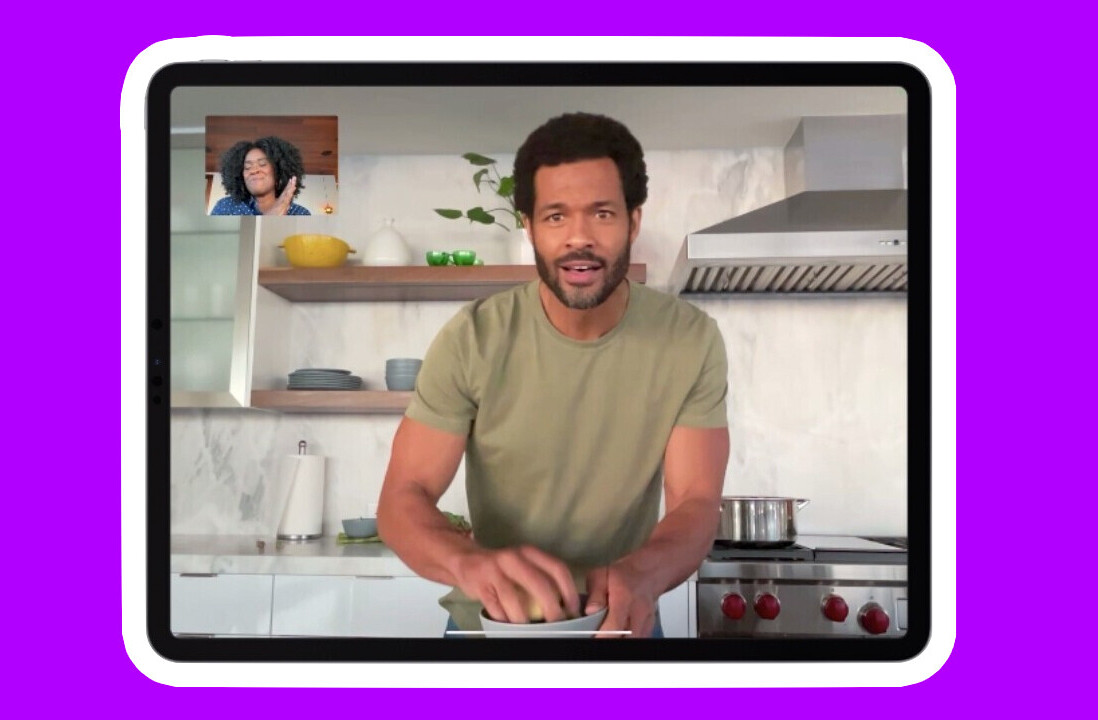Browser developer Opera has today launched Opera Mini 6 as a universal iOS app for iPhone, iPod Touch and iPad.
Those looking for a refreshing alternative to Mobile Safari will find lots to get excited about here. Tabbed browsing, ‘Speed Dial’ navigation for accessing frequently visited sites, password saving and support for Opera’s Opera Link user accounts service are all included.
My first impression is that this is a fast and slick browser. While it doesn’t always render pages quite as attractively as Mobile Safari (look at the our site in the screenshot below for example, the text looks a little ‘harsher’ than the smooth look of the native browser and everything appears a little more squared-off than usual), it’s clearly aimed at users looking for something a little different from their Web browsing experience.
Just like Mobile Safari, hold down your finger on a page element and a contextual menu will pop up, with familiar right-click options from desktop browsers like ‘Save Image’, ‘Open in New Tab’ and ‘Select Text’. Speed Dial is a useful way of visually selecting from up to nine bookmarks. More bookmarks can then be added in a more familiar text list manner using the Saved Pages feature in the drop-down menu from the top navigation bar.
The Navigation bar menu also allows pages to be shared on Facebook, Twitter or to the My Opera service and provides settings for options like compressing image quality – useful if you’re on a slow connection or expensive 3G data plan.
It’s nice to have options, and while Opera Mini 6 for iOS won’t necessarily get you switching long term from Mobile Safari, it’s a competent and well-featured alternative. It’s free and available to download now.
Get the TNW newsletter
Get the most important tech news in your inbox each week.